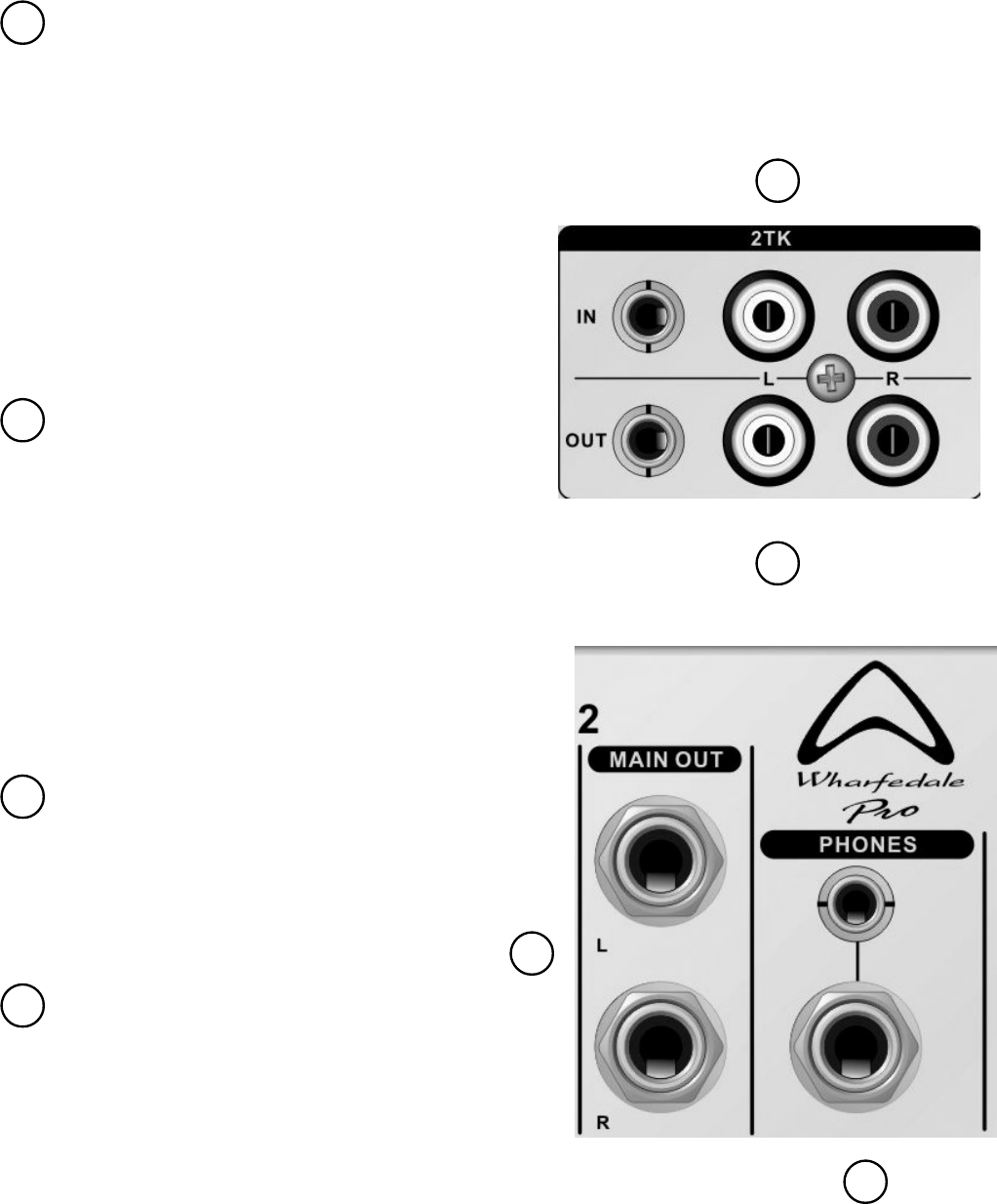
2TK IN
This section consists of two sets of three
input jacks. The top rows of jacks are the “2TK
IN” input, which includes a 1/8” stereo jack and
left and right RCA jacks. These inputs allow for
an external stereo signal into the mixer. This
signal is controlled by the 2TK IN volume control
and the 2TK TO PHONES switch as well as the
2TK TO MAINS switch. When the 1/8” 2TK IN
jack is used, it takes priority over the RCA 2TK
IN jacks.
12
12
ing,
2TK OUT
This section also consists of two sets of
three output jacks. The bottom row of jacks in
the “2TK OUT” section feature a 1/8” stereo
jack, and left and right RCA jacks. These
outputs allow for the routing of MAIN MIX stereo
signal out of the mixer. This signal level is
controlled by the MAIN MIX volume control.
When the 1/8” 2TK OUT jack is used, it takes
priority over the RCA 2TK OUT jacks.
MAIN OUT ¼” L/R Outputs
Left and Right balanced, TRS (Tip, R
Sleeve) ¼” output jacks for connection to
amplifier inputs or recorder inputs. Unbalanced
connections can also be used at these jacks.
Phones
This is a standard ¼” Tip-Ring-Sleeve
(TRS) amplified stereo headphone output jack.
A parallel connection to a convenient 1/8” mini
stereo headphone jack is also included, allowing
for portable headphones and ear buds. Volume
is set with the PHONES level control. Be aware
that very high volume levels are possible
from this output! Make sure the level is set all
the way down before connecting headphones.
8
13
13
14
14
15
15
















