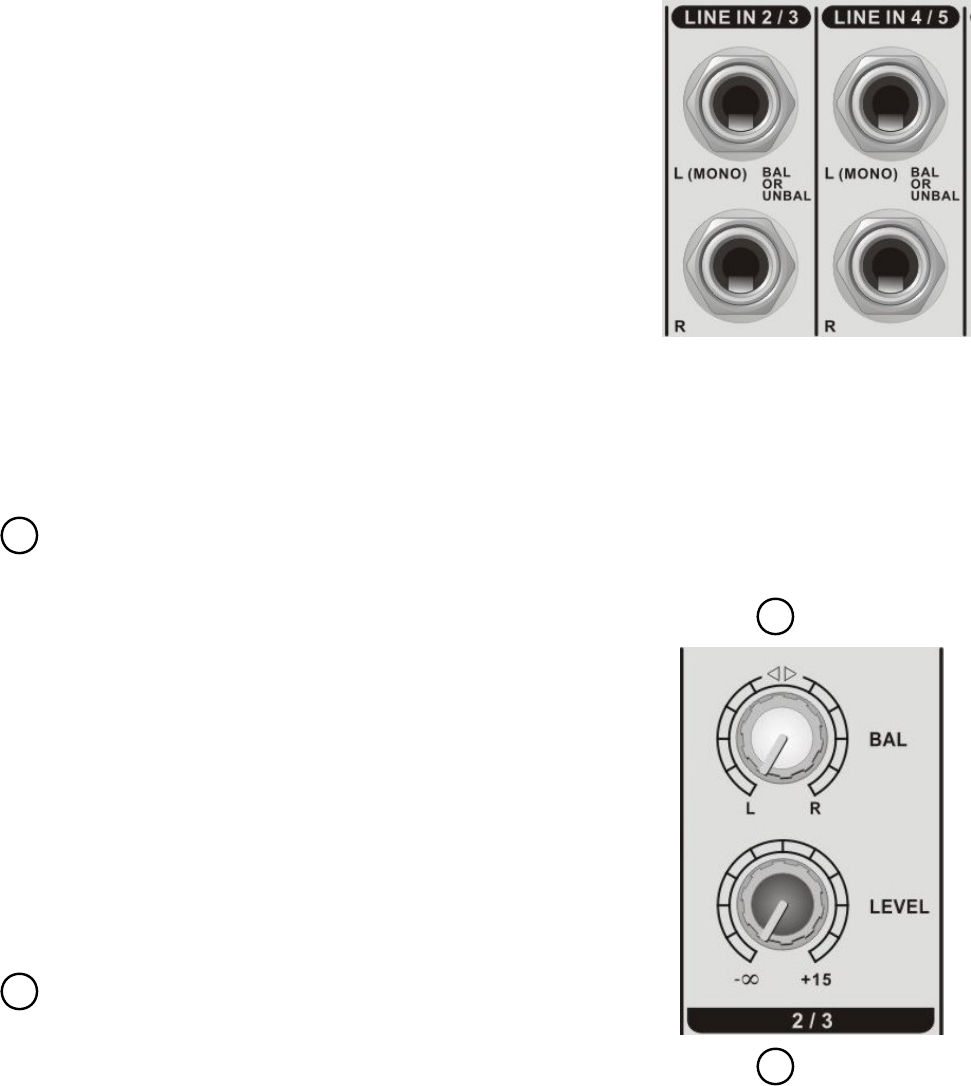
Stereo Channel Inputs
Each of the stereo channels on the EZ-m 10x2
(2/3 and 4/5) feature two line level inputs with ¼”
Tip/Ring/Sleeve (TRS) jacks for both balanced
and unbalanced left and right input signals.
These inputs can accommodate both stereo and
mono inputs. When using a mono source,
connect the cable to the LEFT (MONO) input
only. Stereo Channels 2 /3, 4/5 have two inputs
with left and right ¼” Tip/Ring/Sleeve (TRS)
input jacks.
LEFT (MONO) input: When only one plug is
inserted into the LEFT jack, the channel
operates as a mono channel.
BALANCE and LEVEL
BALANCE Control
On a stereo channel, with a stereo input
connected, turning the BALANCE control to the
left will cause the right input’s signal level to
decrease. Turning the BALANCE control fully
right on a stereo channel will cause the left
input’s signal level to decrease. If a mono input
is connected to a stereo channel, the BALANCE
control will function as a PAN control by
adjusting the left/right balance of the mono
signal being sent to the left and right MAIN MIX
outputs.
Stereo Channel Level Control
The stereo channel level control knob
allows for volume control of both the left and
right signals being sent to the MAIN MIX master
volume control. If a mono input is connected to
a stereo channel, the channel functions like a
mono channel.
6
8
8
9
9
















