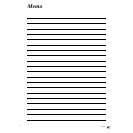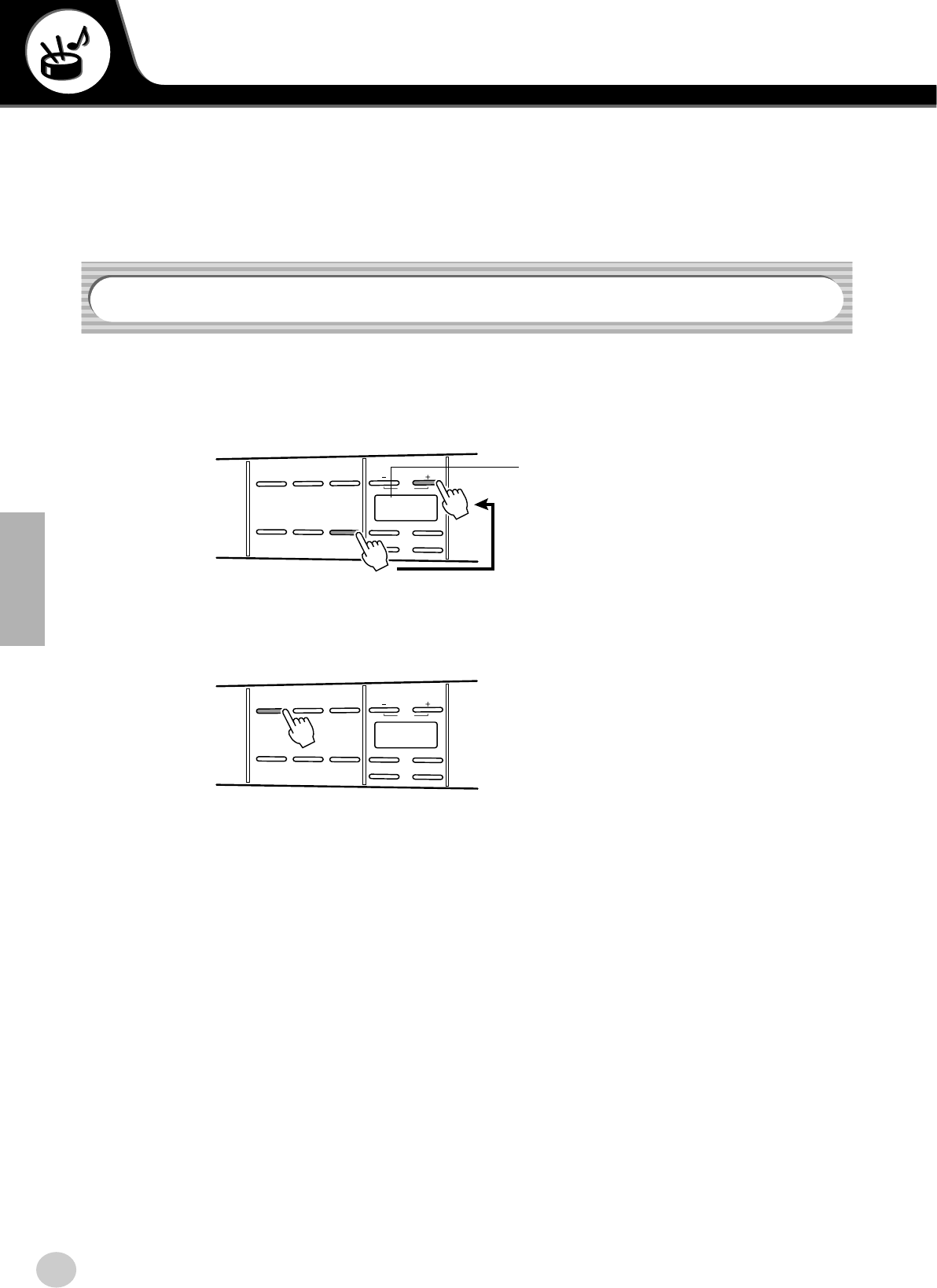
18
EZ-AG
Play Along With the Songs
Try playing along with the songs using the EZ-AG’s three play modes: STRUM (right hand),
CHORD (left hand), and BOTH (both hands).
Play using only your right hand. Great for rhythm practice.
1 Press the [SONG] button and use the [+] and [-] buttons to
select the song you want to play.
2 Press the [STRUM] button to begin playback in the PLAY 1:
STRUM mode.
The song will begin after count-in. Strum the EZ-AG strings with your right hand and the appropriate chords for
the song will sound. In this mode the fret buttons have no effect on playback, so you can play anywhere with
your left hand without changing the playback sound.
Press the [STRUM] button again to stop playback.
If you want the frets to glow (up to the sixth fret) to indicate the fingerings of the chords being played, press the
[STRUM] button while simultaneously holding the [SOUND] and [SONG] buttons.
PLAY 1: STRUM
PLAY MODE
2
VALUE
TEMPO
CAPO
VOLUME
TUNING
RESET
STRUM
START/STOP
CHORD
START/STOP
BOTH
START/STOP
DEMO
START/STOP
SOUND
SELECT
SONG
SELECT
31
10
The song number will
appear on the display.
PLAY MODE
2
VALUE
TEMPO
CAPO
VOLUME
TUNING
RESET
STRUM
START/STOP
CHORD
START/STOP
BOTH
START/STOP
DEMO
START/STOP
SOUND
SELECT
SONG
SELECT
31
.10
16