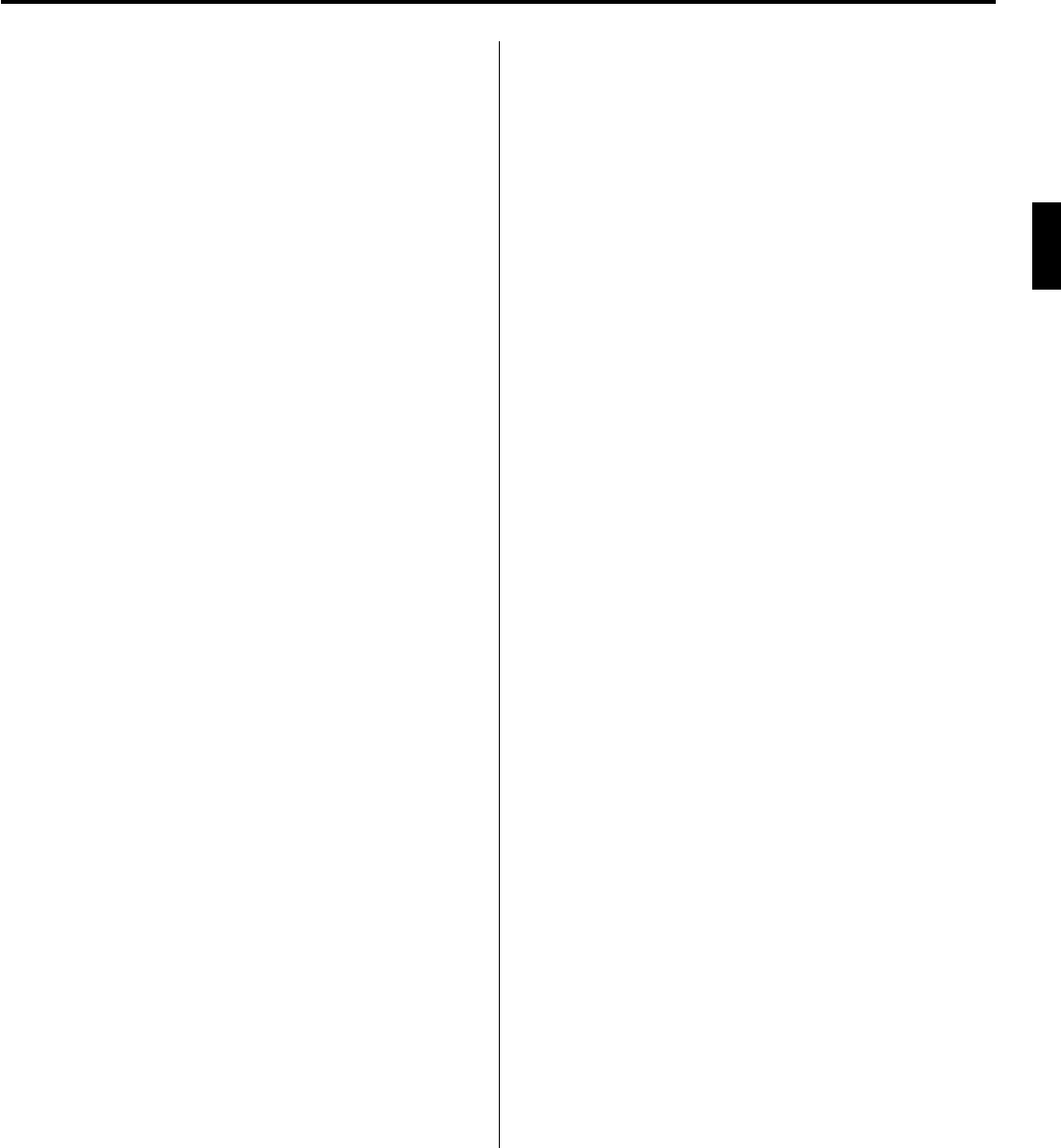
1
Contents
The Control Panel ............................................................2
Connections ......................................................................4
Selecting & Playing Voices ...........................................5
■ Playing the Demonstration Tunes...............................6
The Dual Mode..................................................................7
● Adjusting the Balance Between the
Dual-mode Voices ..................................................7
● Shifting a Dual-Mode Voice Up One Octave ..........7
● Slow-attack Strings (CLP-155 only) .......................7
● Memorizing the Balance, Strings Type (CLP-155),
& Octave Shift Settings ..........................................7
Reverb ...............................................................................8
● Adjusting Reverb Depth .........................................8
● Memorizing the Reverb Type & Depth Settings .....8
Brilliance (CLP-155) ..........................................................9
● Memorizing the Brilliance Setting ...........................9
The Pedals .........................................................................9
● Soft (Left) Pedal .....................................................9
● Sostenuto (Center) Pedal.......................................9
● Damper (Right) Pedal.............................................9
Touch Sensitivity ...........................................................10
● Memorizing the Touch Sensitivity Setting ............10
Transposition..................................................................10
Pitch Control ...................................................................11
● Tuning Up.............................................................11
● Tuning Down ........................................................11
● To Restore Standard Pitch ...................................11
● Memorizing the Pitch Control Setting ...................11
The Metronome & Tempo Control .............................12
■ The Metronome ........................................................12
● Metronome Volume ..............................................12
● Metronome Time Signature..................................12
■ Tempo Control ..........................................................12
Using the Recorder .......................................................13
■ Recording..................................................................13
● Changing the Initial Settings.................................14
● Erasing a Single Track .........................................14
■ Playback ...................................................................14
● Fast Forward Playback.........................................14
MIDI Functions ...............................................................15
● A Brief Introduction to MIDI ..................................15
● MIDI “Messages” Transmitted & Received
by the Clavinova ...................................................15
● MIDI Transmit & Receive Channel Selection .......16
● MIDI Transmit Transpose.....................................16
■ Other MIDI Functions................................................17
● Local Control ON/OFF..........................................17
● Program Change ON/OFF ...................................17
● Control Change ON/OFF......................................18
● The Multi-Timbre Mode ........................................18
● The MIDI Split & Left Local OFF Mode ................19
● The MIDI Split & Right Local Off Mode ................19
● Transmitting the Panel Settings (CLP-155 only) ..20
● Bulk Data Dump ...................................................20
Factory Preset Recall ...................................................21
Troubleshooting.............................................................21
Options & Expander Modules ....................................21
Keyboard Stand Assembly ............................................ i
MIDI Data Format ........................................................... vii
Specifications ................................................................ viii
MIDI Implementation Chart .......................................... ix


















