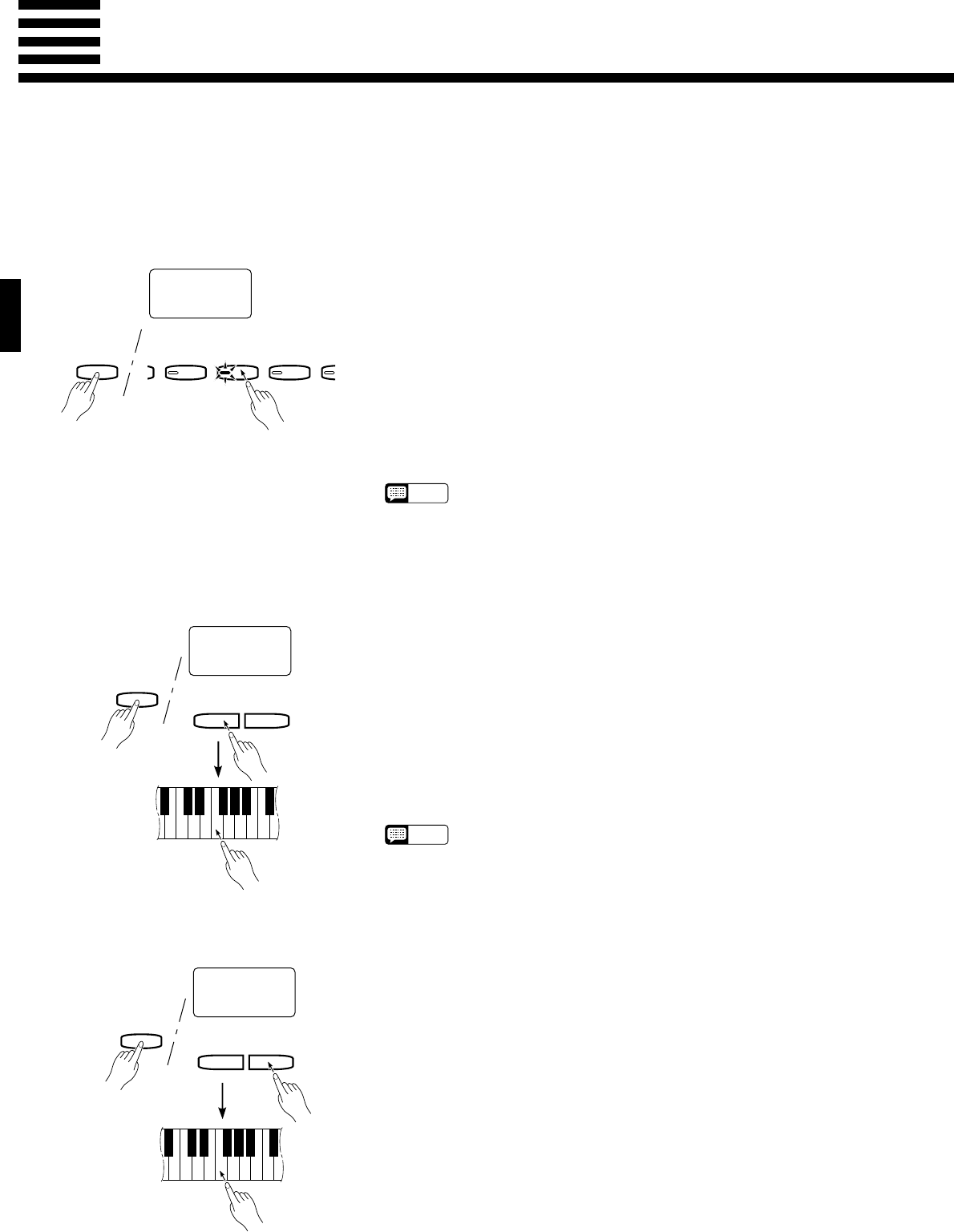
16
The individual key tuning feature makes it possible to individually tune each key on the CLP-157
keyboard in oder to match different tuning standards. The pitch of each key can be raised or lowered
by a maximum of 50 cents (approximately) from the standard pitch.
Individual Key Tuning
● To Turn the Individual Key
Tune Mode ON
The individual key tuning settings described below can be turned on or
off (normal tuning) while retaining the settings in memory. Individual key
tuning is always turned off when the power is initially turned on, but any
previous settings are retained in memory and can be recalled if the power
has not been off for longer than about a week. To keep the memorized set-
tings for longer periods, turn the power on briefly at least once a week.
Z Hold the [MIDI/TRANSPOSE] button.
X Press the [VIBES] voice selector to turn the Individual Key Tune mode
ON (VIBES indicator on; “F” will appear on the TEMPO display) or
OFF (VIBES indicator off).
C Release the [MIDI/TRANSPOSE] button.
NOTE
• If the VIBES indicator does not light when the [MIDI/TRANSPOSE]
button is pressed, the Individual Key Tuning mode is OFF and the Trans-
pose function (page 11) will be engaged. Make sure that Individual Key
Tuning is turned ON before proceeding.
STRINGS2
HARPSI-
CHORD
VIBES
O
R
MIDI/
TRANSPOSE
F
● To Lower the Pitch of a Single
Key
Z Hold the [MIDI/TRANSPOSE] button.
X Press the TEMPO [t] button. “d” will appear on the TEMPO display.
C While still holding the [MIDI/TRANSPOSE] button, press the desired
key as many times as necessary to lower its pitch by the required
amount (each press lowers pitch by approximately 1.2 cents). The first
time the key is pressed the current value will appear on the TEMPO
display. Subsequent presses on the key change the tuning value (“44”
… “-44”).
V Release the [MIDI/TRANSPOSE] button.
TEMPO
▲
▼
d
MIDI/
TRANSPOSE
● To Raise the Pitch of a Single
Key
TEMPO
▲
▼
U
MIDI/
TRANSPOSE
Z Hold the [MIDI/TRANSPOSE] button.
X Press the TEMPO [s] button. “U” will appear on the TEMPO display.
C While still holding the [MIDI/TRANSPOSE] button, press the desired
key as many times as necessary to raise its pitch by the required amount
(each press raises pitch by approximately 1.2 cents). The first time the
key is pressed the current value will appear on the TEMPO display.
Subsequent presses on the key change the tuning value (“-44” … “44”).
V Release the [MIDI/TRANSPOSE] button.
NOTE
• The
±
50-cent tuning range is shown on the TEMPO display in steps
ranging from “-44” to “44”.


















