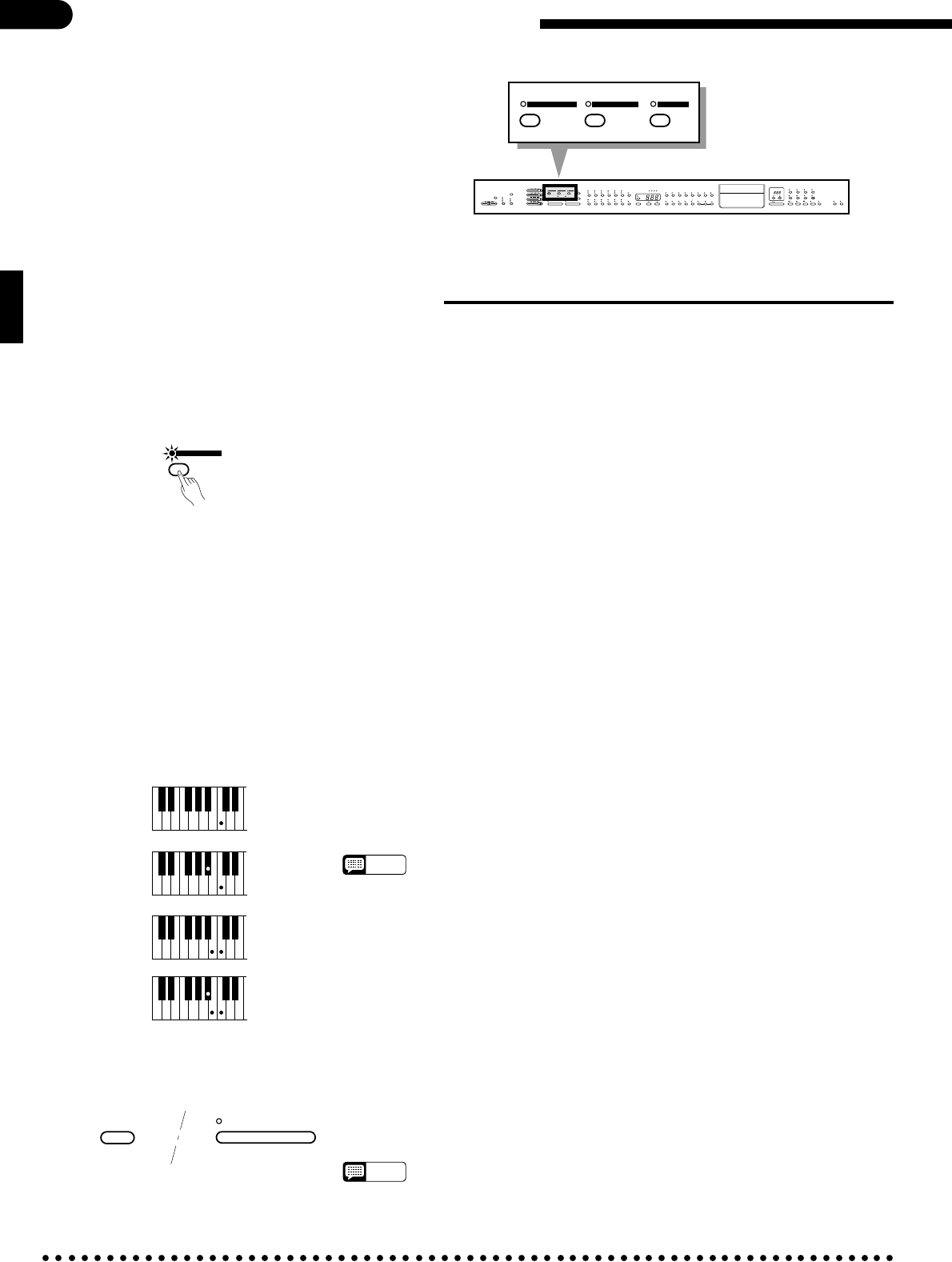
20
RHYTHM
MASTER VOLUME
CHORD 1
CHORD 2
BASS
MIDI/
TRANSPOSE
COSMIC
HALL 2
HALL 1
ROOM
SOLO STYLEPLAY
START/STOP
SOFT
REVERB AUTO ACCOMPANIMENT
LEFT PEDAL
FUNCTION
VARIATION NORMAL
FILL TO VARIATION
INTRO/ENDING
START/STOP
AUTO BASS CHORD
SOLO
STYLEPLAY
SYNCHRO
START
FILL TO NORMAL
SINGLE FINGERFULL KEYBOARD FINGERED
PIANO E.PIANO HARPSIVIBES GUITAR STRINGSSPLIT
ORGAN CHOIR
UPRIGHT
BASS
ELEC
BASS
DRUMS VOICE 13-60
TAP TEMPO
CLAVINOVA
TONE
METRONOME
BEAT
VOICE
8
1234567
90
3. 5” DISK
SONG NUMBER
PHRASE
REPEAT
CHORD SEQUENCE
REC
FORMAT
COPY
PAUSE
F FREW
START/STOP
DISK ORCHESTRA / PERFORMANCE MEMORY
SONG
SELECT
RIGHT/1TRLEFT/2TR ORCH/3-10TRRHYTHM
/
MIN MAX
DEMO
POP 2
POP 1
DANCE
POP 1
16BEAT 1
ROCK’N’
SHUFFLE
SWING
BOOGIE
BIG BAND
SAMBA
BOSSA
RHUMBA
CHA-CHA
MARCH 6/8
MARCH
J.WALTZ
WALTZ
COUNTRY 1
STYLE
DANCE
POP 2
16BEAT 2
16BEAT
SHUFFLE
SLOW
ROCK
COUNTRY 2
DISK
STYLE 1
DISK
STYLE 2
JAZZ
BALLAD
DISK CONTROL
GUIDE
MIN MAX
MIN MAX
MIN MAX
MIN MAX
LAMP
CANCEL
The CVP-87A, CVP-85A, and CVP-83S in-
clude a sophisticated auto-accompaniment sys-
tem (Auto Bass Chord — ABC) that can provide
automated rhythm, bass and chord backing in a
number of ways.
Auto Bass Chord (ABC)
CSet the Tempo .........................................................................................................................................
Use the TEMPO [▲] and [▼] buttons to set the desired accompaniment tempo
if necessary (see “Tempo Control” on page 17).
■ Single-finger Accompaniment
SINGLE FINGER accompaniment makes it simple to produce accompaniment using major, seventh, minor and minor-
seventh chords by pressing a minimum number of keys in the ABC section of the keyboard. The automatic accompaniment
consists of rhythm, bass and chords.
ZSelect SINGLE FINGER ..........................................................................................................................
XSelect a Style ..........................................................................................................................................
Select the desired accompaniment using the style selectors (see “Style Selec-
tion” on page 17).
Press the [SINGLE FINGER] button to select the SINGLE FINGER mode
(the SINGLE FINGER indicator will light).
SINGLE FINGER
VPlay ..........................................................................................................................................................
Pressing any key on the ABC section of the keyboard (up to the split point —
normally the F#2 key) will cause the automatic chord and bass accompaniment to
begin (synchro start is automatically selected in the ABC mode). If you press a “C”
key, for example, a C-major accompaniment will be played. Press another key in
the ABC section of the keyboard to select a new chord. The key you press will
always determine the “root” of the chord played (i.e. “C” for a C chord) .
NOTES
• Automatic synchro start switching can be enabled or disabled via the utility 1
mode “Auto Synchro Start Switching” function, described on page 43.
● Playing Minor, Seventh, and Minor-seventh Chords in the Single-
finger Mode
• For a minor chord, press the root key and a black key to its left.
• For a seventh chord, press the root key and a white key to its left.
• For a minor-seventh chord, press the root key and both a white and black key
to its left.
Cm
C
7
Cm
7
C
BStop the Accompaniment ......................................................................................................................
Press the [START/STOP] or [INTRO/ENDING] button to stop the accompani-
ment.
NOTES
• Press the [SINGLE FINGER] button so that its indicator goes out when you want
to exit from the SINGLE FINGER mode.
INTRO/ENDING
START/STOP
SINGLE FINGERFULL KEYBOARD FINGERED


















