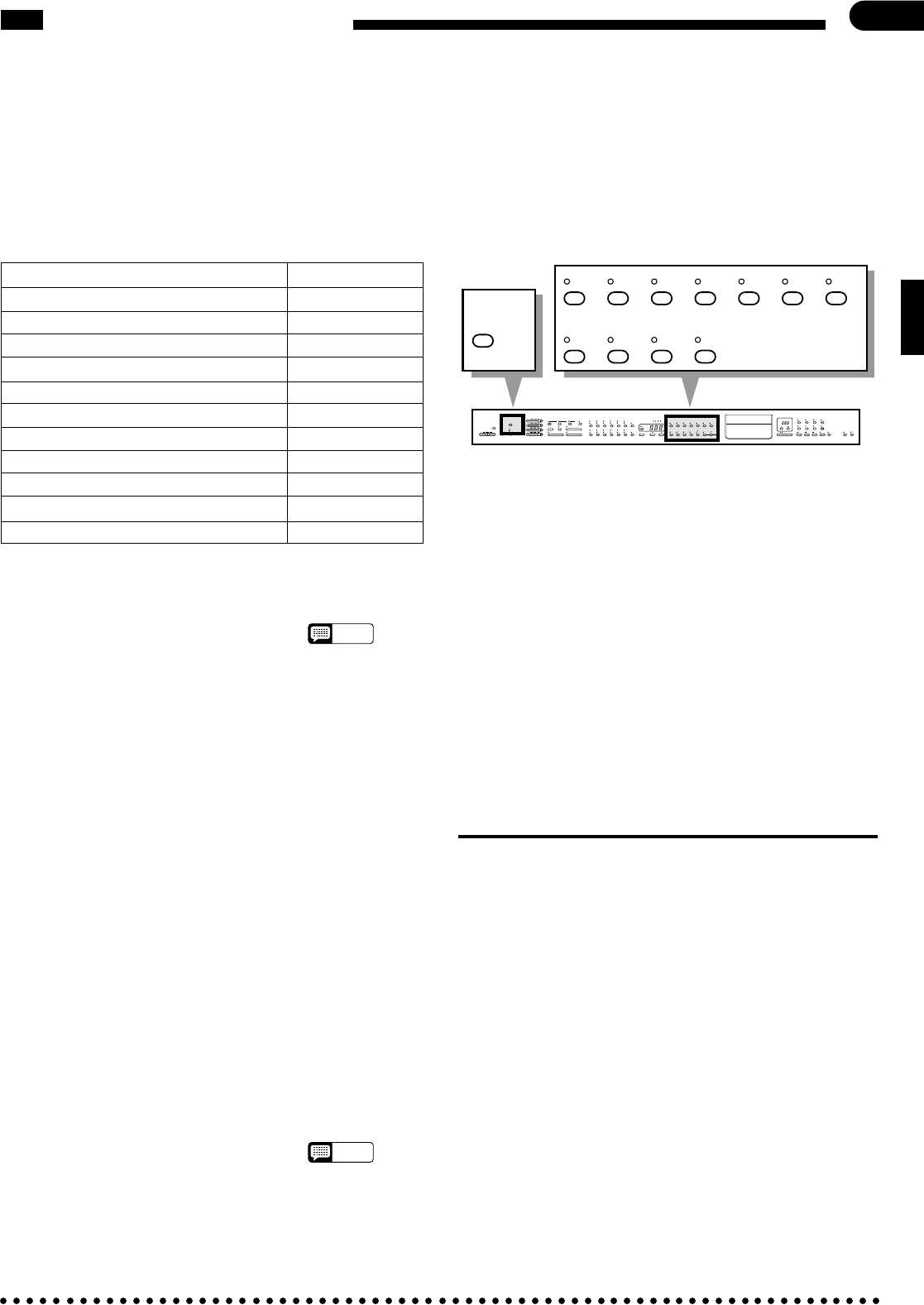
47
RHYTHM
MASTER VOLUME
CHORD 1
CHORD 2
BASS
MIDI/
TRANSPOSE
COSMIC
HALL 2
HALL 1
ROOM
SOLO STYLEPLAY
START/STOP
SOFT
REVERB AUTO ACCOMPANIMENT
LEFT PEDAL
FUNCTION
VARIATION NORMAL
FILL TO VARIATION
INTRO/ENDING
START/STOP
AUTO BASS CHORD
SOLO
STYLEPLAY
SYNCHRO
START
FILL TO NORMAL
SINGLE FINGERFULL KEYBOARD FINGERED
PIANO E.PIANO HARPSIVIBES GUITAR STRINGSSPLIT
ORGAN CHOIR
UPRIGHT
BASS
ELEC
BASS
DRUMS VOICE 13-60
TAP TEMPO
CLAVINOVA
TONE
METRONOME
BEAT
VOICE
8
1234567
90
3. 5” DISK
SONG NUMBER
PHRASE
REPEAT
CHORD SEQUENCE
REC
FORMAT
COPY
PAUSE
F FREW
START/STOP
DISK ORCHESTRA / PERFORMANCE MEMORY
SONG
SELECT
RIGHT/1TRLEFT/2TR ORCH/3-10TRRHYTHM
/
MIN MAX
DEMO
POP 2
POP 1
DANCE
POP 1
16BEAT 1
ROCK’N’
SHUFFLE
SWING
BOOGIE
BIG BAND
SAMBA
BOSSA
RHUMBA
CHA-CHA
MARCH 6/8
MARCH
J.WALTZ
WALTZ
COUNTRY 1
STYLE
DANCE
POP 2
16BEAT 2
16BEAT
SHUFFLE
SLOW
ROCK
COUNTRY 2
DISK
STYLE 1
DISK
STYLE 2
JAZZ
BALLAD
DISK CONTROL
GUIDE
MIN MAX
MIN MAX
MIN MAXMIN MAX
LAMP
CANCEL
MIDI, the Musical Instrument Digital Interface, is a world-standard communication interface that allows
MIDI-compatible musical instruments and equipment to share musical information and control one another.
This makes it possible to create “systems” of MIDI instruments and equipment that offer far greater versatility
and control than is available with isolated instruments.
The Clavinova has 11 MIDI functions that are accessed by pressing the appropriate VOICE selector while
holding the [MIDI/TRANSPOSE] button. The MIDI functions accessed by the various VOICE selectors are
shown in the following chart:
Function Selector
1. Send Channel Select PIANO
2. Receive Channel Select CLAVINOVA TONE
3. Local ON/OFF E. PIANO
4. Program Change ON/OFF HARPSI
5. Control Change ON/OFF VIBES
6. Multi-Timbre Mode ON/OFF GUITAR
7. Split Send Mode STRINGS
8. MIDI Clock Select ORGAN
9. Panel Data Transmit CHOIR
10. MIDI Transpose Transmit UPRIGHT BASS
11. Clavinova Common Voice Mode ON/OFF ELEC BASS
The available settings and procedure for each MIDI function are described below.
MIDI Functions
■ Send and Receive Channel Select
In any MIDI control setup, the MIDI channels of the transmitting and receiving equipment must be matched for
proper data transfer (there are 16 MIDI channels). An “OMNI” receive mode is also available, which allows reception
on all 16 MIDI channels. In the OMNI mode it is not necessary to match the receive channel of the receiving device to
the transmit channel of the transmitting device.
ZHold [MIDI/TRANSPOSE] and press [PIANO] to set the send channel or
[CLAVINOVA TONE] to set the receive channel.
XUse TEMPO [▲] and [▼] buttons to select the desired channel (the selected
channel number is shown on the TEMPO display — the OMNI ON receive
mode is indicated by “ALL” on the display).
CRelease [MIDI/TRANSPOSE].
NOTES
• When the power is initially turned ON, MIDI receive is set to the OMNI ON mode
and the transmit channel is set to 1.
S91 ...... S16
Send channel
r91 ...... r16
Receive channel
ALL
OMNI ON
NOTES
• Always use a high-quality MIDI cable to connect MIDI OUT to MIDI IN terminals.
Never use MIDI cables longer than about 15 meters, since cables longer than this
can pick up noise which can cause data errors.
• When using the Clavinova with other MIDI equipment, always refer to the MIDI
specifications (implementation chart and MIDI data format) of the equipment used
to ensure compatibility.
MIDI/
TRANSPOSE
PIANO E.PIANO HARPSI VIBES GUITAR STRINGS
ORGAN CHOIR
UPRIGHT
BASS
ELEC
BASS
CLAVINOVA
TONE
8
1234567
90


















