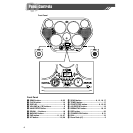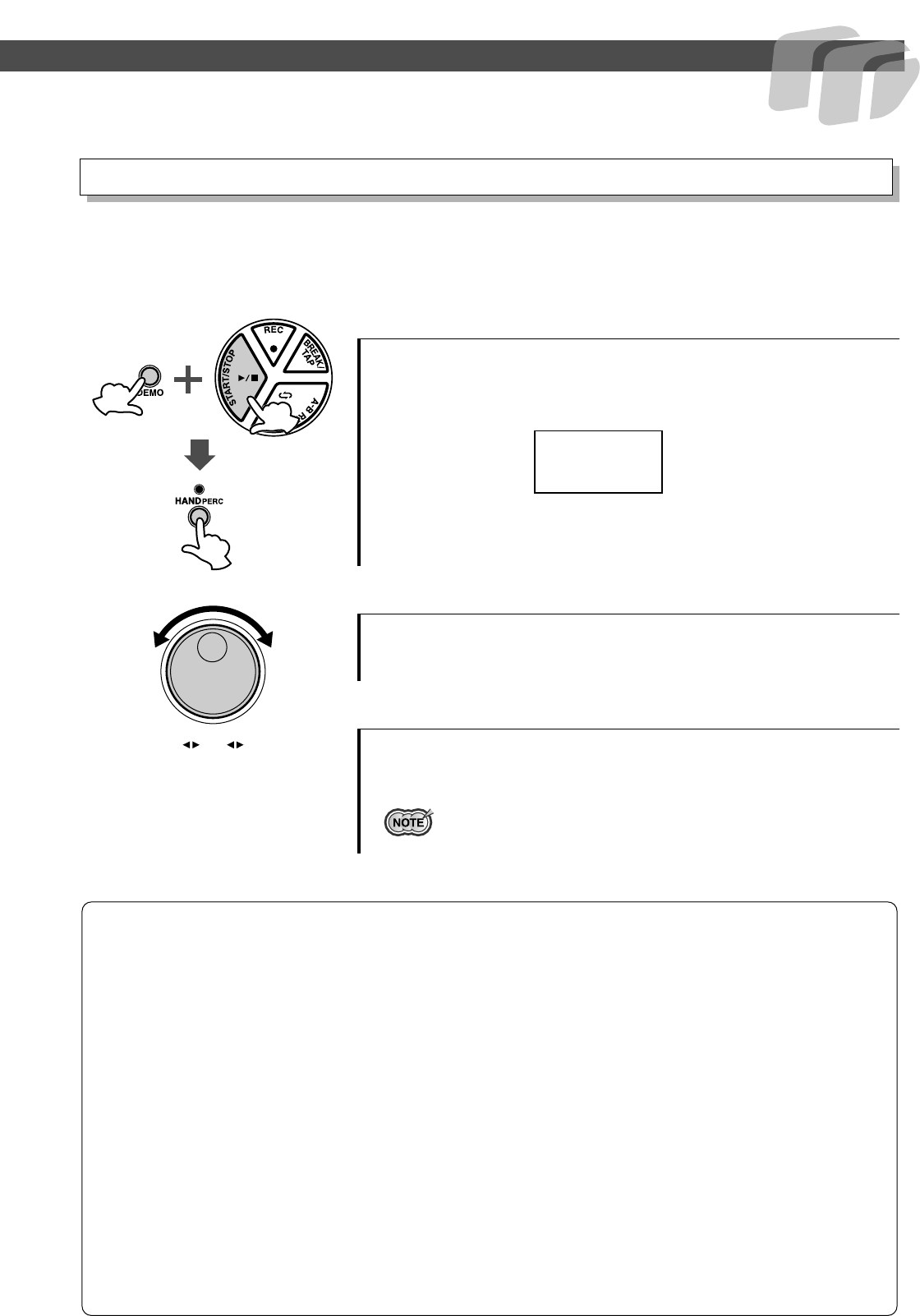
Play the Pads/Pedals
13
The DD-55 allows you to custom-set the sensitivity of the pads (range 0 - 2).
When set to a value of 2, the pad sensitivity is the highest, providing the most dynamic range for
your playing (softest to loudest volume).
1 Display the current pad sensitivity setting.
2 Set the sensitivity value.
3 Exit the sensitivity setting.
Setting the Pad Sensitivity
Simultaneously press the [DEMO] and [START/STOP] button to
enter the MIDI/Utility mode, then press the [HAND PERC] button.
The current pad sensitivity setting appears in the display.
To raise the value, turn the DIAL to the right (clockwise), and to lower
it, turn the DIAL to the left (counter-clockwise).
After setting the sensitivity, simultaneously press the [DEMO] and
[START/STOP] button to exit the MIDI/Utility mode.
• Default setting is “1.”
021
1
Adjusting the Pad’s Sensitivity
The factory default setting for pad sensitivity should provide you with trouble-free use. However, it is possi-
ble to adjust the pad’s sensitivity (0 - 2, factory default = 1) if you are experiencing one of the problems
shown below.
● Striking two pads simultaneously results in one of the pads not sounding.
→Set the pad sensitivity level to 2. When two pads are simultaneously struck with this set-
ting, both pads will sound together.
However, if you strike a pad with too much force, you may inadvertently trigger the sound
of another pad.
● Striking a pad results in other pads also sounding, though they were not
struck.
→Set the pad sensitivity level to 0. With this setting, pads that are not struck will become
harder to sound.
However, if you strike two pads simultaneously without enough force, one of the struck
pads may not sound.