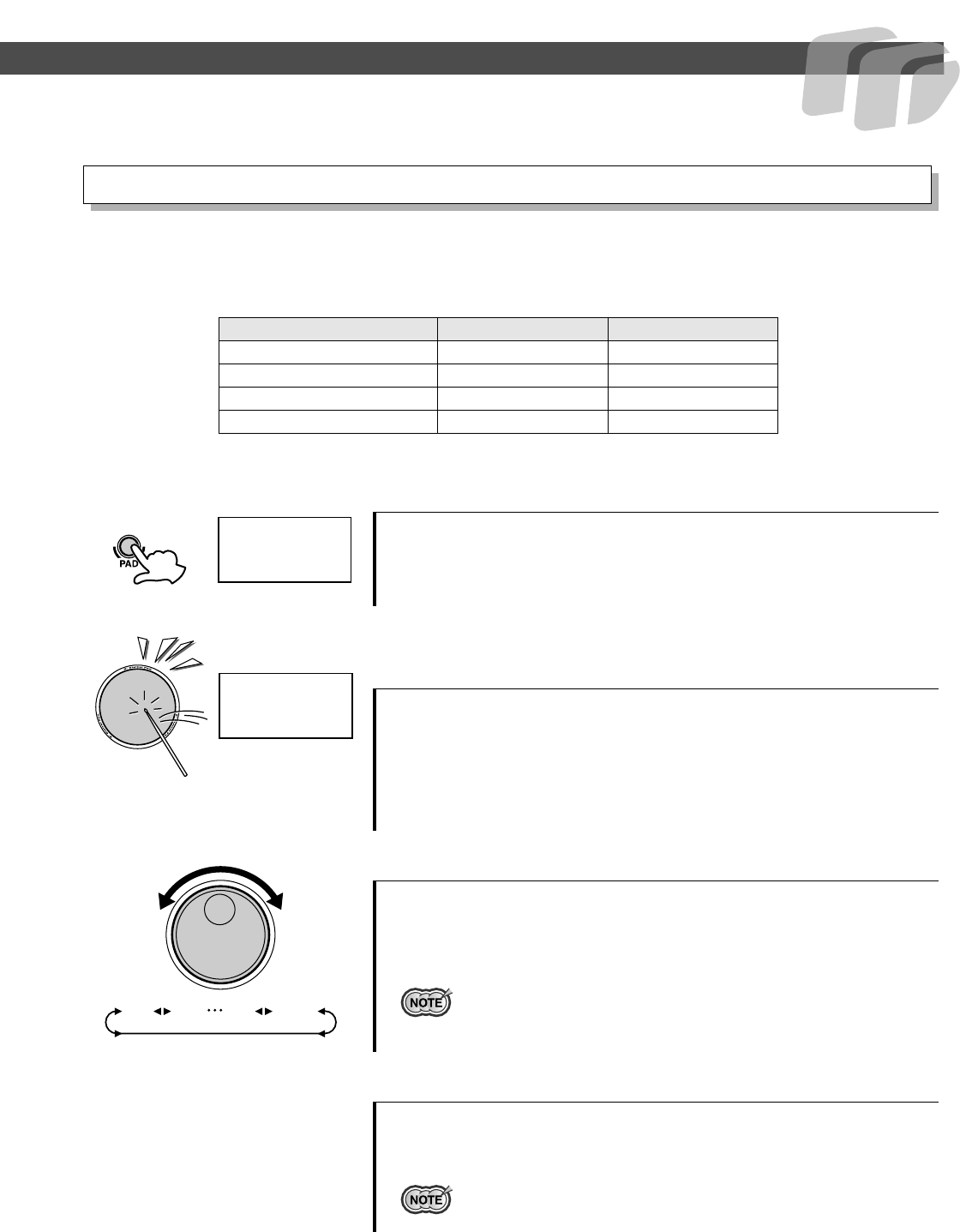
MIDI Functions
27
Each of the pads/pedals (a total of 9) can be assigned to transmit on any of the 16 MIDI channels, or
turned off (indicated as “oFF” in the display).Also, song transmit channels are as shown below:
1 Display the MIDI Transmit Channel Number.
2 Select a pad to be assigned a MIDI Transmit
Number.
3 Set the MIDI Transmit Channel Number.
4 Exit the MIDI/Utility mode.
Setting the MIDI Transmit Channel
After entering the MIDI/Utility mode, press the [PAD] button and the
current Pad 1 transmit channel will be displayed.
To select the pad you want to assign a MIDI transmit channel, strike
the appropriate pad. That pad’s currently selected MIDI transmit chan-
nel will appear in the display.
Turn the DIAL to the right (clockwise) to increase the MIDI transmit
channel value, or turn it to the left (counter-clockwise) to decrease the
value.
• You can also select the MIDI transmit channel by striking the pad repeat-
edly. Every time the pad is struck the MIDI transmit channel number will
increase by 1.
After you’ve assigned each pad to a MIDI transmit channel as desired,
exit the MIDI/Utility mode.
• For further information on what type of data is transmitted via MIDI, see
the “MIDI Implementation Chart” (page 41).
Transmit Channel Default
Pad/Pedal 1 - 16 10
Drum (Song) 10 (Fixed) 10
Backing (Song) 11 - 16 (Fixed) 11 - 16
Pad/Pedal (Custom ) 10 (Fixed) 10
10
10
01 oFF02 16


















