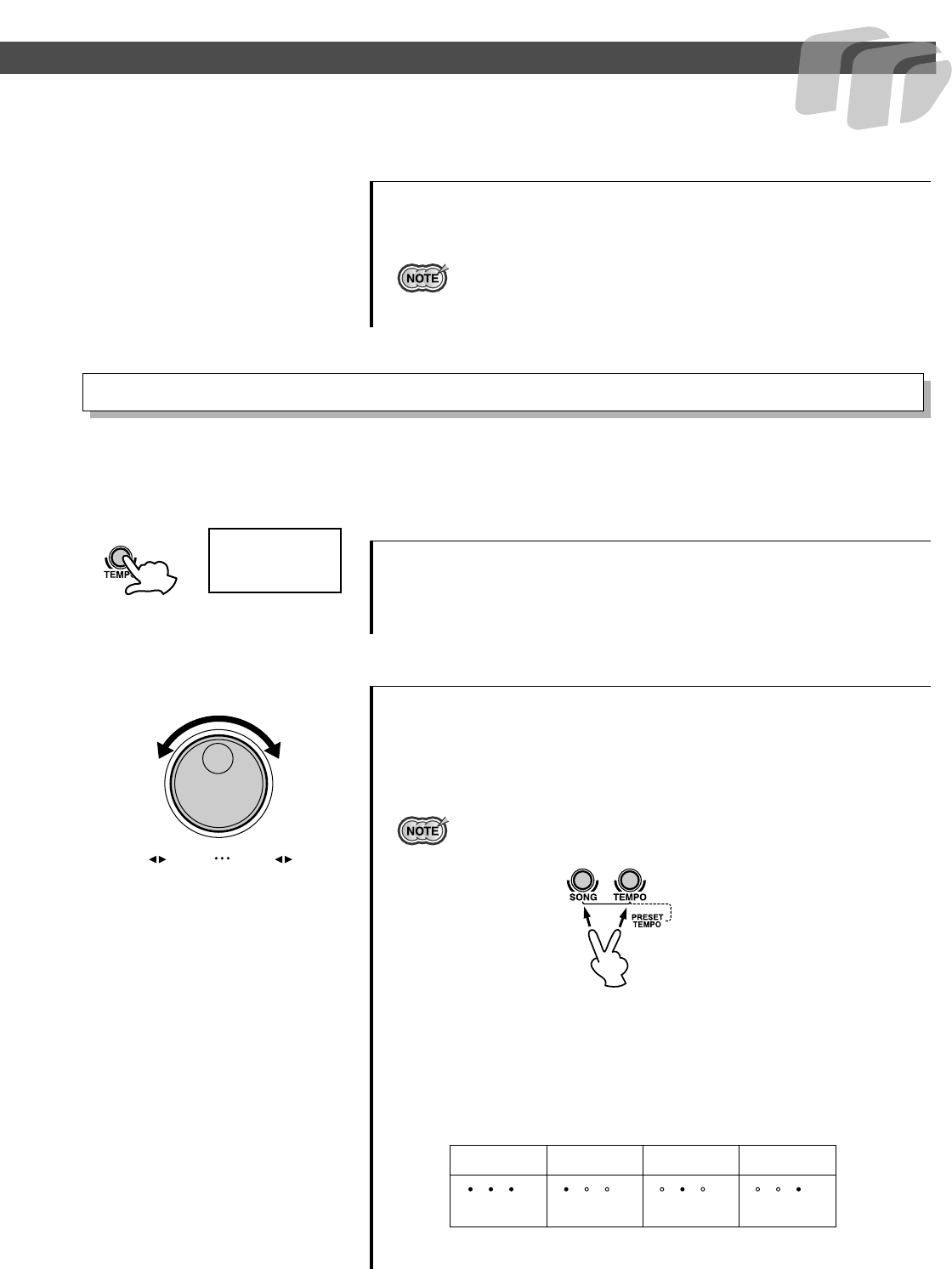
Playing a Song
17
3 Exit the Auto Kit Select.
The song tempo can be set anywhere from 32 to 280 beats per minute. The higher the tempo value,
the faster the tempo.
1 Press the [TEMPO] button.
2 Set the Tempo.
Press the [DEMO] and [START/STOP] buttons simultaneously once
again to exit the MIDI/Utility mode.
• The Auto Kit Select is automatically set to “oFF” when the MIDI Transmit
Channel setting is changed (see “Setting the MIDI Note Number” on page
28).
Adjusting the Tempo
When you press the [TEMPO] button, the current tempo value (32 -
280) appears in the display.
Use the DIAL to select the TEMPO. Turn the DIAL to the right
(clockwise) to increase the Tempo value, and turn it to the left
(counter-clockwise) to decrease the value. (The Tempo range is 32 -
280.) Press the [SONG] button to exit from the Tempo setting mode.
• When both the [SONG] and [TEMPO] buttons are pressed simultaneously,
the preset tempo of the currently selected song is automatically applied.
● About the Beat Indicator
During song playback, the three beat lamps in the display will flash in
a specific pattern to help you in keeping the beat.
120
032 280033 279
120 120 120 120
For a song in 4/4 time at a tempo of 120 bpm:
1st beat 2nd beat 3rd beat 4th beat


















