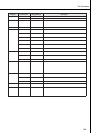84 DGX-620/520, YPG-625/525 Owner’s Manual
Song Settings
Each “track” of a song plays a different part of the
song—melody, percussion, accompaniment, etc.
You can mute individual tracks and play the muted
part on the keyboard yourself, or simply mute
tracks other than the ones you want to listen to.
Use the SONG MEMORY [1]–[5] and [A] buttons
to mute or un-mute the corresponding tracks. The
border around the track number in the display dis-
appears when that track is muted.
Refer to page 56 for information about the song
track configuration.
You can change a song’s melody voice to any other voice you prefer.
Press the lesson [L] and [R] buttons simul-
taneously so that “LR” appears in the
upper right corner of the MAIN display.
Select the song and play it.
1
Press the [VOICE] button for longer
than a second.