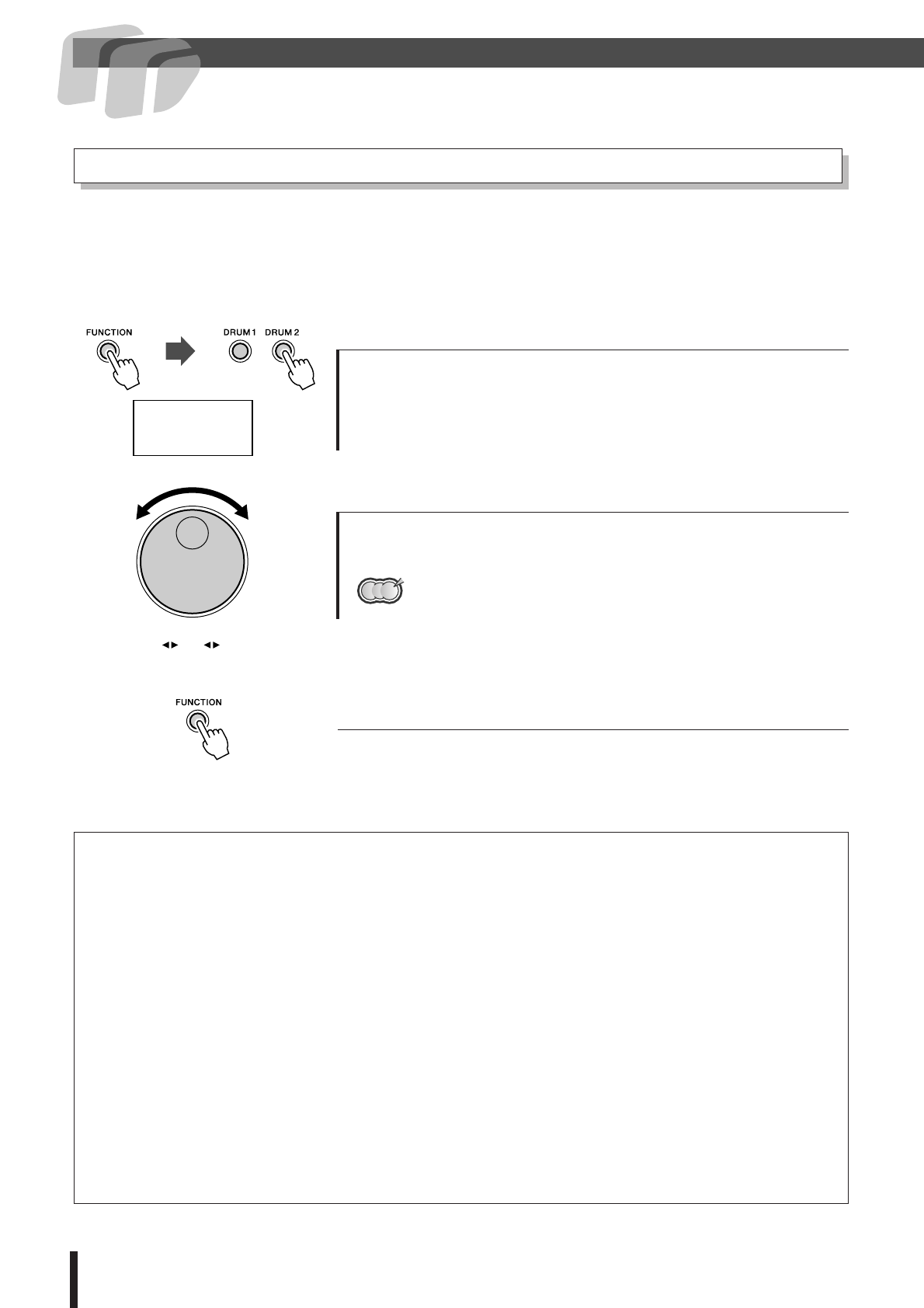
Play the Pads/Pedals
18
DD-65/YDD-60 Owner’s Manual
The instrument allows you to custom-set the sensitivity of the pads (range 0–2).
When set to a value of 2, the pad sensitivity is the highest, providing the most dynamic range for
your playing (softest to loudest volume).
1 Enter the Pad Sensitivity setting function.
2 Set the Sensitivity.
3 Exit from the Function mode by pressing the
[FUNCTION] button.
Setting the Pad Sensitivity
Press the [FUNCTION] button once, then press the [DRUM 1] or
[DRUM 2] button a number of times until the “SGL” item appears.
After a while, the current Sensitivity value appears next to the “SGL”
indication.
To raise the value, turn the DIAL to the right (clockwise), and to lower
it, turn the DIAL to the left (counter-clockwise).
• Default value is 1.
About the Pad Sound Mechanism
Each time you strike a pad, the sensor which is located at the bottom of the pad triggers an electronic signal and makes
a drum sound.
If you strike a pad too strongly, nearby sensors may also respond to the hit and trigger unwanted sounds. The DD-65/
YDD-60 is set to ignore weak signals from the pads in order to prevent inadvertent, unwanted sounds. However, this
may result in problems when intentionally striking two pads simultaneously. If one pad is struck strongly and the other
weakly, the pad struck weakly may not sound (even though you want it to).
To solve this, you can change the DD-65/YDD-60 settings or alter your playing technique (as described below).
● Striking two pads simultaneously results in one of the pads not sounding.
→ Set the pad sensitivity level to 2. This may solve the problem if you strike one of the pads weakly.
→ Better yet, take care to strike both pads with equal force.
● Striking one pad results in other pads also sounding, even though they were not
struck.
→ Set the pad sensitivity level to 0. With this setting, pads that are not struck are effectively kept from
responding to strong hits on nearby pads.
SnS
021
NOTE


















