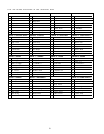Data is entered using the DATA ENTRY controls and -1/+1 switches. Once this
function is called, subsequent presses on the B10 button increment the data value.
B11: BREATH RANGE, AMPLITUDE
This function is used to set the maximum depth of LFO amplitude modulation which
can be applied using the Breath Controller. The actual effect produced depends
on the settings of the LFO parameters—these will be discussed in CHAPTER V:
VOICE PROGRAMMING.Note, however, that the appropriate voice AMPLITUDE
MODULATION SENSITIVITY parameter must be set to a value higher than 0 for
amplitude modulation to be effective. The voice AMPLITUDE MODULATION
SENSITIVITY parameter will be discussed in CHAPTER V: VOICE PROGRAM-
MING.
The data range is from 0 to 99. At 0 amplitude modulation is OFF, and applying
breath pressure to the Breath Controller will cause no amplitude modulation to
be applied to the voice. A setting of 99 produces the greatest possible amplitude
modulation depth.
Data is entered using the DATA ENTRY controls or switches. Once this function
is called, subsequent presses on the B11 button increment the data value.
B12: BREATH RANGE, PITCH BIAS
This function permits breath pressure applied to the BC1 Breath Controller to directly
control the pitch of the voice. In other words the LFO has no effect—only your
breath pressure directly affects the pitch of the voice.
The data range is from 0 to 99. At 50 pitch bias is OFF. A setting of 99 permits
the greatest pitch increase to be produced through the Breath Controller, while a
setting of 0 permits the greatest pitch decrease.
Data is entered using the DATA ENTRY controls and -1/+1 switches. Once this
function is called, subsequent presses on the B12 button increment the data value.
B13: BREATH RANGE, EG BIAS
This function permits breath pressure applied to the BC1 Breath Controller to directly
control the amplitude or timbre of the voice, according to settings of the corre-
sponding voice parameters which will be covered in CHAPTER V. The LFO has
no effect—only your breath pressure directly affects the amplitude or timbre of the
voice.
The data range is from 0 to 99. At 0 EG bias is OFF. A setting of 99 permits the
greatest amplitude or timbre variation to be produced through the Breath Controller.
Data is entered using the DATA ENTRY controls and -1/+1 switches. Once this
function is called, subsequent presses on the B13 button increment the data value.
B14: CHORUS
The DX21 has a built-in chorus effect which can be used to add a pleasant stereo
chorus effect to any voice. Chorus is only effective, however, when both the DX21’s
A and B audio outputs are connected to a sound system in a stereo configuration.
The full impact of the chorus effect will not be heard if the A/MIX output only is
used, or if the A and B outputs are externally mixed to a mono signal.
This function turns the chorus effect ON or OFF. Once the CHORUS function is
called, subsequent presses on the B14 button alternate between the ON and OFF
states. The DATA ENTRY buttons can also be used to select the desired mode.
13