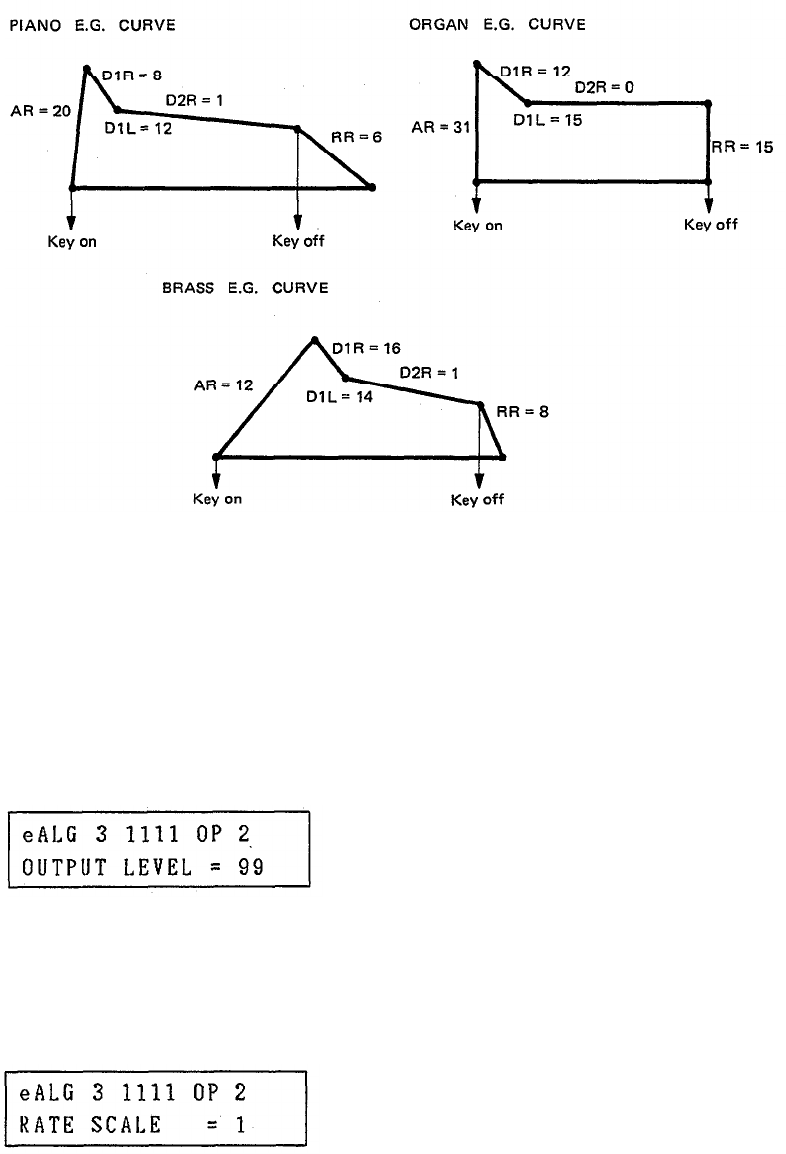
The following EG curves show the parameters for some common instruments.
When creating voices on the DX21 you should apply these EG curves to the carrier
operator.
B8: OPERATOR OUTPUT LEVEL
Permits setting the output level of the selected operator. The data range is from 0
to 99. At 0 the operator is OFF, and a setting of 99 produces maximum output level
from the selected operator.
Varying the output level of an operator which is functioning as a carrier results in
a change in the overall level of the sound contributed to the voice by that operator,
while varying the output level of an operator which is functioning as a modulator
results in a change in the harmonic spectrum produced by the carrier, thereby
changing the timbre of the sound.
Data is entered using the DATA ENTRY control or switches.
B9: RATE SCALING
This parameter makes it possible to gradually shorten the overall envelope length
(increase EG rate) as higher notes on the keyboard are played. This is particularly
useful for simulating the sound of stringed instruments such as piano or guitar, in
which the envelope of the higher notes is noticeably shorter than the lower notes.
The data range is from 0 to 3. At 0 RATE SCALING is minimum and at 3 the greatest
variation in envelope length is produced.
34


















