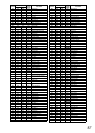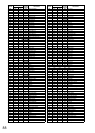81
Loading Bulk Data • • • • • • • • • • • • • • • • • • • • • • • • • • • • • • • •
Once you’ve saved EZ-30 data as described above, you can easily reload the
data back to the EZ-30. Send the data from the connected MIDI device. The
EZ-30 automatically receives the data. When the operation is completed, the
display returns to the currently selected voice.
This operation erases any and all of your original data in the EZ-30. Make sure
to save your original settings and data using the Bulk Dump operation
described above.
• Make sure that the EZ-30 is not in the middle of an operation, such as song
recording or playback, Accompaniment playback, saving a Registration Memory
preset, sending Bulk Dump data, etc.
• When the EZ-30 is receiving bulk data, none of the panel controls can be used.
• If, for some reason, some problem occurred in the data reception, a “RcvError”
message is shown in the display. Check all connections and settings and try the
operation again.
Transmitting the EZ-30 Panel Settings (Initial Send)
The EZ-30’s panel settings can be transmitted to an external device.
Recording data to an external sequencer enables you to play back the data utilizing the
panel settings used for the recording.
Press the right Overall button repeatedly to select “MIDI.”
Press the [3] button to display “INITSEND”.
Press the [START/STOP] button to execute Initial Send.
When the transmission is complete, “End” appears in the display.