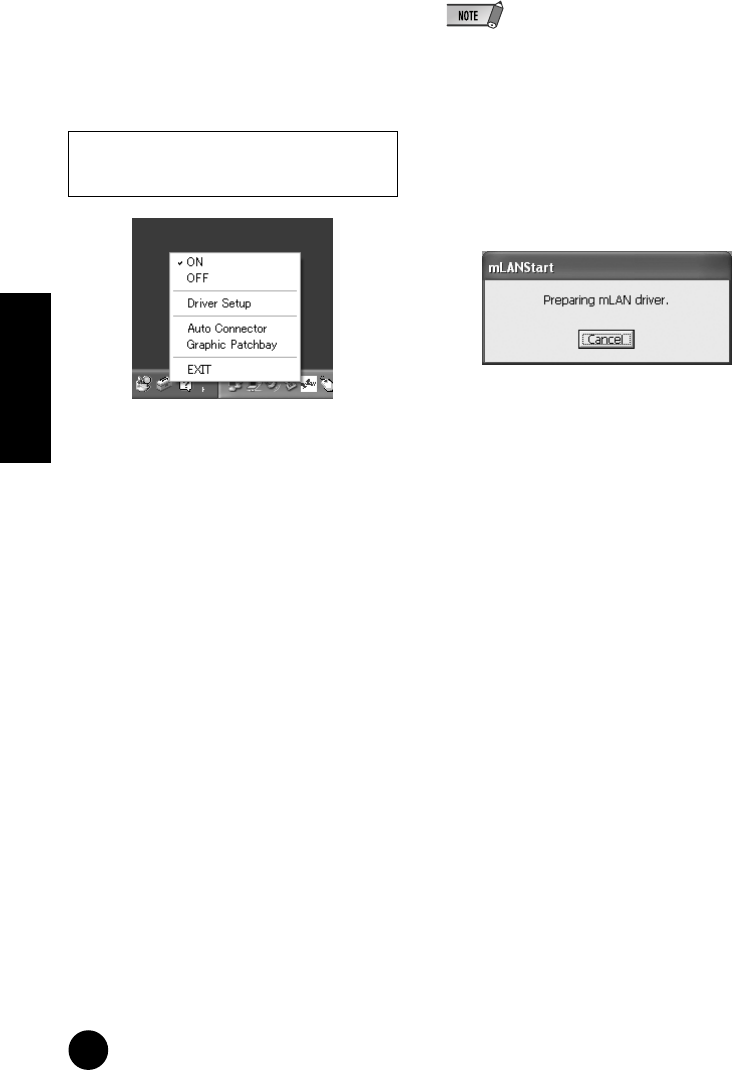
14
TOOLS for i88X/mLAN16E, Plug-in Effect Installation Guide
English
Confirming the installation
Task bar (mLAN Manager)
If the installation is successful, an mLAN icon
(mLAN Manager) is added to the task bar. To
call up the menu, right-click on the icon.
ON.................... Enables mLAN operation for
data transfer (Run the “mLAN
Start application”).
OFF.................. Disables mLAN operation
(Run the “mLAN Stop”
application). You can lessen the
CPU load by not using mLAN.
Driver Setup ...Starts mLAN Driver Setup
(page 15).
Auto Connector ....... Starts mLAN Auto
Connector (page 19).
Graphic Patchbay ... Starts mLAN Graphic
Patchbay. For more
information, refer to the
mLAN Graphic Patchbay
Online Manual.
EXIT................This deletes the mLAN icon
from the task bar, maintaining
the current mLAN ON/OFF
status. To display it again,
select [Start] ➝ [(All)
Programs] ➝ [Startup] ➝
[mLAN Manager].
• To use mLAN connections, after you start the com-
puter, right-click the mLAN icon (mLAN Manager) in
the Task bar, then select [ON] to activate mLAN con-
nections.
• You can use the mLAN Driver Setup (page 15) to
check whether data is being properly transmitted and
received via mLAN.
When starting up the mLAN
The message below appears when mLAN is
being started.
To cancel mLAN startup, click [Cancel] in the
mLAN Start window. To use mLAN, right-click
on the mLAN icon (mLAN Manager) in the task
bar, and select [ON].
Device Manager (Operating System)
1 Select [Control Panel] from the Start menu.
2 Double-click on the System icon to call up the
System Properties window.
3 Select the Hardware tab and click [Device
Manager].
4 Click on the [+] mark next to “Sound, video
and game controllers,” and confirm that
“YAMAHA i88X” or “YAMAHA mLAN16E,” and
“YAMAHA mLanBus” are listed.
When using mLAN, right click on the mLAN
icon (mLAN Manager) in the task bar and
select “ON” (start mLAN).


















