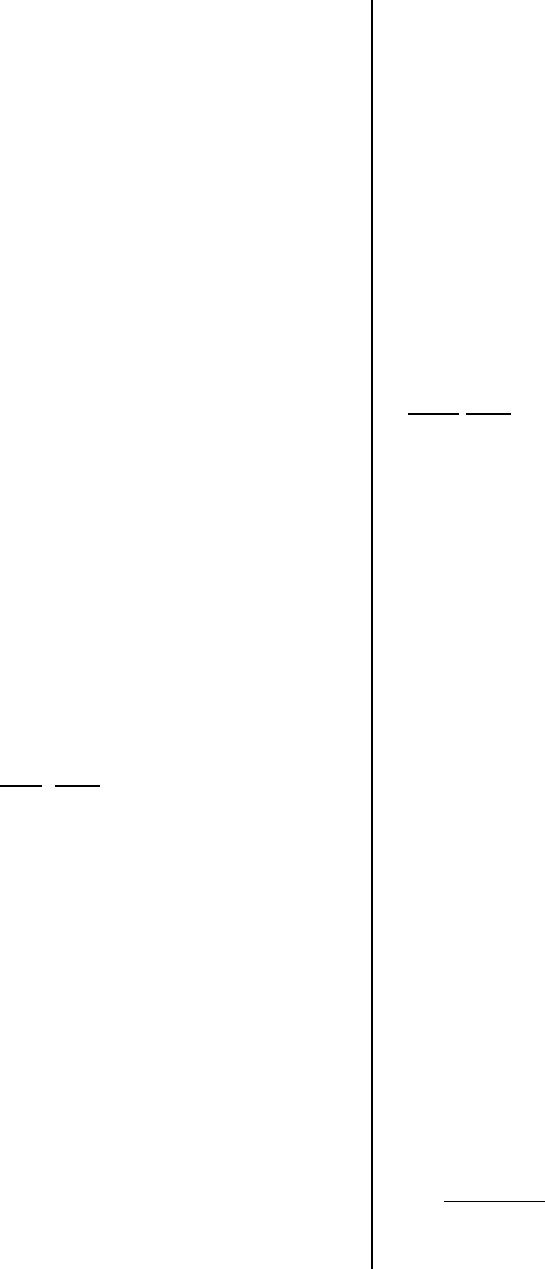
CLOCK ISSUES
Working with an Audio Workstation like the
AW2816 or AW4416 and a MIDI sequencer gives
you the best of both worlds: Audio and MIDI. Let’s
start our discussion with synchronization. You will
be linking the two machines together via MIDI to
accomplish the transfer of control data and timing
data. You have the following options regarding
synchronization:
MTC – MIDI TIME CODE. This is SMPTE Time Code
configured to go down a MIDI cable allowing MIDI
gear to synchronize with this film industry
standard clock. It is divided into “Hours: Minutes:
Seconds: Frames: Sub-frames” and is used to
clock music/film or just music devices. The AW
units can be the MTC MASTER (or Slave), while a
sequencer like the ones in the Motif or RS7000
can only slave to MTC. The Motif/RS7000 can be a
slave to MTC at 30-frames/sec. Check the Owner’s
Manual of your sequencer and determine if it can
slave to MTC. The AW units have a dedicated MTC
output – use this just for clock. In any scenario
where you will be using MTC as your clock the AW
should be set to 30 frames per second, and it
should be the MASTER clock.
MIDI CLOCK - The AW and external sequencer can
be synced via MIDI clock. The AW can generate
MIDI clock (but does not receive it – for obvious
reasons) and sequencers like the Motif/RS7000, of
course, can send or receive MIDI clock. Therefore,
in any scenario where you will be using MIDI
Clock, the AW will be the MASTER clock.
When using MTC sync
the following situations
exist:
• The Audio Workstation should always the MTC
Master
• The clock reference should be set to 30
frames
• The MIDI sequencer is set to MIDI SYNC =
MTC
• The MIDI sequencer should be used in SONG
mode (Song mode is the only mode that can
respond to MTC). MTC uses Song Position
Pointer to locate and chase-lock.
• MTC needs a dedicated cable for clock
information. Set the AW’s dedicated MTC
output for clock information.
• The tempo of the Slave (MIDI sequencer)
must match the tempo of the Master (AW
clock). They can be set independently when
MTC is in use – if you want them to reference
time to the same tempo you must set them to
the same BPM.
The reason MTC tempos can be set independently
has to do with its use in film. That is, when you
are referencing music (MIDI) to film, often you
need to make the music fit a certain ‘cue’ point.
The killer jumps from behind the curtain at 1hr:
20min: 33sec: 10.00frames, and there is a 30
second musical build-up. The composer has a 32-
second piece of music. You can set the tempo of
the music to climax at the given cue point by
increasing the tempo. But for our purposes you
will want the clock/temp in the AW to match the
clock/tempo of the MIDI sequencer.
There is no single way you must work. Sometimes
you will need to be building tracks while working
with both units together.
The following situations will exist when using
MIDI sync
to clock the units:
• The Audio Workstation is the MASTER MIDI
clock
• The MIDI sequencer is the MIDI Clock SLAVE
• The MIDI sequencer can be in Song mode
(where Song Position Pointer will apply) or in
Pattern mode (where you will have to ensure
measure location manually).*…{*this is an
often-asked question: How come PATTERN
mode doesn’t auto-locate? It is simple logic. It
can’t – you have a four-measure pattern that
cycles. You advance the AW to measure 53 –
where is it within that pattern? You see,
pattern mode has no linear time line and clock
with locate needs a linear time line}
• The tempo of the Slave will automatically be
set to match the tempo of the Master. They
cannot be set independently.
The clocking options are very flexible and will
allow you to work with the Sequencer (in record)
while maintaining synchronization with the AW, if
necessary.
Setting the START point of a SONG
It is recommended that you leave a small amount
of time before the actual start of the song
content. This way you can allow for count-ins and
other musical ideas you may have at a later time.
If you leave room in the beginning you don’t have
to worry about not having it if later you need it.
Here is a STEP-BY-STEP guide to the setting the
critical clock START point of an AW2816/4416
SONG at the start of a session.
• Press the [SONG] button and select the [F1]
SONG LIST screen
• Cursor to the “NEW SONG” box and press
[ENTER]. The unit will ask you do you want to
save the current song and then offers you the






