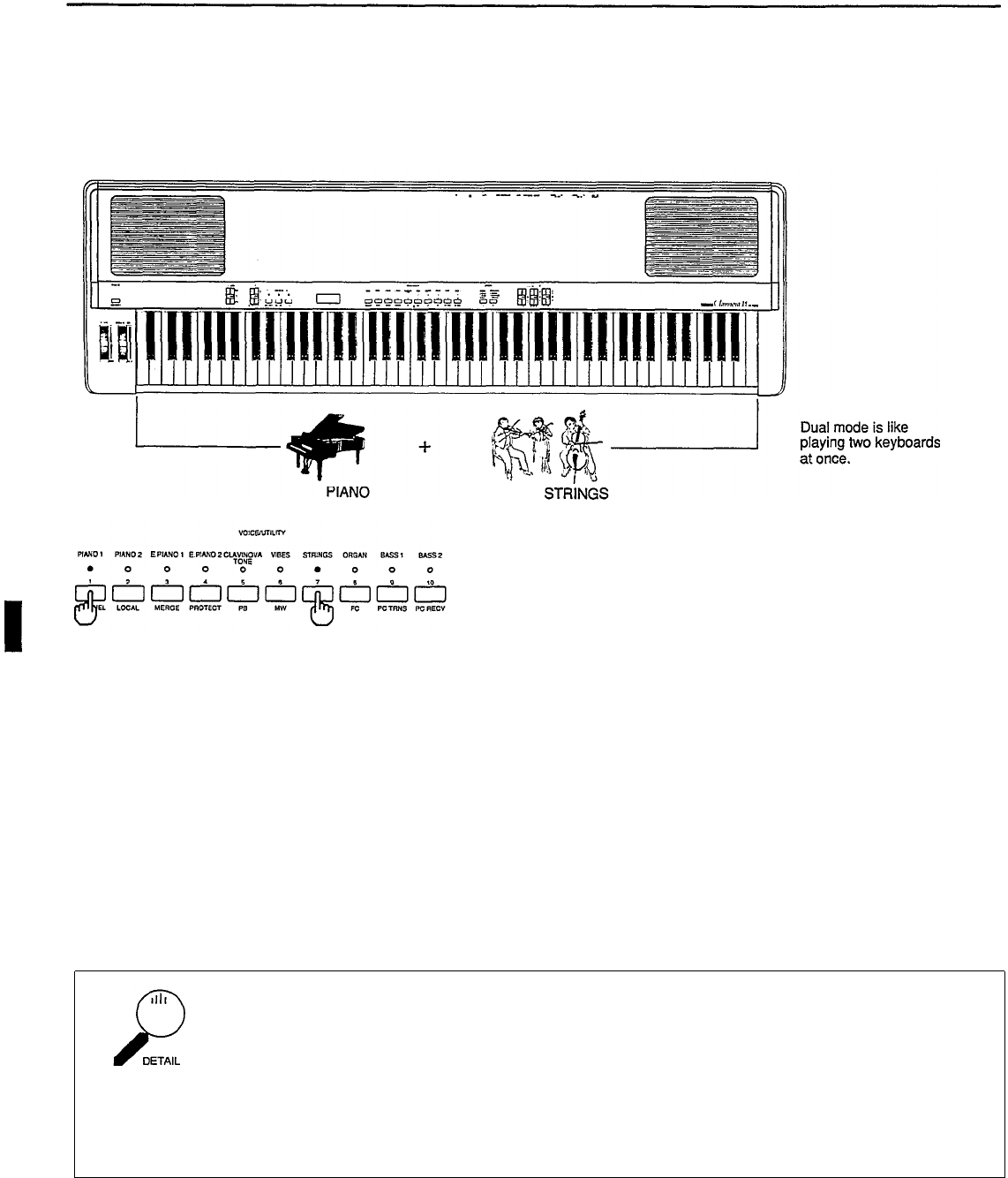
DUAL MODE
Selecting voices in Dual mode
In Dual mode, the P-100 sounds two of its voices in response to every note you play. Playing the P-100 in Dual mode
is therefore like playing two keyboards at once. You could use this mode, for example, to play a melody with a piano
underscored with the sound of strings.
To enter Dual mode, press the [VOICE/UTILITY] button for one
of the two voices you wish to play while holding down the button
for the other voice. The MIDI program change number assigned to
the button you press first will appear briefly in the display,
followed by the number of the voice selected by that button. (For
details regarding the assignment of program change numbers to the
[VOICE/UTILITY] buttons, refer to the explanation of the pro-
gram change transmit table on pages 40 and 41.)
When you select two voices to play in Dual mode, the voice you select first is known as the
main
voice, whereas the
second voice is called the
sub
voice. This distinction is not important for playing, since both voices are produced
simultaneously. However, you will want to keep it in mind when adjusting the voice balance and detune settings using
the methods described on the following pages.
Polyphonic capacity in Dual mode
Since the P-100 sounds two voices in response to every note you play, its voicing capacity in
this mode will be lower than its normal capacity of 32 or 16 simultaneous notes.
When you play two 32-note voices in Dual mode, the P-100 will give you the same voicing
capacity as when you play a 16-note voice in Single mode. Selecting one 32-note voice and one 16-note voice,
however, will reduce the voicing capacity to 10 notes. Selecting two 16-note voices will cut it further, to only 8
notes.
12


















