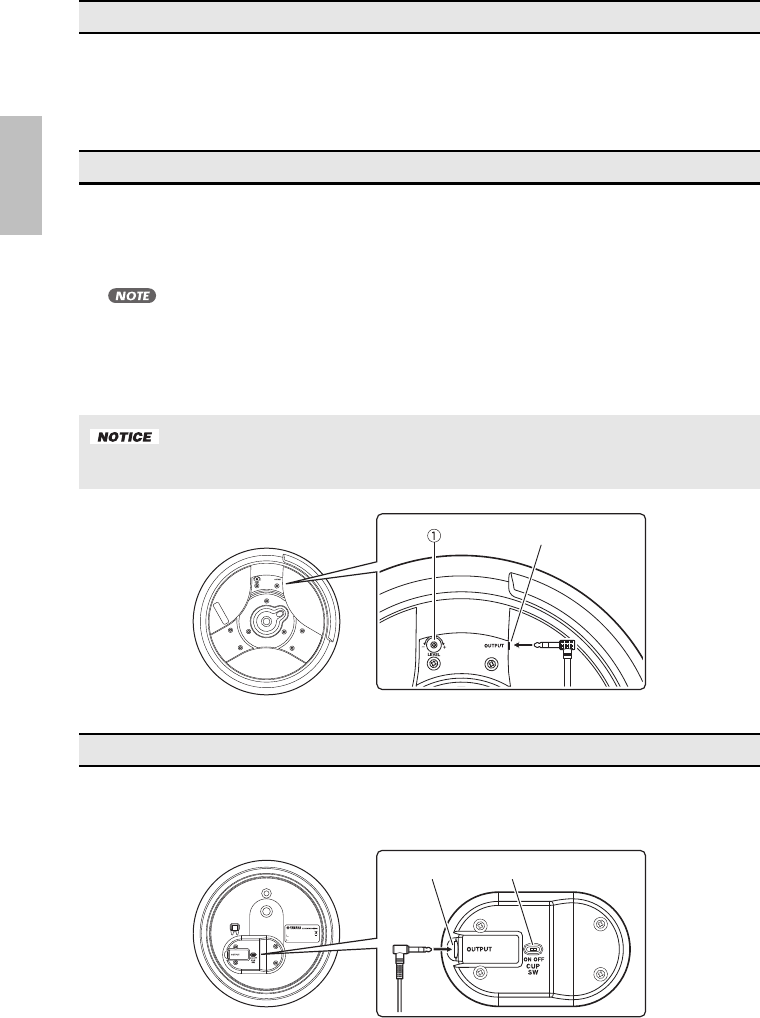
8
Using the stereo audio cable provided, connect the pad unit’s output to a suitable input jack on a DTX
Series Drum Trigger Module. At this time, ensure that the L-shaped end of the cable is plugged into the
pad unit’s OUTPUT connector.
Using a small screwdriver or a similar tool, you can turn the LEVEL adjustor q on your pad unit to
adjust the level of trigger signals that it outputs. Turn clockwise to increase the level and vice-versa.
Adjust the trigger signal to best suit the strength of your playing, your desired dynamic range, and the
type of DTX Series Drum Trigger Module you are using.
• If playing fortissimo (ff) passages with your pad unit connected to a DTX Series Drum Trigger
Module, you should set the gain level on the module's Trigger Setup page such that the input
level is indicated as being between 90% and 95%. For more details, refer to the Owner's Man-
ual for your drum trigger module. Note that an excessively large output level can be the cause
of problems such as restricted dynamic range (i.e., very little sensitivity to different playing
strengths) and double triggering, where two distinct sounds are produced each time you hit the
pad.
Located on the rear of the PCY100, the cup switch (CUP SW) determines whether the pad unit is to be
used as a hi-hat (OFF) or a cymbal (ON).
Connecting
Adjusting Output Level (PCY135 and PCY155)
• Applying excessive force to the LEVEL adjustor can result in breakage and should be
avoided.
Setting the Cup Switch (PCY100)
OUTPUT
PCY135/155
OUTPUT
PCY100
CUP SW
pcy100_135_155_en_om.fm Page 8 Thursday, November 11, 2010 5:07 PM















