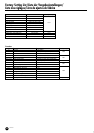42
YDP-101
R
L
L
VAttach the rear panel (B).
With the rear panel’s rough surface facing outward and
the panel slightly angled as shown in the illustration,
lower it onto the feet’s protruding edge at the rear of the
pedal box. Then, while eliminating any gaps between the
rear and side panels, secure the top of the rear panel to the
side panel brackets using two 4 x 10 mm round-head
screws 2. Finally, secure the bottom of the rear panel to
the pedal box using four 4 x 16 mm tapping screws 3.
BInstall the main unit (A).
Place the main unit (A) on the side panels (D) with the
screws on its bottom panel (toward the rear of the main
unit) just behind the grooves in the brackets located at the
top of the side panels. Then slide the main unit forward
until it stops. WATCH YOUR FINGERS WHEN DO-
ING THIS!!
Align the holes on the bottom panel of the main unit with
the holes in the brackets on the side panels (also center
the main unit to produce equal clearance on the left and
right sides, as shown in the illustration), then screw in and
securely tighten the four 6 x 16 millimeter flat-head
screws 4.
• Do not hold the keyboard in any position other than the position
shown in the above illustration.
• Fingers can become pinched between the main unit and the rear or
side panels, be extra careful so as not to drop the main unit.
NConnect the pedal cord.
The pedal cord from the pedal box must be plugged into
the PEDAL connector on the rear of the main unit. Once
connected, attach the cord holders to the rear panel as
shown, then clip the cord into the holders.
• 4 x 16 mm tapping screws 3
• 4 x 16 mm Schneidschrauben 3
• Vis auto-taraudeuses 4 x 16 mm 3
• Tornillos de autoenrosque de 4 x 16 mm 3
54
VMontieren Sie die Rückwand (B).
Setzen Sie die Rückwand mit der rauhen Fläche nach
außen und leicht abgewinkelt, wie in der Abbildung ge-
zeigt, hinter dem Pedalkasten auf die hervorstehenden
Kanten der Füße auf. Schrauben Sie dann die Rückwand
oben mit zwei 4 x 10 mm Halbrundschrauben 2 so an
den Seitenwänden fest, daß kein Spiel zwischen Rück-
wand und Seitenwänden verbleibt. Schrauben Sie die
Rückwand abschließend noch mit vier 4 x 16 mm
Schneidschrauben 3 an den Pedalkasten.
BMontieren Sie die Tastatureinheit (A).
Setzen Sie die Tastatureinheit (A) so auf den fertigen
Ständer, daß die beiden Schrauben an ihrer Unterseite
hinter den Winkelblechen mit Führungsschlitz an der
Hinterseite des Ständers zu liegen kommen. Schieben Sie
die Tastatureinheit dann bis zum Anschlag in die Schlitze.
KLEMMEN SIE IHRE FINGER DABEI NICHT
EIN!!
Richten Sie die Schraubenbohrungen an der Unterseite
der Tastatureinheit mit den Bohrungen der Winkelbleche
aus (achten Sie auch darauf, daß sie mittig auf dem Stän-
der steht, wie in der Abbildung gezeigt). Schrauben Sie
die Tastatureinheit dann mit den vier 6 x 16 mm Senk-
schrauben 4 am Ständer fest.
• Halten Sie die Tastatureinheit nur wie in der obigen Abbildung!
• Achten Sie darauf, daß Sie Ihre Finger nicht zwischen Tastatur-
einheit und den Seitenwänden bzw. der Rückwand einklemmen —
die Tastatureinheit könnte dadurch zu Fall kommen!
N Schließen Sie das Pedalkabel an.
Das vom Pedalkabel kommende Kabel wird an die
PEDAL-Buchse an der Rückseite der Tastatureinheit
angeschlossen. Bringen Sie nach dem Anschluß die
Kabelhalter an der Rückwand an, um das Kabel dann in
diese Halter zu klemmen.
• 4 x 10 mm round-head screws 2
• 4 x 10 mm Halbrundschrauben 2
• Vis à tête ronde de 4 x 10 mm 2
• Tornillos de cabeza redonda de 4 x 10 mm 2
B
• Be sure to place your
hands at least 15
centimeters from either end of
the main unit when positioning it.
• Mindestens 15 cm innen unter die
Tastatureinheit greifen.
• Placez bien vos mains à 15 cm au moins des
extrémités du clavier, lors de sa mise en place.
• Asegúrese de colocar las manos por lo menos a 15 centímetros
desde los extremos de la unidad principal cuando la sitúe.
15 cm
D
D
A
• Rough surface
outward.
• Rauhe Fläche nach
außen
• Surface rugueuse
dirigée vers l’exté-
rieur.
• Superficie redonda
hacia afuera.
15 cm
130