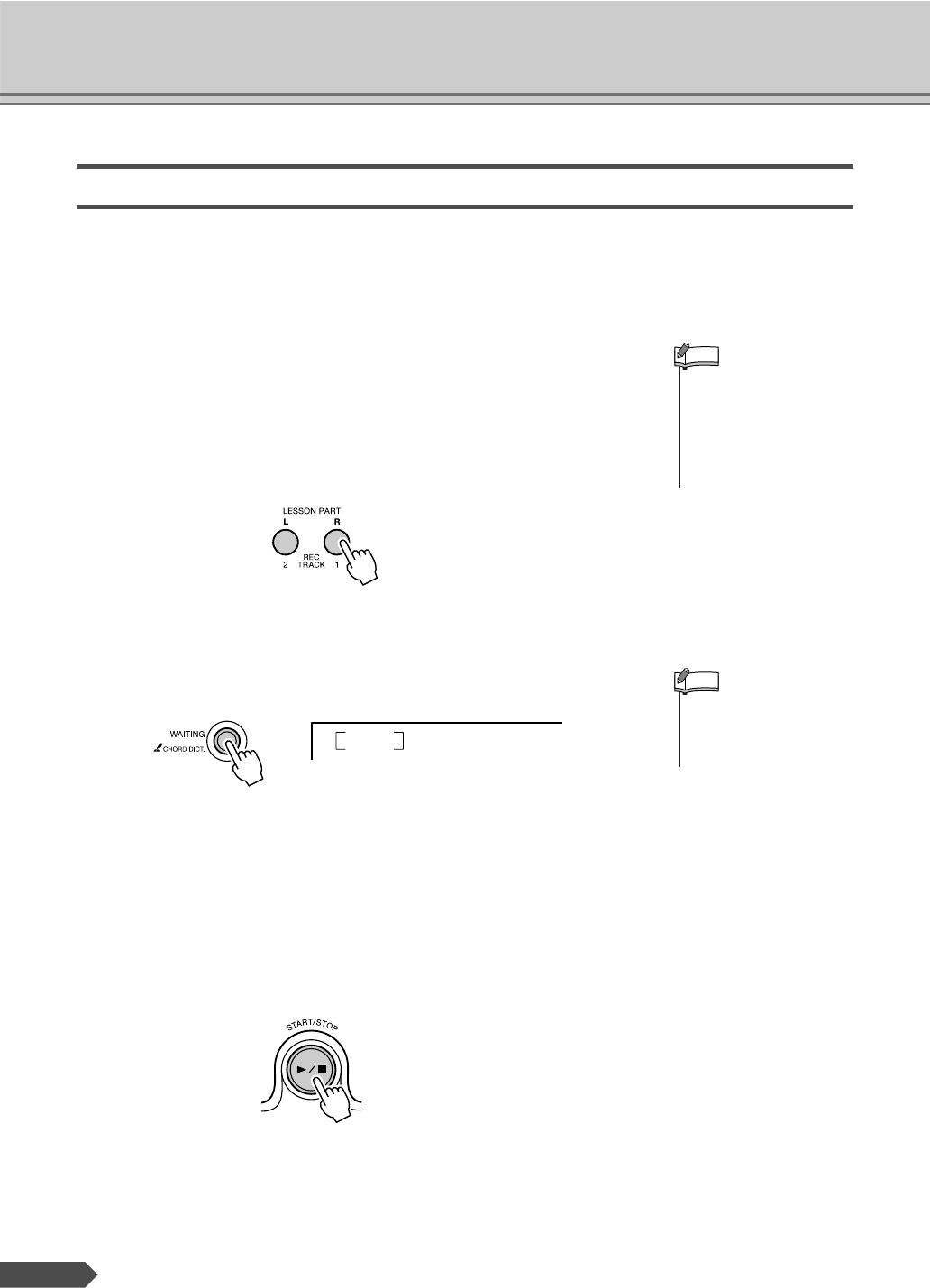
Song Lesson
36 PSR-E303/YPT-300 Owner’s Manual
Lesson 3 (Waiting)
In this mode, try playing the correct notes. The notes you should play
appear in the score and the keyboard on the display. The Song pauses until
you play the right note.
1 Select a Song for your lesson.
2 Select the part you want to practice.
3 Start Lesson 3.
Press the [WAITING] button to start Lesson 3.
Play the notes shown in the display.
Try playing the correct notes.
4 Stop the Lesson mode.
You can stop the Lesson mode at any time by pressing the [START/
STOP] button.
•You cannot select the part
during Song playback
before Lesson 3 starts. If a
Song is currently being
played back, stop the Song
first, then continue from
Step
2.
NOTE
•Even after Lesson 3 has
started and the Song is
playing, you can still select
the part.
NOTE
WAITING
r3


















