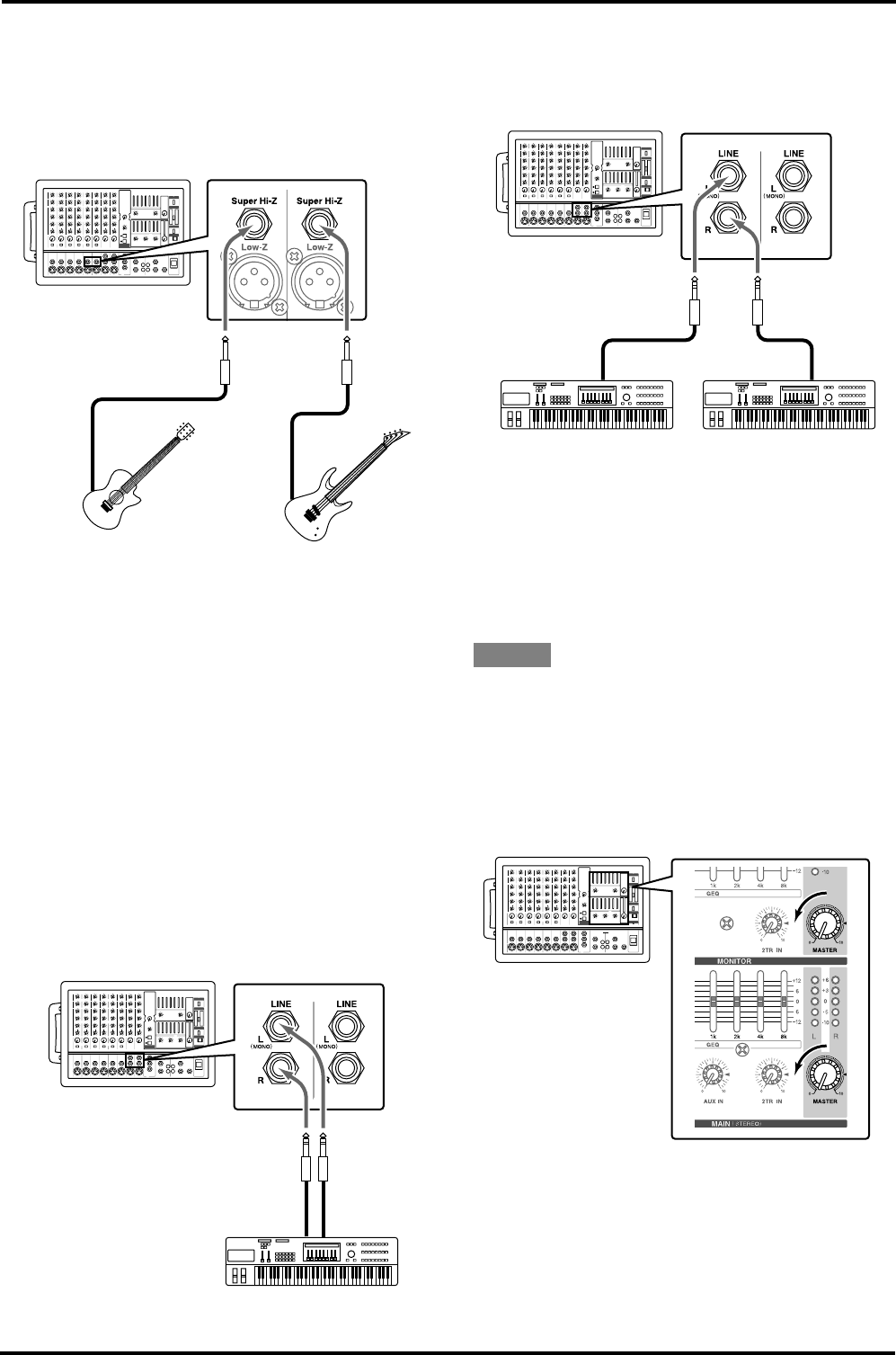
8
EMX88S/EMX68S Quick Guide
EMX88S/EMX68S—Owner’s Manual
Connecting an electric acoustic guitar or electric
bass
Connect an electric acoustic guitar or electric
bass to the Super Hi-Z jacks.
• If you wish to use a guitar signal processor or bass
effect unit, connect them to the Hi-Z jack or LINE
jack. You cannot use the Hi-Z jack and the Low-Z
jack for the same channel at the same time. If a
microphone has already been connected to the Low-
Z jack of a channel, you cannot connect the effect
unit to the Hi-Z jack of the channel.
Connecting an electronic musical instrument
To the EMX88S/EMX68S’s LINE jacks, you can
connect an electronic musical instrument such as
a synthesizer, drum machine, signal processor
connected to an electric guitar, etc. Refer to the
diagram below to make a stereo connection from
the output jacks (such as L/MONO and R) of an
electronic musical instrument to the LINE jacks
in stereo.
If you wish to connect multiple instruments,
make a monaural connection as shown below.
• You can also use the Hi-Z jacks and Super Hi-Z
jacks to connect multiple instruments. You cannot
use the Hi-Z jack and the Low-Z jack for the same
channel at the same time. If a microphone has
already been connected to the Low-Z jack of a chan-
nel, you cannot connect an instrument to the Hi-Z
jack of the channel.
Power on
1 Turn on the power to all external devices con-
nected to the EMX88S/EMX68S.
2 Make sure that the MASTER controls in the
MONITOR section and the MAIN section are set
to “0,” then press the POWER switch on the
EMX88S/EMX68S to turn on the power.
• Be sure to follow the power up sequence specified
above to prevent the speakers from being damaged.
• To correct the low range, turn on the YAMAHA
SPEAKER PROCESSING switch in the upper right
corner of the panel.
EMX88S (EMX68S)
Electric-acoustic
guitar
Electric
bass
EMX88S (EMX68S)
Synthesizer,
Drum machine,
Guitar processor
EMX88S (EMX68S)
STEP 2
EMX88S (EMX68S)


















