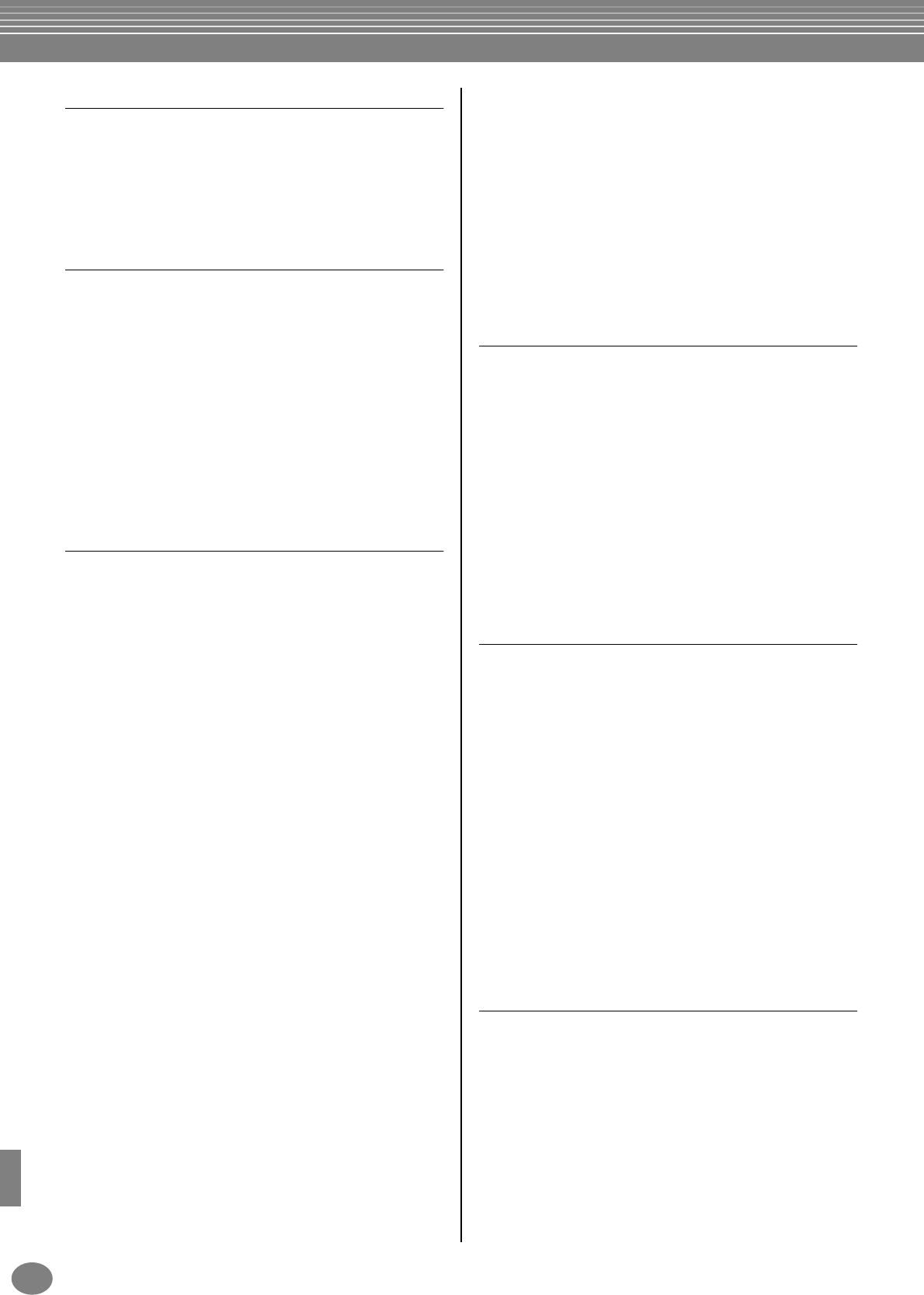
Index
PSR-2000/1000
166
K
Kbd.Vel................................................................................97
KEY SIGNATURE..................................................................81
Keyboard Percussion............................................................55
Keyboard Touch.................................................................141
Keyboard/Panel..................................................................141
KEYWORD.....................................................................70, 71
Kirnberger ..........................................................................136
L
L (LEFT) ..............................................................................138
Layer....................................................................................56
Layering Two Different Voices .............................................56
LCD .....................................................................................15
[LCD CONTRAST] knob.................................................19, 17
Left.......................................................................................57
LEFT CH...............................................................................81
[LEFT HOLD] button ......................................................19, 58
Length (LENG) (Organ Flutes)...............................................91
Live!.....................................................................................55
Local Control .....................................................................145
Loop recording...................................................................108
Lyrics ...........................................................................83, 107
LYRICS LANGUAGE ..........................................................137
M
MAIN A/B/C/D .....................................................................64
MAIN [A] button ............................................................18, 64
MAIN [B] button ............................................................18, 64
MAIN [C] button ............................................................18, 64
MAIN [D] button............................................................18, 64
Maintaining Panel Settings .................................................142
Making Global and Other Important Settings......................133
Making Overall System Settings (Local Control, Clock, etc.)145
Making Settings for Fade In/Out, Metronome,
Parameter Lock, and Tap ................................................148
Making Settings for the Display and Voice Number
Indication .......................................................................149
Making Settings for the Pedals and Keyboard .....................139
Making Settings for the Vocal Harmony and Microphone...130
Making Style File Format Settings .......................................116
Master Tune .......................................................................135
[MASTER VOLUME] dial................................................18, 17
Mean-Tone.........................................................................136
Measure/Beat/Clock .............................................................97
[MEMORY] button..........................................................19, 84
Message Switch..................................................................146
Messages................................................................................8
Metronome ........................................................................148
[METRONOME] button..................................................18, 50
MIC....................................................................................128
MIC. buttons (PSR-2000 only) ......................................19, 128
[MIC. LINE IN] jack......................................................19, 152
MICROPHONE SETTING...................................................130
[MIC. SETTING] button ................................................19, 128
MIDI ..................................................................................145
MIDI [OUT] [IN] terminals...........................................19, 153
MIDI channels....................................................................157
MIDI IN..............................................................................153
MIDI OUT..........................................................................153
MIDI Receive Parts.............................................................147
MIDI SET UP......................................................................151
MIDI terminals ...........................................................153, 154
Mix ....................................................................................103
[MIXING CONSOLE] button.........................................18, 121
Mode (Organ Flutes).............................................................91
MODULATION......................................................18, 58, 141
[MONO] button..............................................................19, 58
MONO POLY (Sound Creator)..............................................88
Moving Files/Folders.............................................................42
MULTI FINGER.....................................................................62
MULTI PAD [1] - [4] buttons...........................................18, 73
Multi Pads.............................................................................14
Multi Recording....................................................................94
[MUSIC FINDER] button.....................................15, 19, 33, 69
Music Finder Record Edit......................................................71
Music Finder Search .............................................................70
Music Stand..........................................................................17
Muting Specific Parts ............................................................79
N
NAME.............................................................................41, 44
Naming Files and Folders......................................................41
NEW (Folder)........................................................................44
NEW RECORD .....................................................................72
[NEXT] button...........................................................19, 40, 46
NOISE GATE.......................................................................130
Normal...............................................................................101
Note Events.........................................................................105
Note for Windows users (regarding MIDI driver).................154
Note Limit...........................................................................117
NOTE NAME........................................................................82
Nrm......................................................................................97
NTR (Note Transposition Rule)............................................116
NTT (Note Transposition Table)..........................................117
NUMBER OF RECORDS.......................................................69
O
OCTAVE.............................................................................123
OCTAVE LEFT (Sound Creator) .............................................88
OCTAVE M/LYR (Sound Creator) ..........................................88
One Touch Setting................................................................32
ONE TOUCH SETTING [1] - [4] buttons...................19, 67, 68
Open/Save displays...............................................................38
Organ Flutes.............................................................15, 55, 91
Organ Type (Organ Flutes)....................................................91
Organizing Files by Creating a New Folder...........................44
Original Beat ......................................................................113
Other Parameters in the Basic Display................................111
Other Playback-related Operations.......................................78
Other Settings.....................................................................148
OTS LINK TIMING..............................................................138
[OTS LINK] button..........................................................18, 68
OUTPUT [L / L+R] [R] jacks..........................................19, 153
OVERALL SETTING ............................................................130
Overdub recording .............................................................108
Owner................................................................................151
P
Pad.......................................................................................94
PAN (MIC.).........................................................................132
PANEL SUSTAIN (Sound Creator) .........................................90
Parameter ...........................................................................116
Parameter Lock...................................................................149
PASTE.............................................................................42, 43
Pedal ..................................................................................139
PEDAL 1/2 POLARITY.........................................................139
PEDAL PUNCH IN/OUT.....................................................101
Pedal-controllable Functions...............................................140
[PHONES] jack.............................................................18, 152
Phrase...................................................................................94
Phrase Mark..................................................................78, 137


















