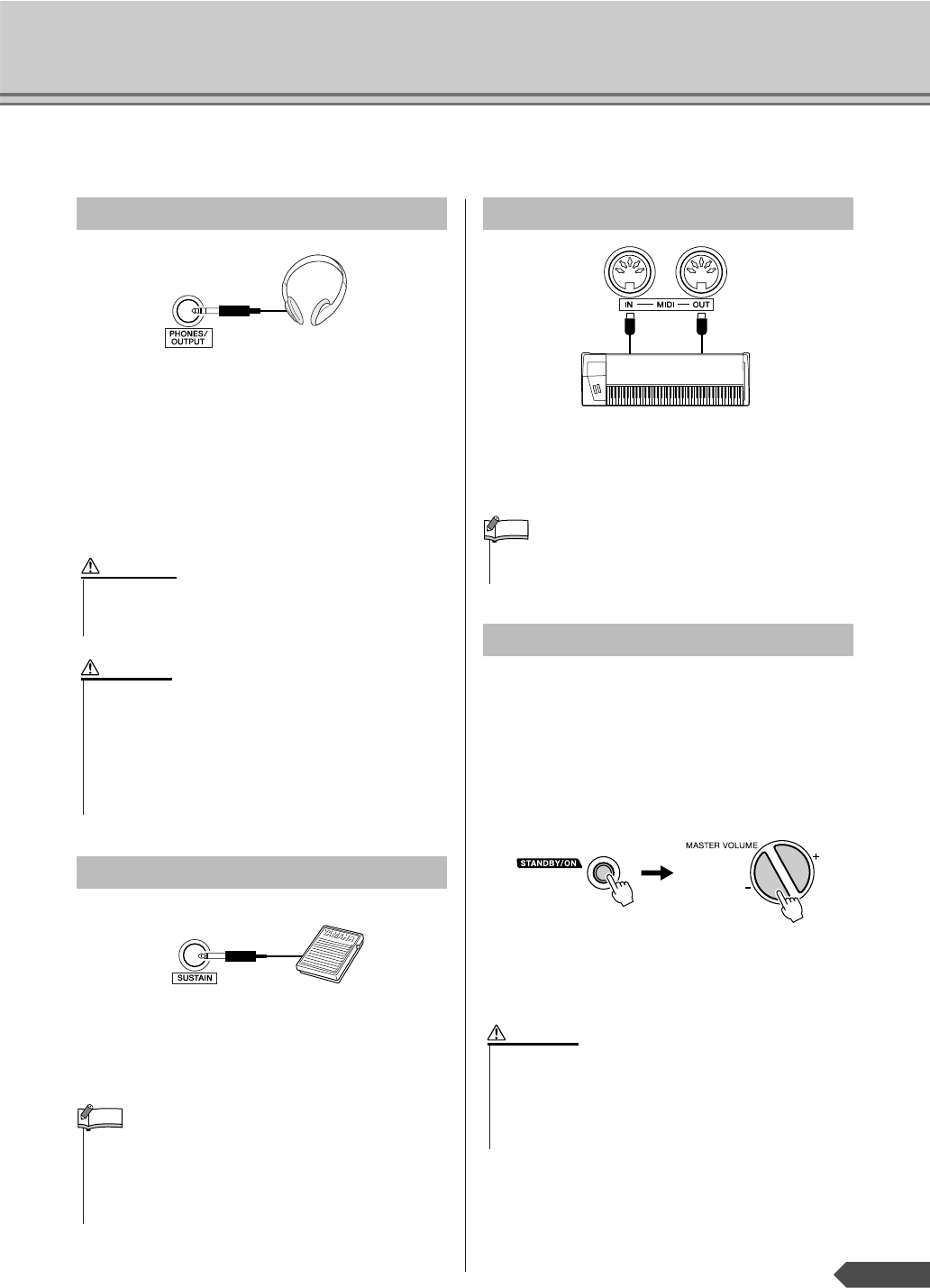
Setting Up
PSR-E203/YPT-200 Owner’s Manual 9
Make all necessary connections BEFORE turning the power on.
The PSR-E203/YPT-200 speakers are automatically
shut off when a plug is inserted into this jack. The
PHONES/OUTPUT jack also functions as an external
output.
You can connect the PHONES/OUTPUT jack to a
keyboard amplifier, stereo system, mixer, tape
recorder, or other line-level audio device to send the
instrument’s output signal to that device.
The sustain function lets you produce a natural sustain
as you play by pressing an optional footswitch. Plug
the Yamaha FC4 or FC5 footswitch into this jack and
use it to switch sustain on and off.
The instrument also features MIDI terminals, allow-
ing you to interface the instrument with other MIDI
instruments or computers. (For more information, see
page 50.)
Press the [STANDBY/ON] switch to turn on the
power. Pressing the switch again turns the power off.
When you first turn on the power, make sure to turn
down the volume of the instrument by pressing the
MASTER VOLUME [-] button several times. While
playing the keyboard, adjust the volume level by using
the MASTER VOLUME [+] and [-] buttons.
All panel settings as well as the settings made via the
display are reset to their default values whenever the
power is turned off.
Connecting headphones (PHONES/OUTPUT Jack)
Connecting a footswitch (SUSTAIN Jack)
•Avoid listening with the headphones at high volume for
long periods of time; doing so may not only result in ear
fatigue, it may be damaging to your hearing.
WARNING
•To prevent damage to the speakers, set the volume of the
external devices at the minimum setting and turn power
off the devices before connecting them. Failure to
observe these precautions may result in electric shock or
equipment damage. Also, be sure to set the volumes of
external devices at their minimum levels and gradually
raise the volume controls while playing the instrument to
set the desired listening level.
CAUTION
• Make sure that the footswitch plug is properly connected to
the SUSTAIN jack before turning on the power.
• Do not press the footswitch while turning the power on. Doing
this changes the recognized polarity of the footswitch, result-
ing in reversed footswitch operation.
NOTE
Using the MIDI Terminals
Turn on the power
other MIDI instrument
• MIDI cables (sold separately) must be used for connecting to
MIDI devices. They can be bought at music stores, etc.
NOTE
• When using a power adaptor, even when the power is off,
a small amount of electricity is still being consumed by
the instrument. When you are not using the instrument for
a long time, make sure to unplug the AC power adaptor
from the wall AC outlet, and/or remove the batteries from
the instrument.
CAUTION


















