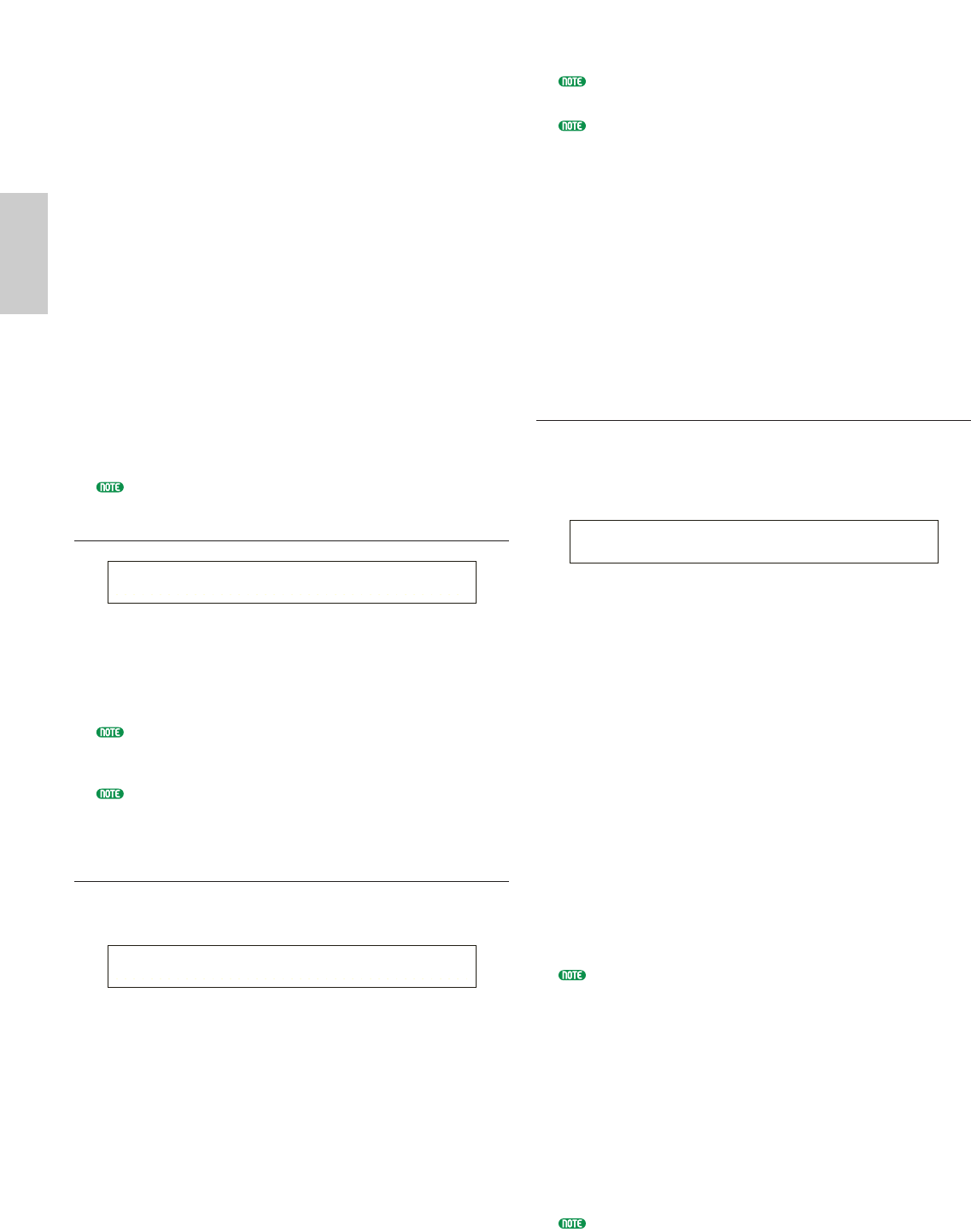
Voice Mode
■ Switch
Switch the Arpeggiator on or off.
❏Settings: off, on
■ Hold
Switch the Arpeggiator Hold on or off.
❏ Settings: syncoff (see below), off, on
syncoff
The first time you press a key, the first note of the
arpeggiator pattern is played. From the second and
subsequent key presses, the arpeggiator note that is played
back will depend on the arpeggiator tempo and the timing
of the arpeggio pattern. For example, in the case of a 1-bar
arpeggio pattern, if the second key press falls on the third
beat of the bar, the arpeggio pattern plays back from the
third beat onward. In other words, the first key press is
used to start the arpeggio pattern and thereafter you can
use the key to “mute” or “un-mute” the pattern by,
respectively, holding it down or releasing it. This is
particularly useful when the arpeggiator is being used to
generate drum patterns.
Details about this are given on Page 38.
ARP Limit (Arpeggio Note Limit)
■ Note Limit
Set the lowest and highest notes in the Arpeggiator’s
note range.
❏ Settings: C-2 ~ G8 (lowest and highest set separately)
If you specify the highest note first and the lowest note
second, for example “C5 to C4,” then the note range
covered will be “C-2 to C4” and “C5 to G8.”
You can set the lowest and highest notes in the range by
pressing notes on the keyboard while holding down the
[SHIFT] key.
ARP Mode (Arpeggio Mode)
These parameters control the way in which notes are
played back by the Arpeggiator.
■ Key Mode
Set how the Arpeggio is played back when keys on
the keyboard are pressed. There are 3 modes.
❏ Settings:
sort:
Plays back notes in ascending order from the lowest key
pressed to the highest.
thru:
Plays back notes in the order in which the keys are pressed.
direct:
Plays back the notes exactly as you play them. If changes
to Voice parameters (such as Pan or Cutoff frequency) are
included in the Arpeggio sequence data, they will be
applied and reproduced whenever the Arpeggio plays back.
ARPíMode) Key Mode Vel Mode
C 1234 sort thru
ARPíLimit) Note Limit
C 1234 C-2 - G 8
If the Arpeggio Category is set to Ct, you will not hear
any sounds unless you select “direct” here.
With the “sort” and “thru” settings, the order in which
notes are played back will depend on the Arpeggio
sequence data.
■ Vel Mode (Velocity Mode)
Set the playback velocity of the Arpeggio. There are
2 modes.
❏ Settings:
original:
Preset velocities are used in the Arpeggio sequence.
thru:
Velocities of the notes you play are used in the Arpeggio
sequence.
ARP PlayEF (Arpeggio Play Effects)
You can set Play Effects for the Arpeggio. Play Effects
can be used to temporarily adjust the timing and
velocity of MIDI notes, thus affecting the groove of the
Arpeggio pattern.
■ Unit
Adjust the Arpeggio playback time. For example, if
you set a value of 200%, the playback time will be
doubled and the tempo halved. Alternatively, if you
set a value of 50%, the playback time will be halved
and the tempo doubled. Normal playback time is
100%.
❏ Settings: 50%, 66%, 75%, 100%, 133%, 150%, 200%
■ Vel (Velocity)
Set the Velocity offset value (the strength at which
the keyboard is played). This determines how the
original Velocities are increased or decreased during
Arpeggio playback. A setting of 100% means the
original values are used. Settings below 100% will
reduce the velocity of the Arpeggio notes, whereas
settings above 100% will increase the velocities.
❏ Settings: 0% ~ 200%
If the Velocity value falls below 1, it will be limited to 1.
If it exceeds 127, it will be limited to 127.
■ Gate (Gate Time)
Set the Gate Time Rate value (the length of a note).
This determines how the original Gate Times are
increased or decreased during Arpeggio playback. A
setting of 100% means the original values are used.
Settings below 100% will shorten the gate times of
the Arpeggio notes, whereas settings above 100%
will lengthen them.
❏ Settings: 0% ~ 200%
If the Gate Time value falls below 1, it will be limited to 1.
ARPíPlayEF) Unit Vel Gate
C 1234 50% 200% 200%
68


















