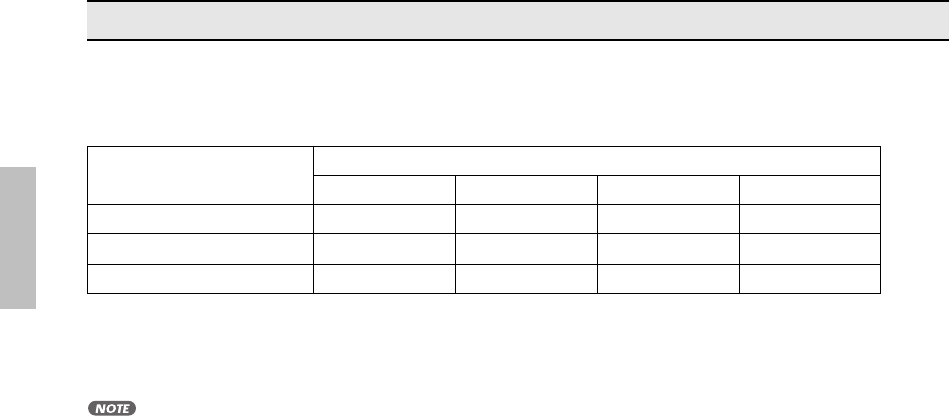
4
The function of the XP series pads varies according to which trigger input jack on the Drum Trigger Module the pad is con-
nected. The chart below describes its function in relation to trigger input jacks.
DTX900
: Compatible
– : Not compatible
• When using the XP series pad as a snare pad, set the pad type of the DTX900 to “XP120/100 (for snare).” When
using the XP series pad as a tom pad, set the pad type of the DTX900 to “XP120/100 (for tom).” For details, refer
to the Owner’s Manual that came with your drum trigger module.
• When connecting the XP series pad to the drum trigger module, make sure a stereo phone cable is used. If a
mono phone cable (plug has one black ring) is used, the voices assigned to the A/B rim switch will not be pro-
duced. Since the XP series pad does not incorporate a switch, use of a mono phone cable is allowed.
• When connecting the XP series pad to the drum trigger module, always use the supplied stereo phone cable
(parallel type). Voices assigned to the A/B rim switches or pad control functions cannot be used when using a
mono phone cable. Also, using any stereo phone cable other than the supplied parallel type cable may result in
improper function of the pad control functions.
When connecting the XP series pad to other than the drum trigger module shown in this manual, refer to the following web-
site.
http://dtxdrums.yamaha.com
Pad-to-Input Matching Chart
Trigger Input Jack
1-5 6-8, 12-15 9 10/11
Pad
Rim
–
Pad Control Functions –––
01_xp120sd_en_c0.fm Page 4 Friday, November 12, 2010 8:10 PM











