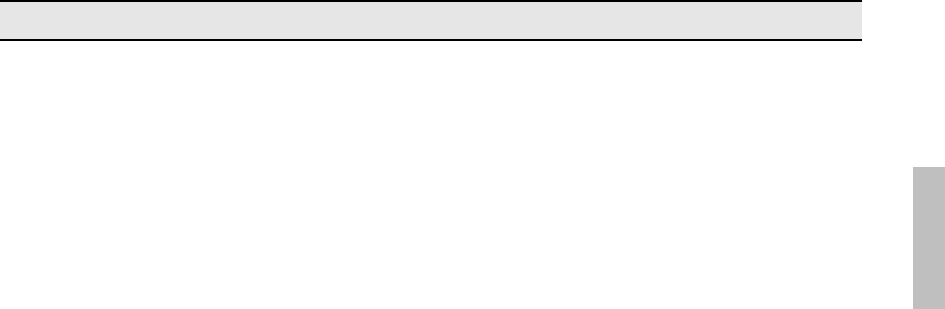
7
No Sound, Volume is Low
Is the pad connected to the correct input number of the DTX Series Drum Trigger Module using the supplied stereo
phone cable? (See “Pad-to-Input Matching Chart” above.) When a pad is connected with a mono phone cable, the
voices assigned to the rim sections are not produced.
Increase the output level using the level adjustment knob on the pad. (See “Output Level Adjustment” above.)
Hitting the pad once produces multiple sounds (double triggering)
Decrease the output level using the level adjustment knob on the pad. Too high of a level adjustment setting causes the
drum module to produce multiple sounds, because the large signal produced by the high settings sustains for too long of
a time. (See “Output Level Adjustment” above.)
The pad control function does not work
Is the pad connected to the correct input number on the drum trigger module using the supplied parallel type stereo
phone cable? See “Pad-to-Input Matching Chart” in this manual. The Pad control function is not available when a mono
phone cable is used.
* Using any stereo phone cable other than the supplied parallel type stereo phone cable can result in improper function of the pad
control function.
Also, please refer to the Owner’s Manual that came with your DTX Series Drum Trigger Module for more informa-
tion regarding the problems described above and any other problems that you may be experiencing. If a solution
cannot be found to the problem after consulting the manuals, please contact the dealer from whom you purchased
the product.
Troubleshooting
01_xp120sd_en_c0.fm Page 7 Friday, November 12, 2010 8:10 PM











