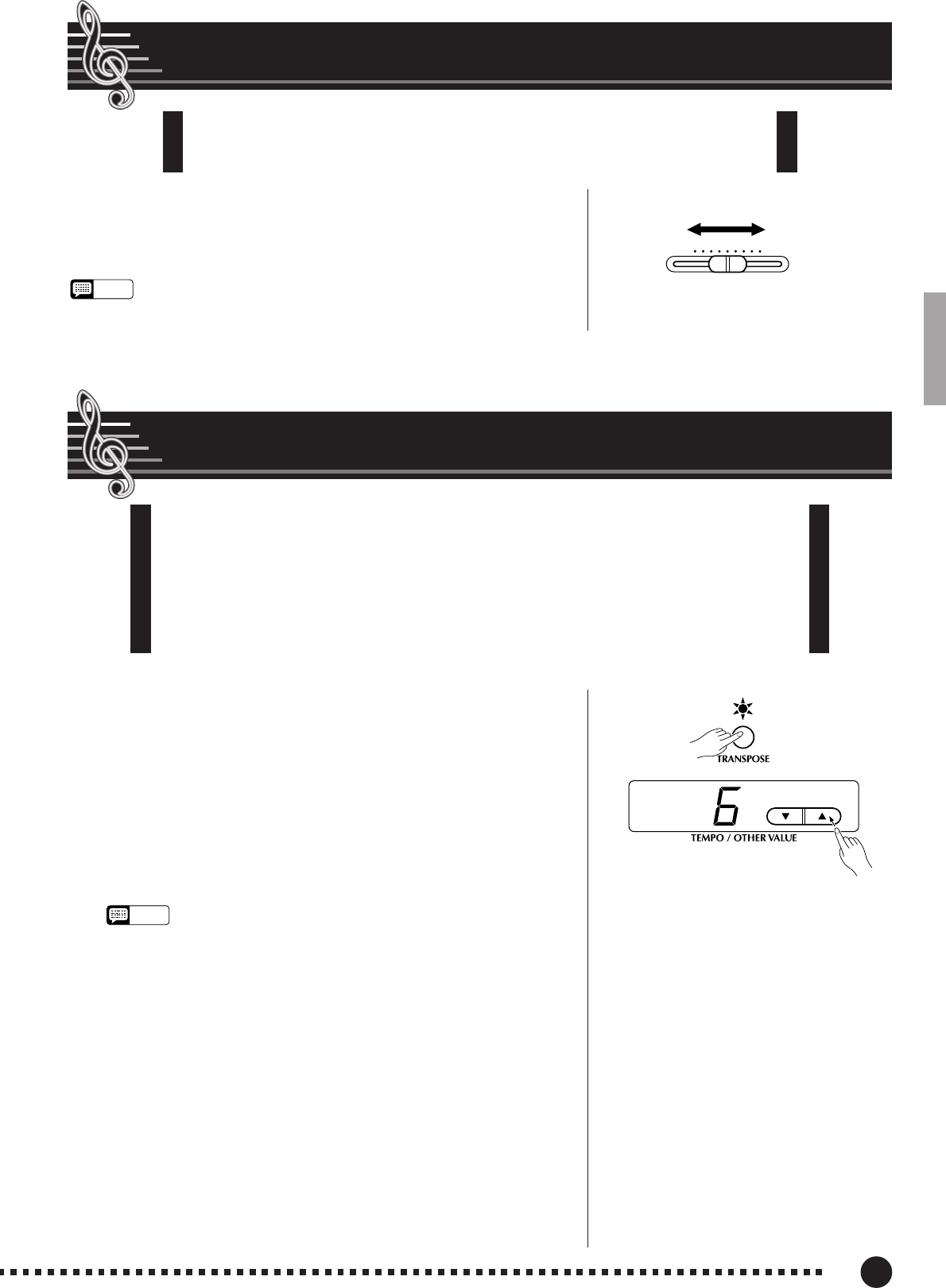
19
P-80
Brilliance
For a brighter or “sharper” tone, slide the control towards the
BRIGHT position. For a “rounder” more mellow tone, slide the control
towards the MELLOW position.
NOTE
• When the BRILLIANCE is set to BRIGHT, the overall sound will be slightly
louder. If the MASTER VOLUME is set at a high level the sound may
become distorted. If so, lower the MASTER VOLUME level.
BRILLIANCE
MELLOW BRIGHT
Transposition
Use the [–/NO▼] and [+/YES▲] button while holding the [TRANS-
POSE] button to transpose down or up as required. The transposition
range is from “–12” (down one octave) through “0” (normal pitch) to
“12” (up one octave). The amount of transposition appears on the LED
display while the [TRANSPOSE] button is held. The default transpose
setting is “0”.
The [TRANSPOSE] button indicator remains lit when a transpose
setting other than “0” is selected. Every time the [TRANSPOSE] but-
ton is pressed after that switches the transpose ON/OFF.
NOTE
• Notes below and above the A-1 … C7 range of the P-80 sound one
octave higher and lower, respectively.
ON
– / NO + / YES
The P-80’s TRANSPOSE function makes it possible to shift the pitch of the
entire keyboard up or down in semitone intervals up to a maximum of 12
semitones (i.e. a maximum of one octave up or down). “Transposing” the pitch
of the P-80 keyboard facilitates playing in difficult key signatures, and you can
easily match the pitch of the keyboard to the range of a singer or other instru-
mentalist.
This control can be used to change the tonality or “timbre” of the sound
output. The control range is from MELLOW to BRIGHT.
17


















