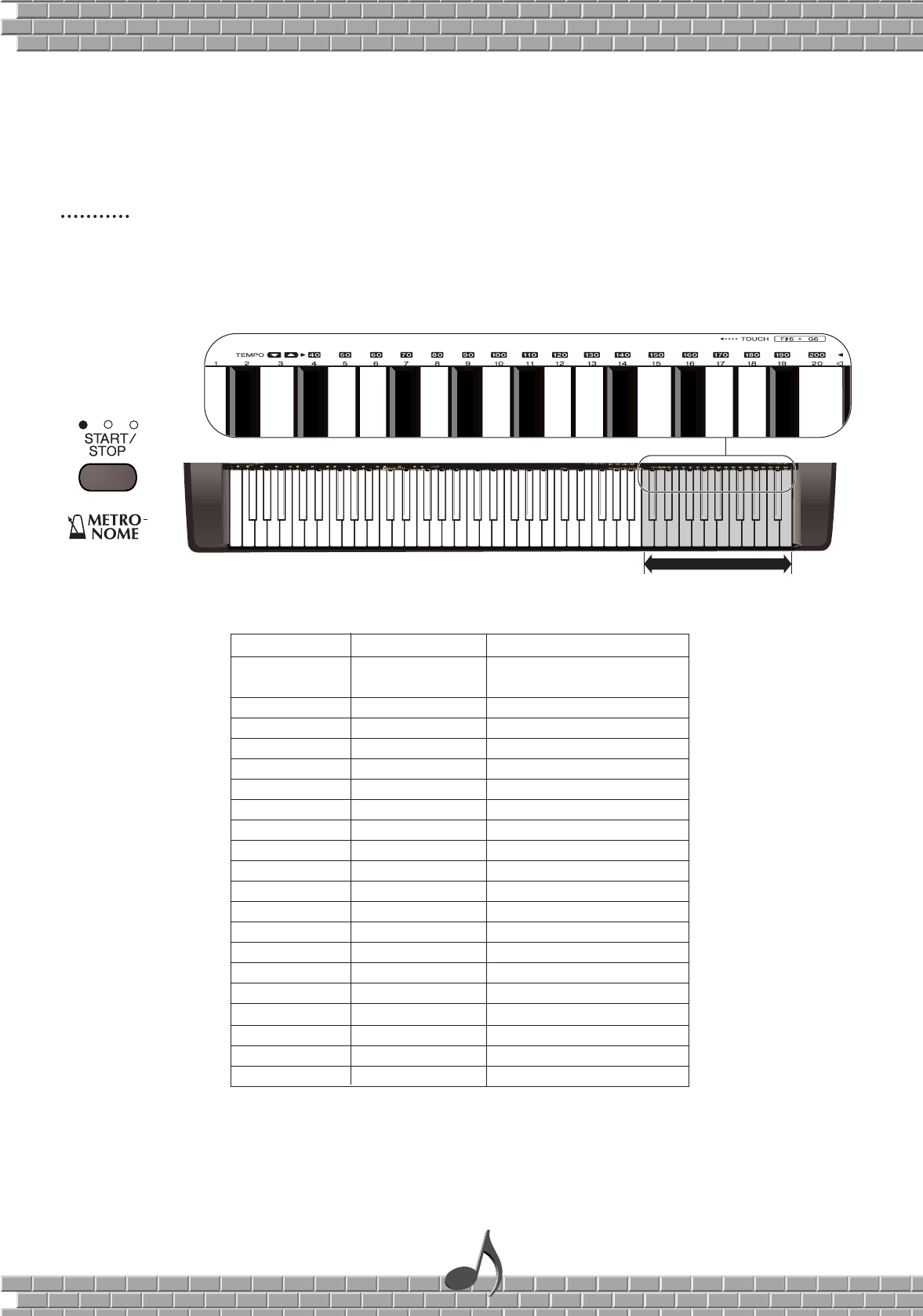
22
YPR-50
Setting the Metronome Time Signature
The time signature of the Metronome can be set to various quarter-note based meters.
n The time signature may change automatically when a Pianist style or song is selected.
Operation
Simultaneously hold down the METRONOME button and press the key that corresponds to the desired time
signature (see chart below).
Key Setting Time signature
C5 1 Plays only "1" beats
(no accents)
C
5 2 2/4
D5 3 3/4
E
5 4 4/4
E5 5 5/4
F5 6 6/4
F
5 7 7/4
G5 8 8/4
A
5 9 9/4
A5 10 10/4
B
5 11 11/4
B5 12 12/4
C6 13 13/4
C
6 14 14/4
D6 15 15/4
E
6 16 16/4
E6 17 17/4
F6 18 18/4
F
6 19 19/4
G6 20 20/4
+
G6C5
ypr50.qx 10/7/99 11:01 AM Page 22


















