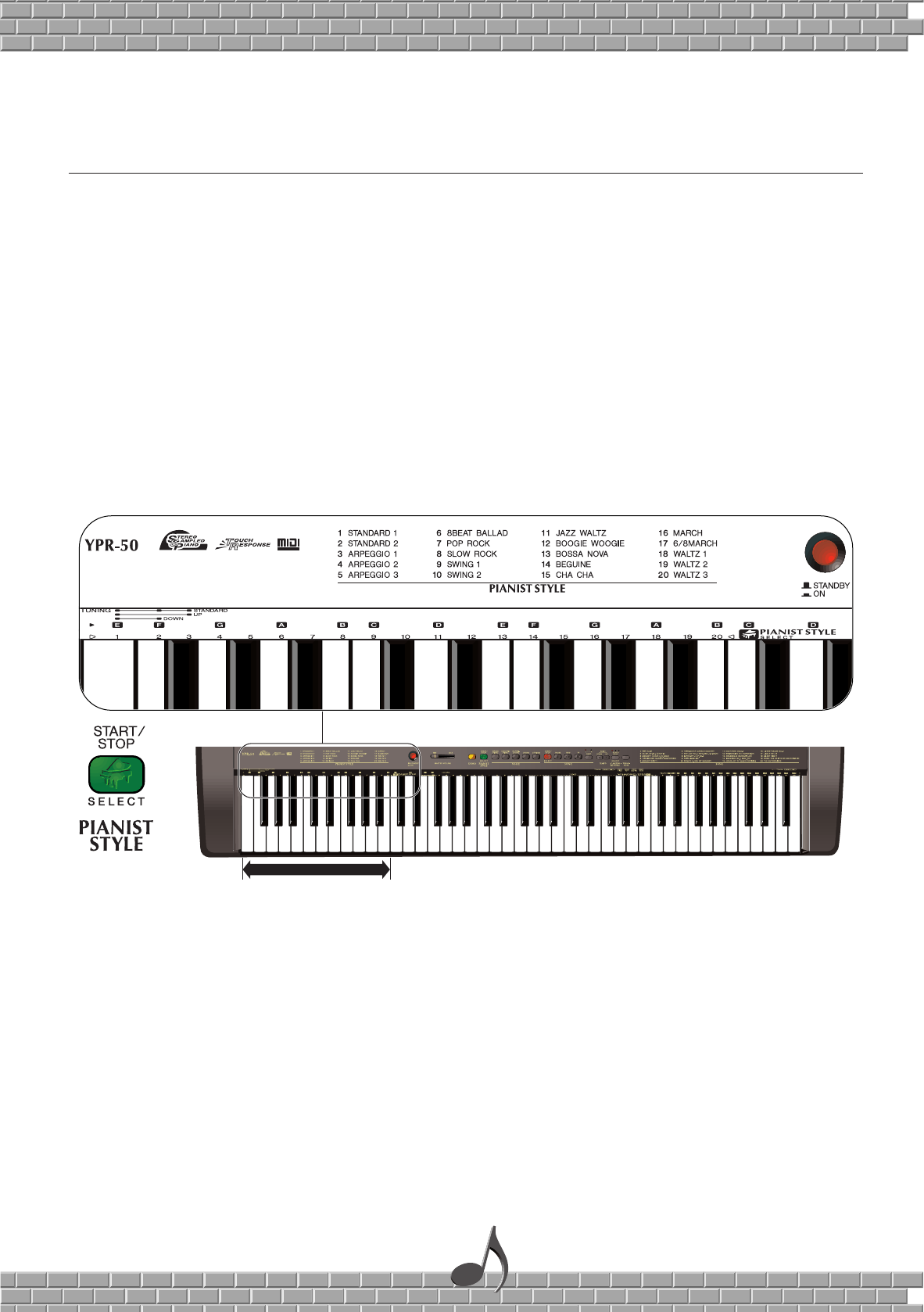
The Pianist – Automatic
Accompaniment Styles
The powerful Pianist feature provides professional-quality piano accompaniment for your own performances.
Simply play the desired chords with your left hand, and the YPR-50 automatically produces stylistically
appropriate chords and embellishments for you. This means that you can play simple parts with your left
hand (yet sound like a pro!), and concentrate more fully on your right-hand melodies and solos. Twenty
different Pianist styles are available.
Selecting a Pianist Style and Playing the
Accompaniment
1 Select the desired Pianist style.
Simultaneously hold down the PIANIST STYLE button and press the appropriate key (E0 - B1). The style
is automatically set to standby.
Each Pianist style has its own tempo setting; however, you can change the tempo if desired. See pages 15, 21.
n Pressing only the PIANIST STYLE button (without selecting a style) sets the previously selected style to standby.
n Pressing the PIANIST STYLE button while standby is active turns off the Pianist feature.
+
B1E0
23
YPR-50
ypr50.qx 10/7/99 11:01 AM Page 23


















