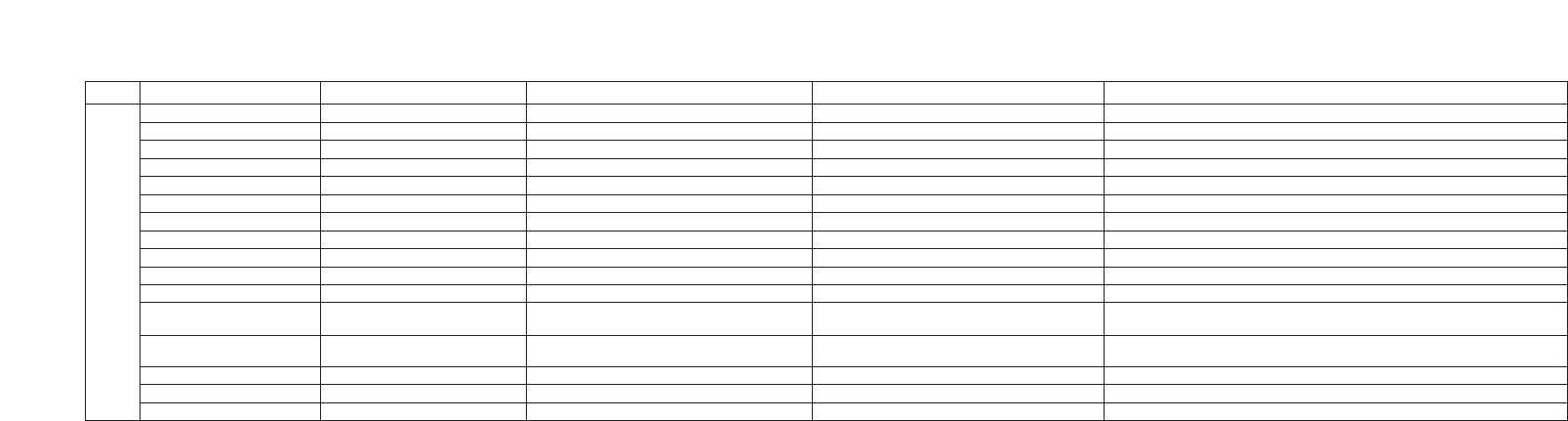
■ Category: REV (Reverb)
■ 25 ■
Explanation of terms
¥ Diffusion: Adjusts the scope of the reverb effect.
¥ Attack: Emphasizes the reverb attack.
¥ High Cut: Attenuates the high frequencies.
¥ Pre Delay: Adjusts the interval between the original sound and the
reverb sound.
¥ High Multipl: Adjusts the duration of high-frequency reverb.
¥ High Dam: Adjusts the speed of high-frequency attenuation.
¥ Densit: Adjusts the density of the reverb sound.
¥ Delay Time: Adjusts the interval between original sound and delay
sound. The same interval is applied to multiple delay
components.
¥ Gate Threshold: Adjusts the gate steepness.
BANK EFFECT PATTERN EDIT 1 EDIT 2 COMMENT
A
1 HALL Diffusion Attack Simulates a medium-size concert hall
2 ROOM Diffusion High Cut Simulates an acoustically dead rehearsal studio
3 PLATE Pre Delay High Multiply Reverb with rich bass
4 VOCAL Pre Delay Attack Reverb with a sense of depth and warmth, suitable for vocals
5 AMBI(AMBIENCE) High Damp
Density
Reverb with a bright and deep character
6 ORCHE(ORCHESTRA) Pre Delay Density Reverb with a spacious and warm character
7 STUDIO Pre Delay High cut Simulates a large studio with high ceiling
8 SESSION Diffusion High cut Reverb patterned on the image of a small club
9 PERCUS(PERCUSSION) Diffusion High Damp General-type reverb suitable for all kinds of percussion
10 DRUMS High Damp Density Warm reverb for snare drums and tom-tom
11 SOLO Pre Delay High cut Reverb with pre-delay, for reed solos
12 DLY(DELAY)
Feedback = 0 – 95 %
(2 – 8 / 9 –16 same value)
PATTERN 9 –16 : 11 – 370mS
Monitor the R input using the L output, for a maximum delay of 740 ms.
Use EDIT1/EDIT2 controls to adjust L/R delay time.
13 ECHO Fully separate 2-channel echo.
Use EDIT1/EDIT2 controls to adjust L/R delay time.
14 GATE Density Gate Threshold
Gutsy gate reverb most suitable for snare drums
15 POWER High Damp Gate Threshold
Gate reverb with a heavy body
16 REVERSE Diffusion Gate Threshold
Reverb with an effect similar to running a tape recorder in reverse
PATTERN 9 –16 : 11 – 370mS
Feedback = 0 – 95 %
(2 – 8 / 9 –16 same value)
PATTERN 9 –16 : 11 – 370mS
PATTERN 9 –16 : 11 – 370mS
Reverb Time = 1.0 – 3.8 Second
Reverb Time = 0.5 – 3.3 Second
Reverb Time = 3.0 – 9.0 Second
Reverb Time = 1.7 – 4.5 Second
Reverb Time = 0.6 – 3.4 Second
Reverb Time = 0.5 – 3.3 Second
Reverb Time = 0.5 – 3.3 Second
Reverb Time = 0.6 – 3.4 Second
Reverb Time = 0.6 – 3.4 Second
Reverb Time = 0.5 – 3.3 Second
Reverb Time = 2.3 – 55 Second
Delay Time L PATTERN 1 – 8 : 0.4 – 180mS Delay Time R PATTERN 1 – 8 : 0.4 – 180mS
Delay Time L PATTERN 1 – 8 : 0.4 – 180mS Delay Time R PATTERN 1 – 8 : 0.4 – 180mS
Gate Time = 88 – 1152 mS
Gate Time = 88 – 1152 mS
Gate Time = 88 – 1152 mS


















