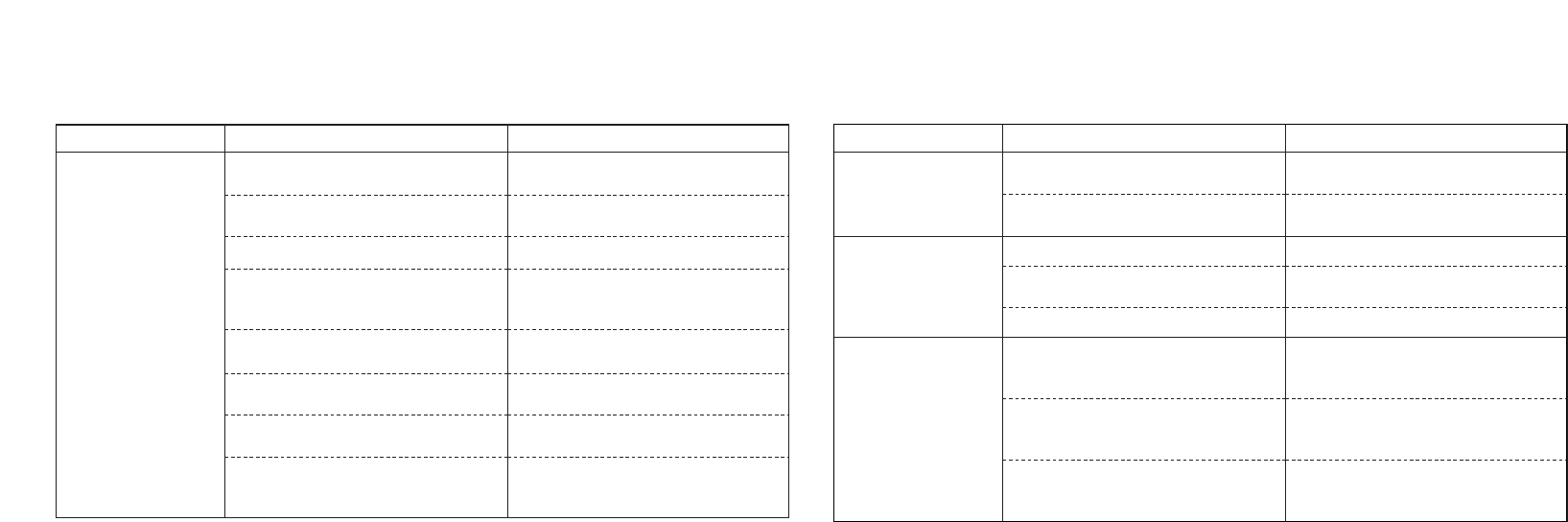
Troubleshooting
If there seems to be a problem with your 1204, please check the
following points first.
■ 31 ■
Symptom
Check Remedy
No sound or volume is very
low.
Is AC adapter connected correctly and is unit turned
on?
Make connections as described in "Connections"
and turn the unit on as described in "Power-on. "
Is instrument connected correctly to INPUT jack and
playback system to OUTPUT jack?
Make connections as described in "Connections. "
Is shielded cable defective? Try replacing the cable.
Are connected instrument and playback system
functioning correctly? Are all volume controls set to
proper levels?
Check all devices and adjust controls.
Are INPUT and OUTPUT level controls of 1204 set
to proper levels?
Adjust controls for proper matching with connected
equipment.
Are effects set to off and is MIX LEVEL control
turned towards WET?
Adjust MIX LEVEL control.
Are EQ LOW and EQ HIGH controls turned all the
way down?
Adjust EQ controls.
Is a microphone connected to the rear-panel input?
Does microphone impedance match the requirements
of 1204?
Use the front-panel MIC IN jack for a microphone
and use a dynamic microphone rated for 600-ohm
impedance.
Sound is distorted or
breaks up.
Is input signal level too high? Adjust INPUT level control so that PEAK indicator
lights up only occasionally during signal peaks.
Is EQ LOW or EQ HIGH control turned all the way
up?
Adjust EQ controls.
Sound is different from
setting of front-panel
controls.
Is memory mode selected? Use MODE key to switch to manual mode.
Is recall mode activated? Press CANCEL key to terminate recall mode and use
MODE key to switch to manual mode.
Are effects switched off? Press EFFECT key to turn effects on.
Stored settings are different
from established settings.
Settings were made in manual mode but unit was
switched to memory mode before storing?
When mode is switched, settings are lost. Make the
settings again and repeat the store process without
switching modes.
Settings were made in memory mode but unit was
switched to manual mode before storing?
When mode is switched, settings are lost. Make the
settings again and repeat the store process without
switching modes.
Settings were made in memory mode but memory
number was changed before activating store standby
condition?
When memory number is changed, settings are lost.
Make the settings again and activate store standby
before changing memory numbers.
Symptom
Check Remedy


















