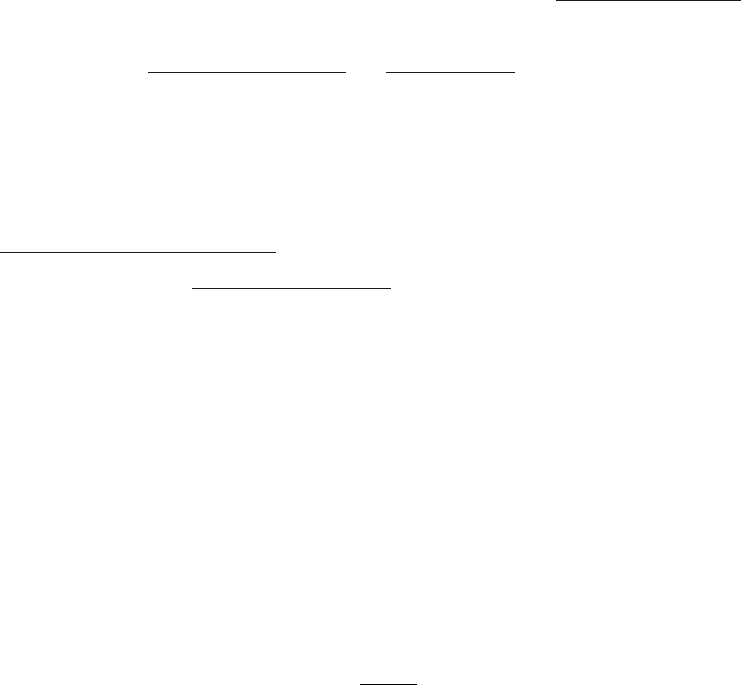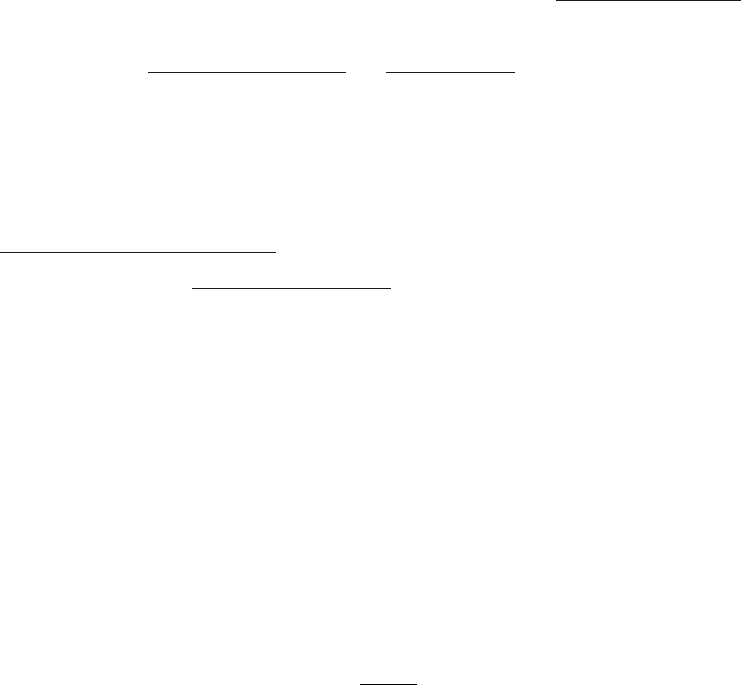
Cut Style Case 2: Crossfader is off
The Cut Style In will cause the sound to change from the current sound to the maximum input
equivalent to the line fader in the top position
The Cut Style Out will cause the sound to change from the current sound to off and back up to
the current sound.
CH1, CH2 LINE FADERS: Use to control the channel volume. Moving these faders to the bottom
turns the audio off and moving them to the top turns the audio up to maximum volume.
PRO X FADE CROSSFADER: The crossfader allows DJs to mix between the CH1 and CH2 sources.
The DJ can use the crossfader to output CH1, CH2, or a combination of both. Please see below for
the CROSSFADER SLOPE and NORMAL/OFF/REVERSE on how to set up and use the
crossfader.
Using a crossfader is a skill that you can master with practice. The Pro X Fade has been
specially designed to withstand the most intense rugged use and is good for over 4,000,000 cycles.
Beyond the basic crossfader usage, there are plenty of online resources to get you started. You can
start by going to the Berklee Press website for instructional videos at www.berkleepress.com. There
are also online forums where you can get more information about crossfaders and turntablist products
in general such as www.skratchlounge.com and www.djcity.com.
Crossfader Maintenance
Note the PRO X FADE has adjustable cut in points, adjustable tension, and is cleanable. It also
already comes with the cut in points pre-adjusted for minimum dead space. Please see
www.eclecticbreaks.com/proxfade for more information on how to adjust and clean the crossfader.
Also check our website www.audioinnovate.com for information on accessories for cleaning and
adjusting the crossfader.
***VERY IMPORTANT: Because of the skill required to adjust and clean the crossfader, you
shall refer this operation to a qualified technician. The power cord must be unplugged before
servicing or damage to the unit may result. The faceplate and only the faceplate should be removed
using a Phillips screwdriver to access the crossfader. Knobs should all be removed by hand or very
carefully lifted with a screwdriver to avoid scratching and product damage. Please make sure that all
parts are kept in a bin so they are not misplaced prior to reassembly.
***SPECIAL NOTES FOR CLEANING THE CROSSFADER: In order to remove the
crossfader case for lubrication, you will first need to loosen the Phillips screw at the bottom of the
crossfader. Otherwise, you may damage the crossfader case when trying to remove it. In addition,
please follow the instructions for lubrication exactly or the fader will either be over-lubricated, causing
fader noise, or under-lubricated, causing the fader to wear more quickly.