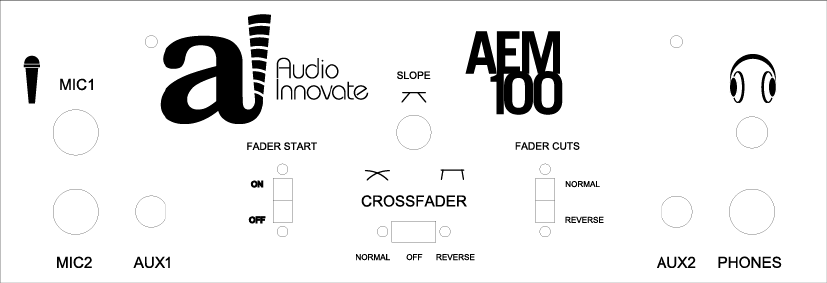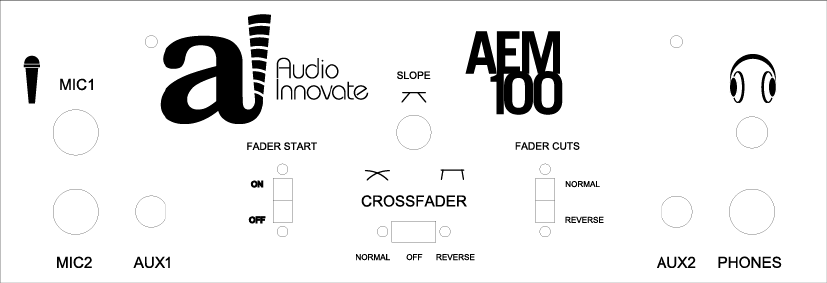
FRONT PANEL
MIC1, MIC2 connect 1/4” stereo jack microphones to either or both of these inputs.
AUX1, AUX2 connect 1/8” stereo jack input sources such as IPods or computers. ***Note that the
front AUX1 and AUX2 inputs are added to the rear AUX1 and AUX2 inputs.
FADER START turns the fader start function ON or OFF. When ON, this causes the audio on either
channel to cue or pause when the crossfader volume is turned off and to play when the crossfader
volume is turned on. ***Note that the fader start function is also activated by the Fader Cuts buttons
if using these buttons turns the sound on and fully off. Also note that when the CROSSFADER
switch is set to the OFF position, the fader start function is controlled by the line faders instead of the
crossfader.
FADER CUTS selects between NORMAL and REVERSE fader cuts. In NORMAL mode, the
fader cut buttons on the left side will work for Channel 1 and the buttons on the right side will work for
Channel 2. In REVERSE mode, the fader cut buttons on the left side will work for Channel 2 and the
buttons on the right side will work for Channel 1. ***Note that this switch only reverses the buttons
and not the Cut Time, Cut Slope, and Cut Style adjustments.
CROSSFADER SLOPE adjusts the rate at which the sound source cuts in and out when the crossfader
is moved.
CROSSFADER NORMAL/OFF/REVERSE selects the direction of the crossfader and whether or
not it is active. ON makes the crossfader work normally where the sound comes in when the fader is
moved toward the channel. OFF disables the crossfader operation so just the line faders control the
output sound. REVERSE makes the crossfader work backwards so the sound comes in when the
fader is moved away from the channel.
PHONES connects to either 1/8” or 1/4” jack headphones.