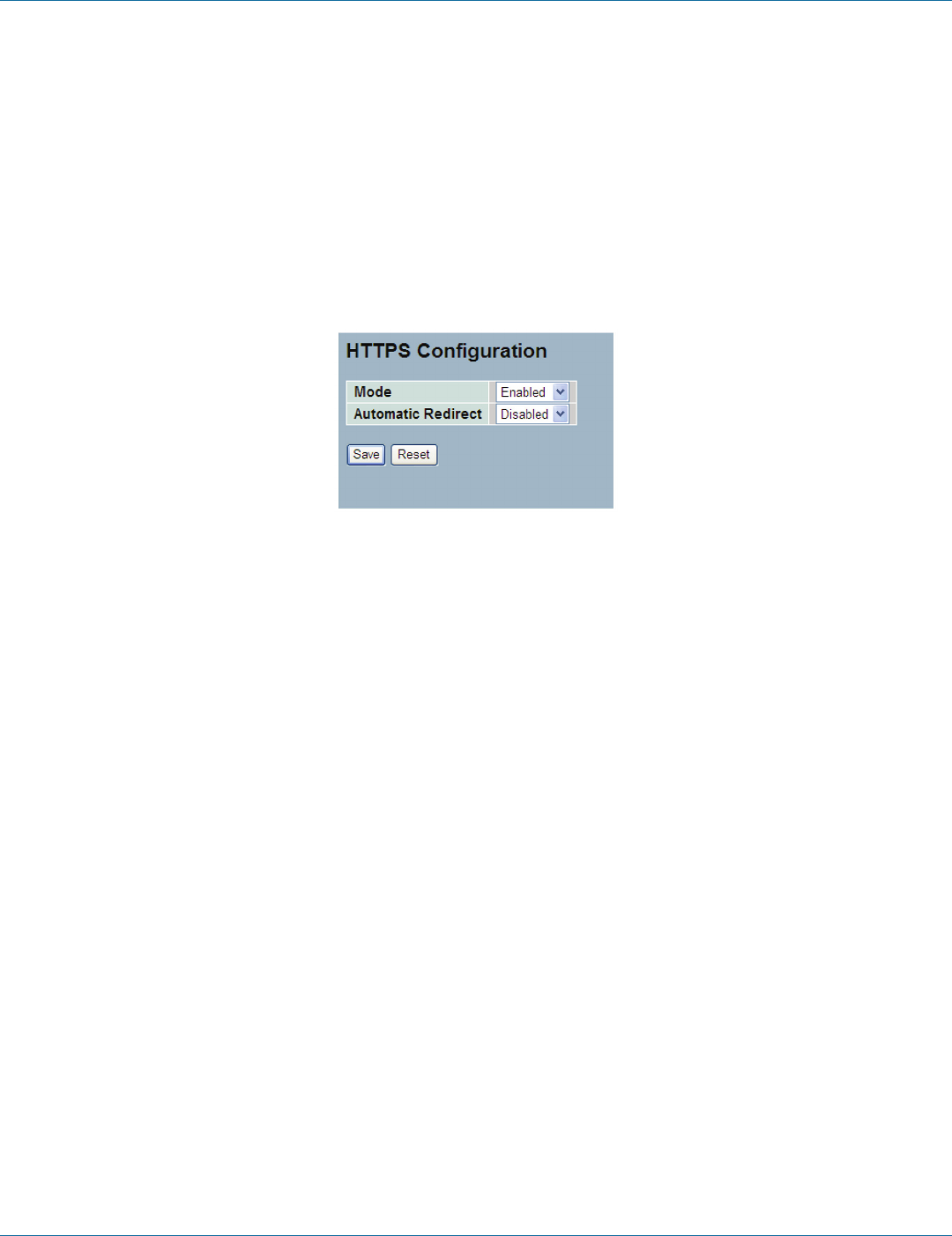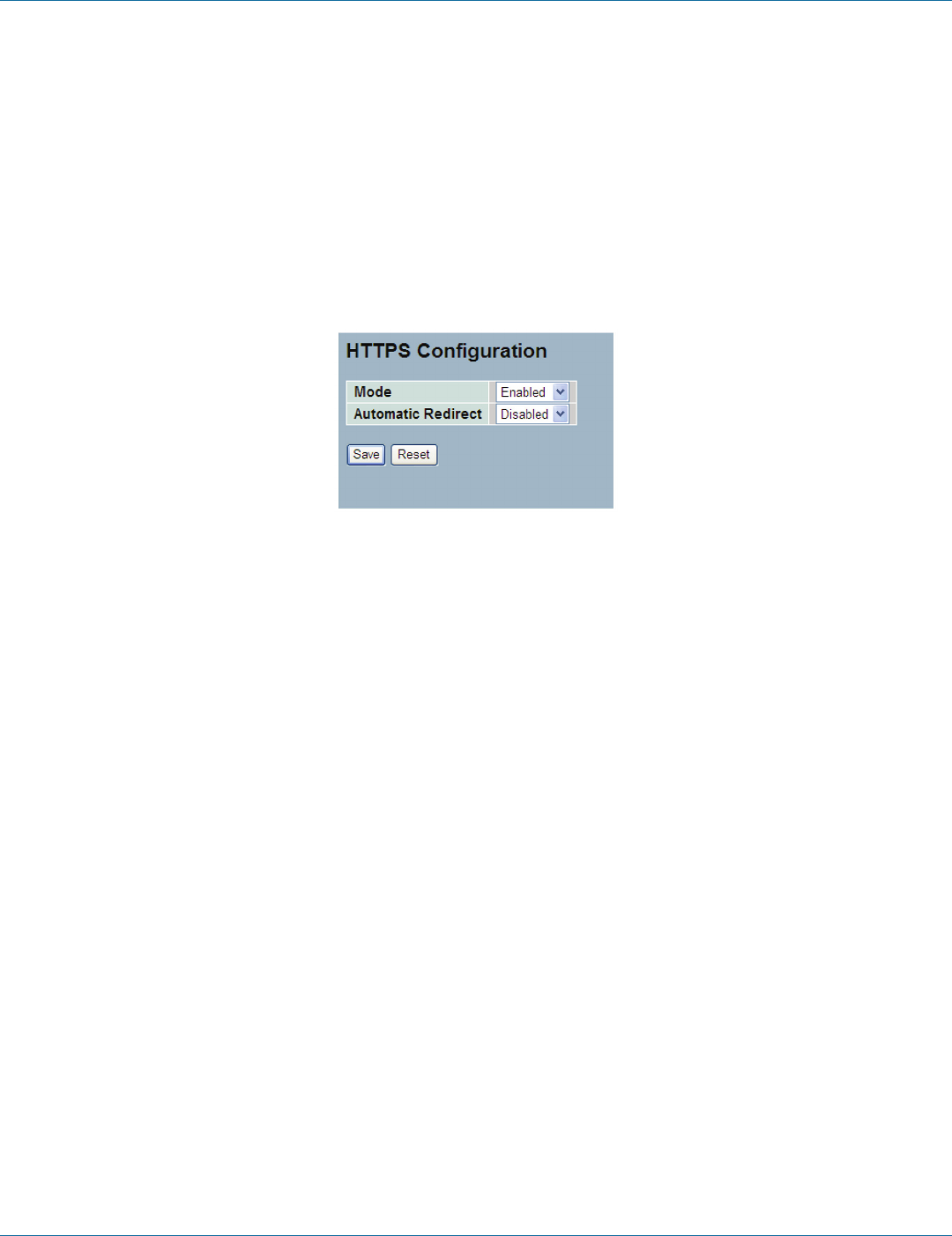
724-746-5500 | blackbox.com
724-746-5500 | blackbox.com
Page 203
Chapter 4: Security
4.10 HTTPS
This section shows how to use HTTPS to securely access the Switch. HTTPS is a secure communication protocol that combines
authentication and data encryption to provide secure encrypted communication via the browser.
Web Interface
To configure a HTTPS Configuration in the Web interface:
1. Select “Enabled” in the Mode of HTTPS Configuration.
2. Select “Enabled” in the Automatic Redirect of HTTPS Configuration.
3. Click “Save.“
Figure 4-27. The HTTPS Configuration screen
Parameter Description
• Mode: Indicates the HTTPS mode operation. Possible modes are:
- Enabled: Enable HTTPS mode operation.
- Disabled: Disable HTTPS mode operation.
• Automatic Redirect: Indicates the HTTPS redirect mode operation. Automatically redirect Web browser to HTTPS when HTTPS
mode is enabled. Possible modes are:
- Enabled: Enable HTTPS redirect mode operation.
- Disabled: Disable HTTPS redirect mode operation.
LPB2810A