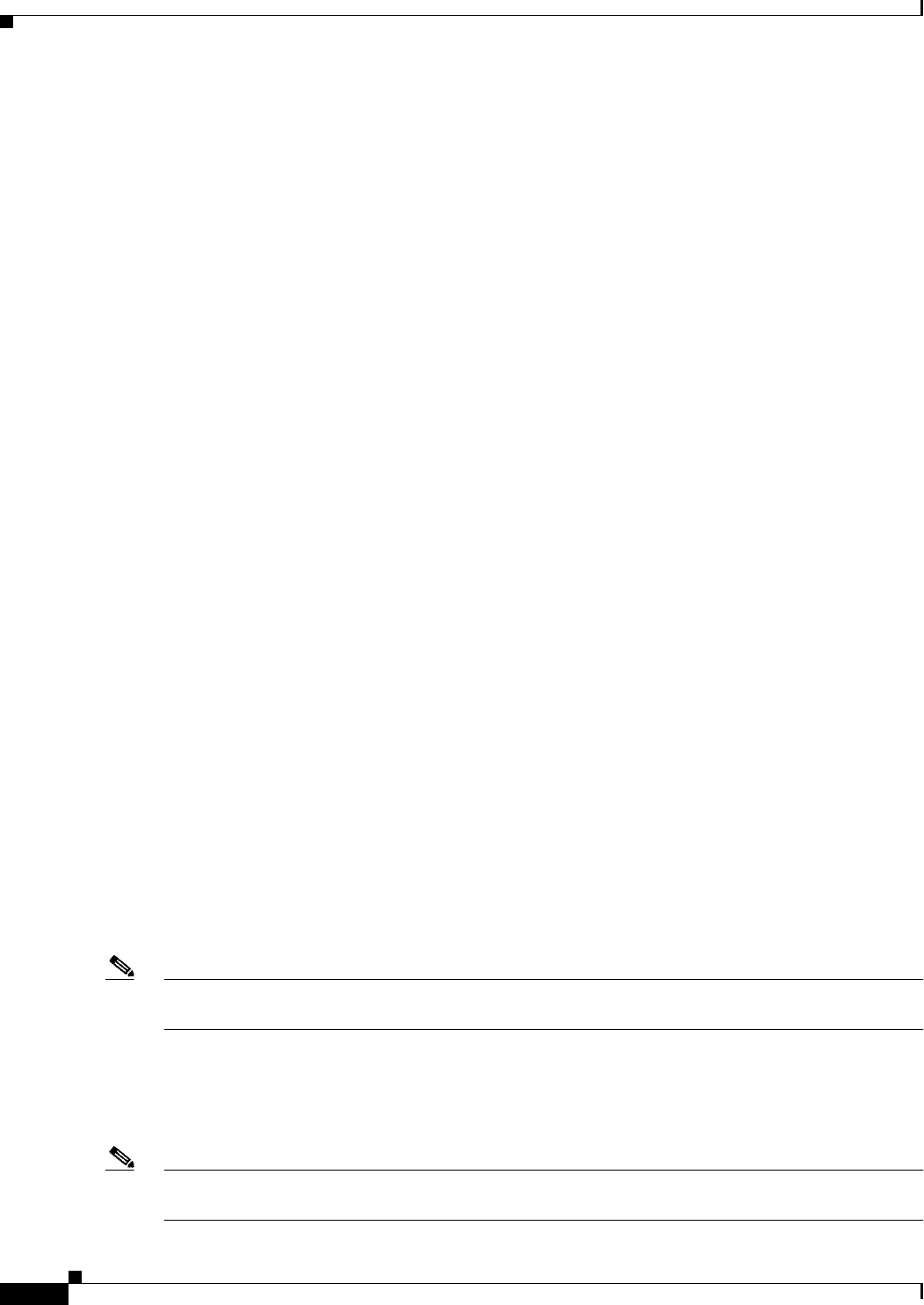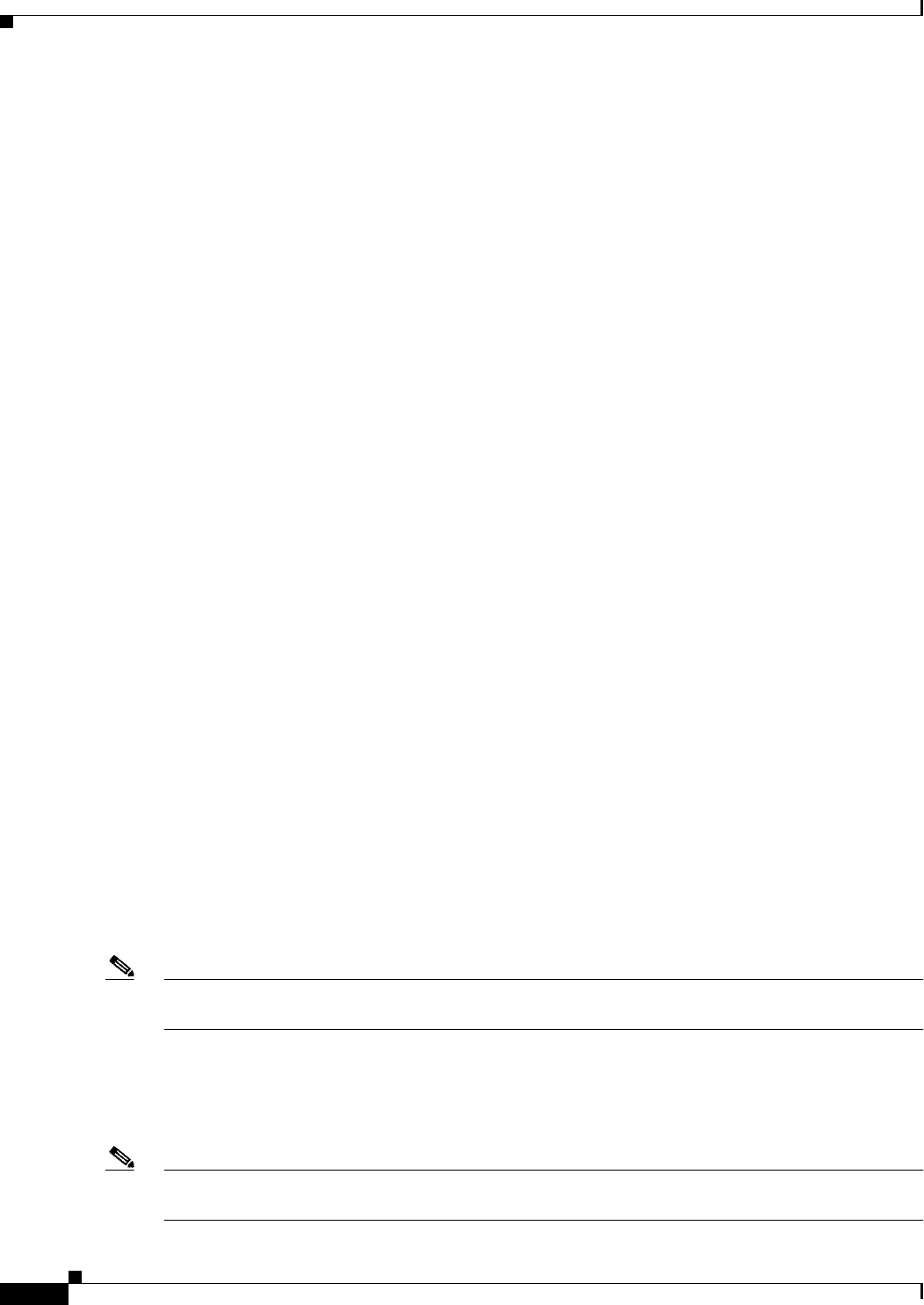
1-6
Site Survey Guide for Deploying Cisco 7920 IP Phones
OL-6315-01
Chapter 1 Overview
Recommendations for Successful VoIP Surveys
Figure 1-4 also illustrates the recommended overlap of 15 to 20 percent for WIPT cells (larger than the
10 to 15 percent for data cells). The reason for the increase in overlap is to provide enough capacity for
quality calls, efficient roams, and better load balancing. With a 15% to 20% overlap the call capacity
would be double that of a cell without overlap. However, it is important to avoid excess overlap because
it can cause frequent roams by the WIPT clients which may result in lower quality calls.
Data Rate and Signal Strength Considerations
You should consider data rate and signal strength before beginning any WIPT site survey. Signal strength
or transmitting power of the access point radio combines the configured transmit power of the access
point and the antenna attached to it. If an additional antenna cable is placed between the access point and
the existing antenna cable, there is a loss in transmitted power. Generally, the longer the cable between
the access point and the antenna, the lower the transmitted signal strength will be. The combination of
radio transmit power, antenna cable loss, and antenna gain is known as Effective Isotropic Radiated
Power (EIRP). For example, if the 100mW transmit power of the radio equals 20 dBm, the loss of a
100-foot cable is 6 dB, and the gain of an antenna is 3 dBi, the result is an EIRP of 17 dBm. Using the
EIRP value of 17 dBm from this example and considering the receiver sensitivity of the Cisco 7920
radio, the coverage area in an open office without noise would be about 140 feet from the access point
at a data rate of 11 Mbps.
This example highlights the guidelines for surveying for the Cisco 7920 WIPT handset. Cisco
recommends an access point data rate configuration of 11 Mbps for WIPT cells. The faster data rate
means that packets take less time to be received and results in higher call quality. The 1-Mbps data rate
has a theoretical throughput of 650,000 bits per second for 256-byte packets. The codec used by the
Cisco 7920 has a packet size of 236 bytes. The data rate of 11 Mbps has a theoretical throughput of
2,000,000 bits per second for 256-byte packets. This means the Cisco 7920 packets require almost 4
times more time at the 1 Mbps than at the11-Mbps data rate. Another important reason for using the
11-Mbps data rate is the reduced cell size. At 11 Mbps, the 802.11b/g radio of the access point has an
open office cell size with a radius of 160 feet. The 1-Mbps cell size for the same radio has a radius of
over 400 feet. The larger the cell size, the more clients that can be active in the cell. For the Cisco 7920,
we recommend only 7 handsets in a cell, which results in better quality calls.
The data rates configured on the access point depend on the other types of client devices used at the
customer site. The customer might have an installed base of legacy 802.11 clients that require support
of a 2-Mbps data rate. It is highly unlikely that any 802.11b network would need support for a data rate
of 1 Mbps. This rate should be disabled because it uses long headers, and the slowest required data rate
is the data rate used by the access point to send 802.11 control and management packets. Other
configuration parameters that could have negative impact on legacy 802.11 performance are short
headers and beacon rates. The 350 series access point, the 1100 series access point, and 1200 series
access point running Cisco IOS software default to short headers, as do the Cisco 7920 handsets.
Note Older clients might require long headers. The Cisco 7920 works correctly with long headers, as should
all client devices.
802.11b might use a long 144-bit preamble or a shorter 72-bit preamble. The short preamble cuts 96 ms
off the transmission time of every packet. It can significantly improve performance, especially for
smaller-sized voice packets. There is a throughput hit with long headers of about 500,000 kbps with a
256-byte packet at the 11-Mbps data rate.
Note An 802.11 transmission channel is simplex only. Only one device can transmit at a time, exactly like
shared Ethernet.