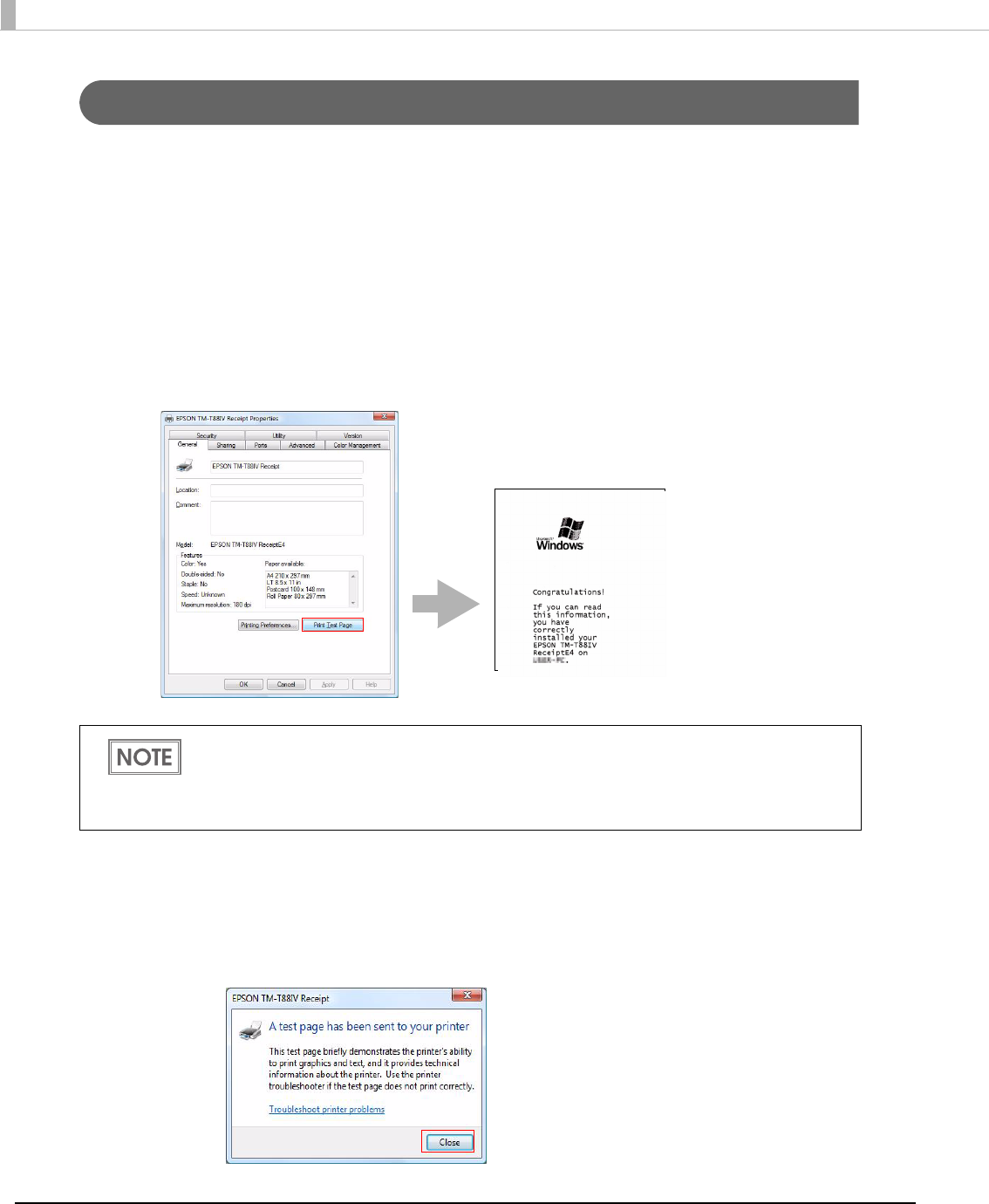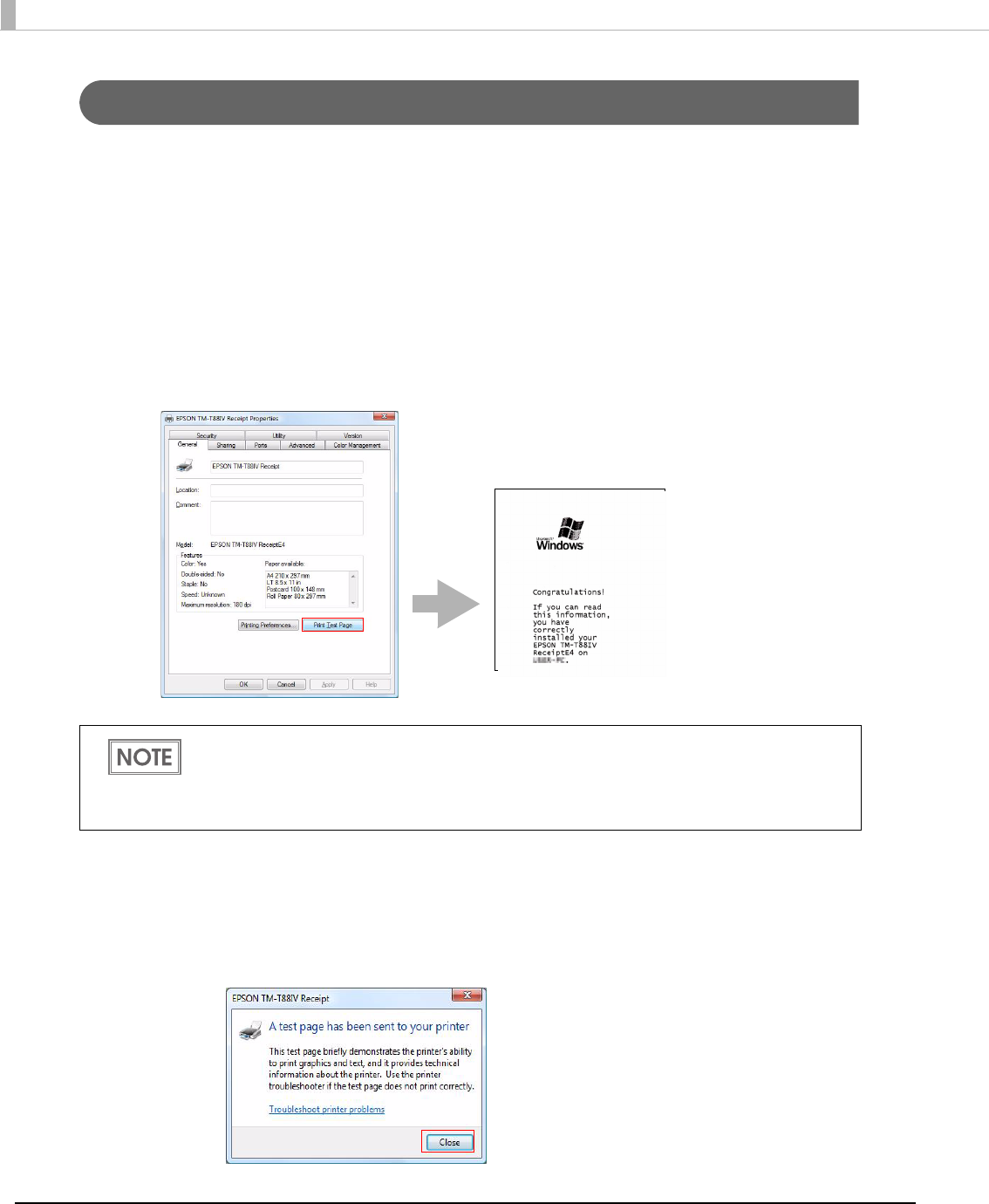
26
Print Test Page
After installing the APD, execute test print to check if the APD is properly installed and work
normally.
Perform Print Test Page in the following procedures.
1
Open the Printers screen from [Start] - [Control Panel]. Right click the
printer driver you have installed and select [Properties].
2
The Properties screen of the printer appears. Click the [Print Test Page]
button to start test printing.
3
The following screen appears. If the test print was output correctly, click
the [OK] button. If the test print was not output correctly, click the
[Troubleshoot...] button and perform troubleshooting in accordance
with the Windows message.
• Print Test Page of the APD does not print all the data, unlike normal Print Test Page
does.
• The Print Test Page prints characters and images as an image. The data volume is large
for serial connection and may take longer to print compared with other interfaces.