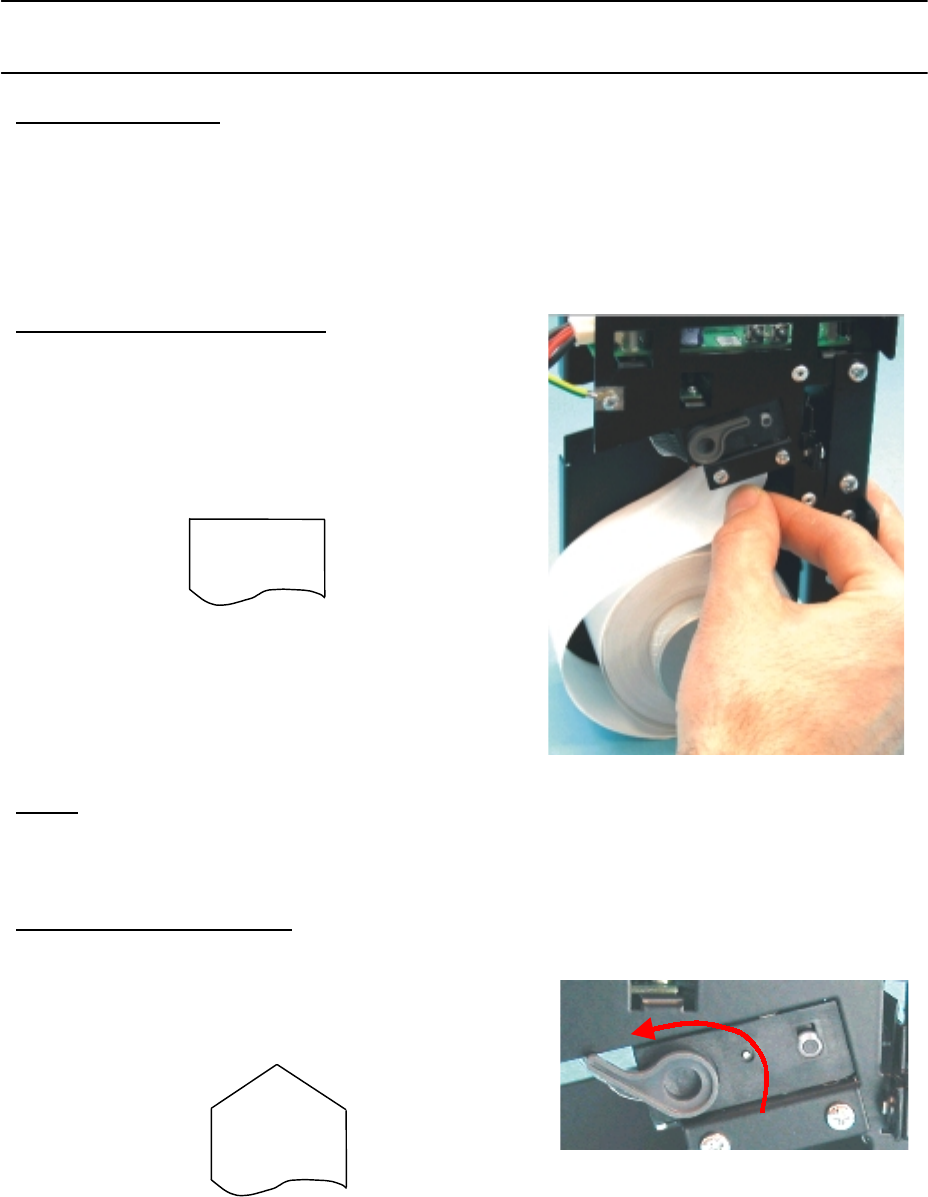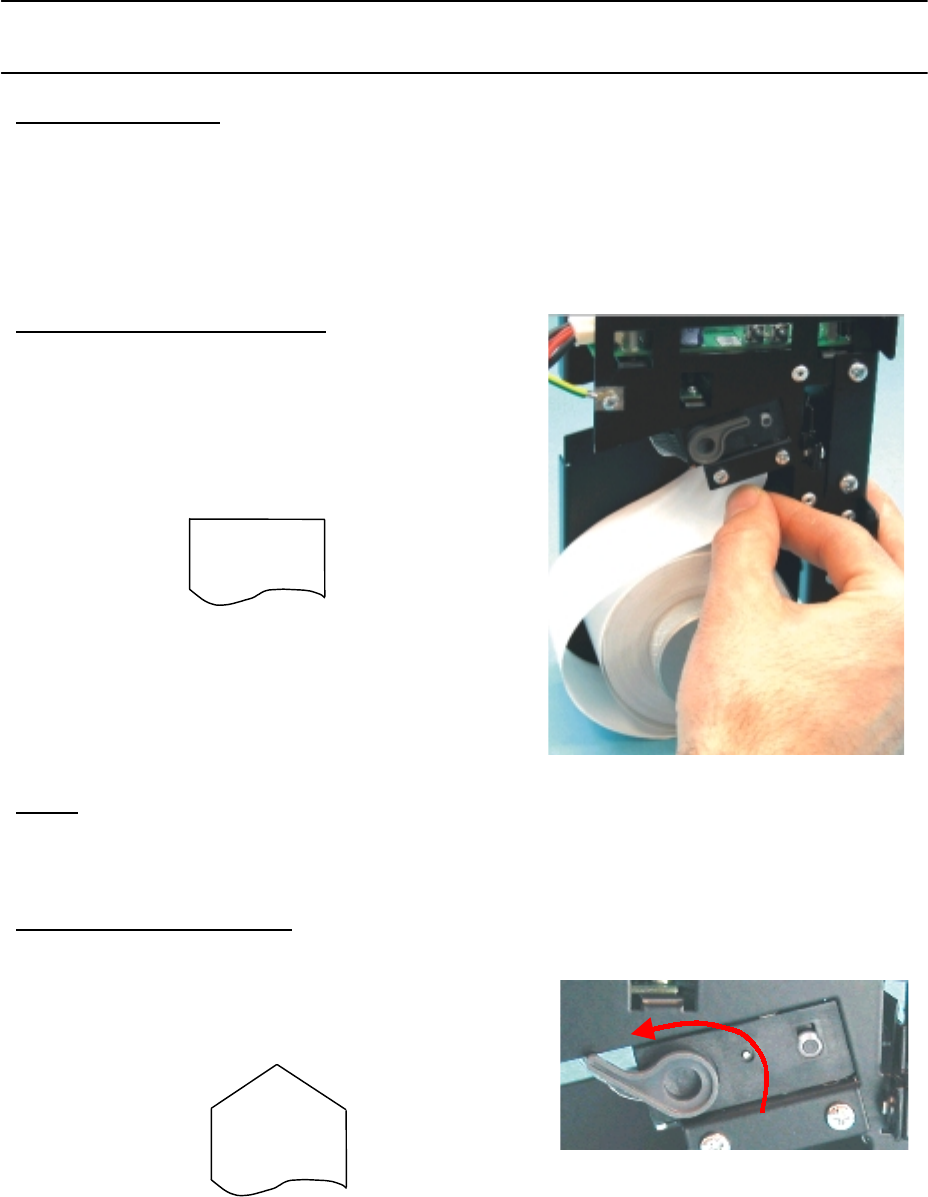
FENIX IMVICO
TK14 OPERATION MANUAL
19/65
3 – BASIC OPERATIONS
3.1- PAPER LOADING
When the printer runs out of paper, there are two ways of loading paper: automatic and manual.
Before starting the paper load sequence, please make sure the paper roll has been placed in the right
way.
Place the paper roll in the right direction. The thermal paper has only a side, which can be printed
(thermal side). If the user don’t know which one it is, just scratch the paper: the thermal side will
show up the track on.
3.1.1- AUTOMATIC PAPER LOAD
1) Make sure the TK14 is power supplied.
2) Open the printing head and remove paper
from inside the mechanism (if there is any).
3) Make sure that the platen is closed.
4) Make sure the paper end is cut in a straight
way as shown in the next figure:
5) Put the paper end in the mechanism inlet.
6) Push the paper in until the TK14 detects it and
starts the auto-load sequence.
7) Wait until the auto-load sequence extracts the
paper from the printer outlet.
Fig.3.1-
Automatic paper load.
NOTE:
In the automatic paper load, the printer motor runs at low speed, because the printer needs the
maximum motor torque. Running at low speed, the motor is noisier, but it is not a wrong performing.
3.1.2- MANUAL PAPER LOAD
1) Open the platen and remove the paper (if there is any).
2) Keep the platen opened.
3) Make sure the paper end is cut in a sharp way
as shown in the next figure:
Fig.3.2-
Platen opened.
4) Put the paper end in the mechanism inlet.
5) Push the paper in until it reaches the mechanism
outlet (about 3 cm).
6) Close the platen.
NOTE: After the paper has been loading, push the PFEED button and pick up the ticket, leaving
the next ticket ready to be printed on the top.