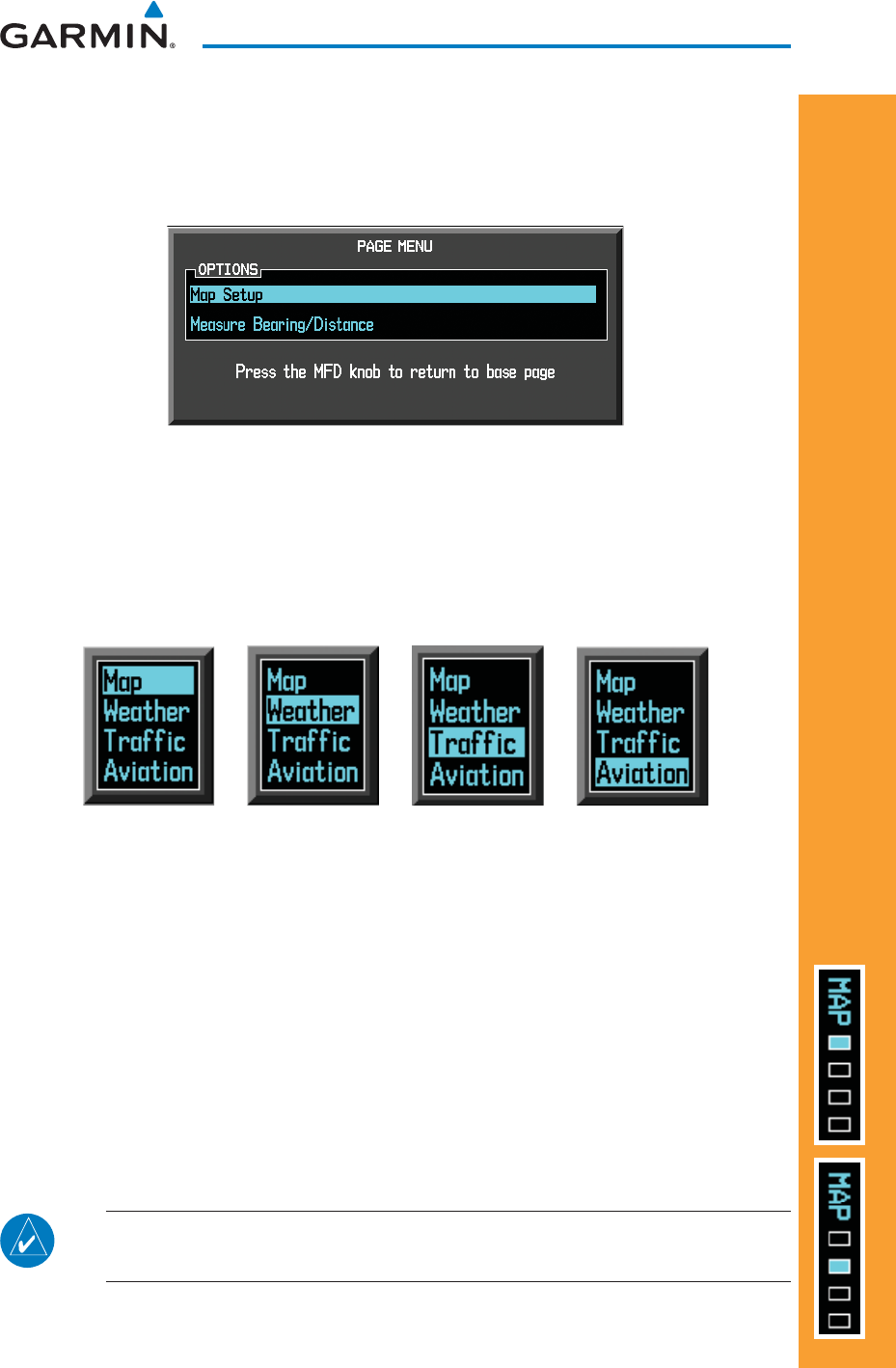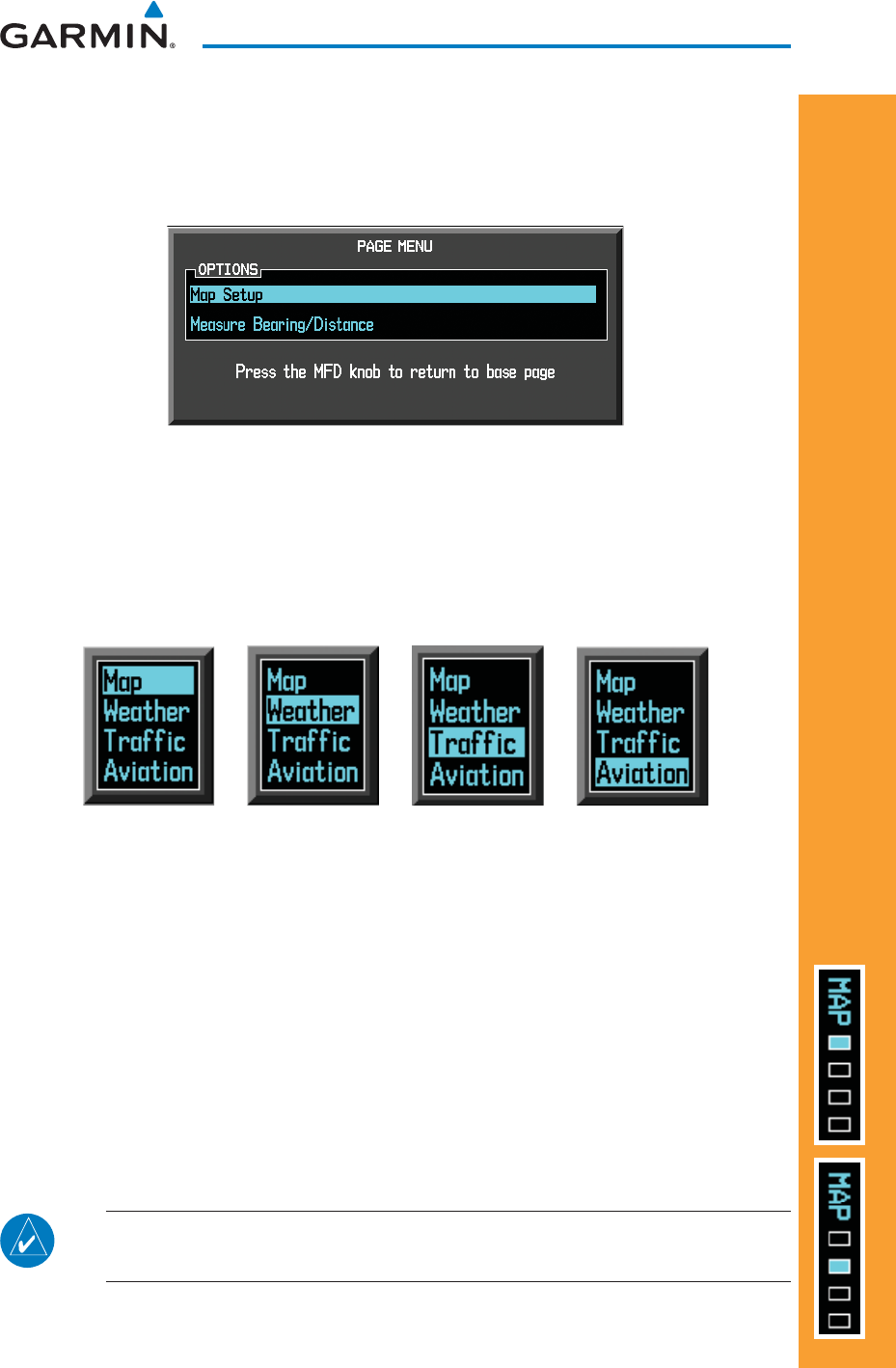
25
G500 Cockpit Reference Guide
190-01102-03 Rev B
MAP GROUP
MAP GROUP: NAV PAGES
Customizing Maps
While viewing Navigation Map 1 or Navigation Map 2 of the Map Page 1)
Group, press the MENU key. The option, “Map Setup” option will fl ash.
Map Setup Option Menu
Press the 2) ENT key to enter the setup page. The selected group will be
fl ashing.
Turn the small 3) MFD knob to activate the drop down menu and to move
within available groups (Map, Weather, Traffi c, or Aviation).
Available Groups
Press the 4) ENT key to select the group and set your preferences.
Turn the large 5) MFD knob to move between fi elds.
Turn the small 6) MFD knob to display available options. Press the ENT key to
select your preference and move to the next option.
When completed with setting preferences, press the small 7) MFD knob to
return the Navigation Map 1 page.
Repeat the above steps to set preferences for the remaining groups.8)
NOTE: In the Map Options Setup section, the selected range is defi ned
as the map range below which the display feature will be visible.