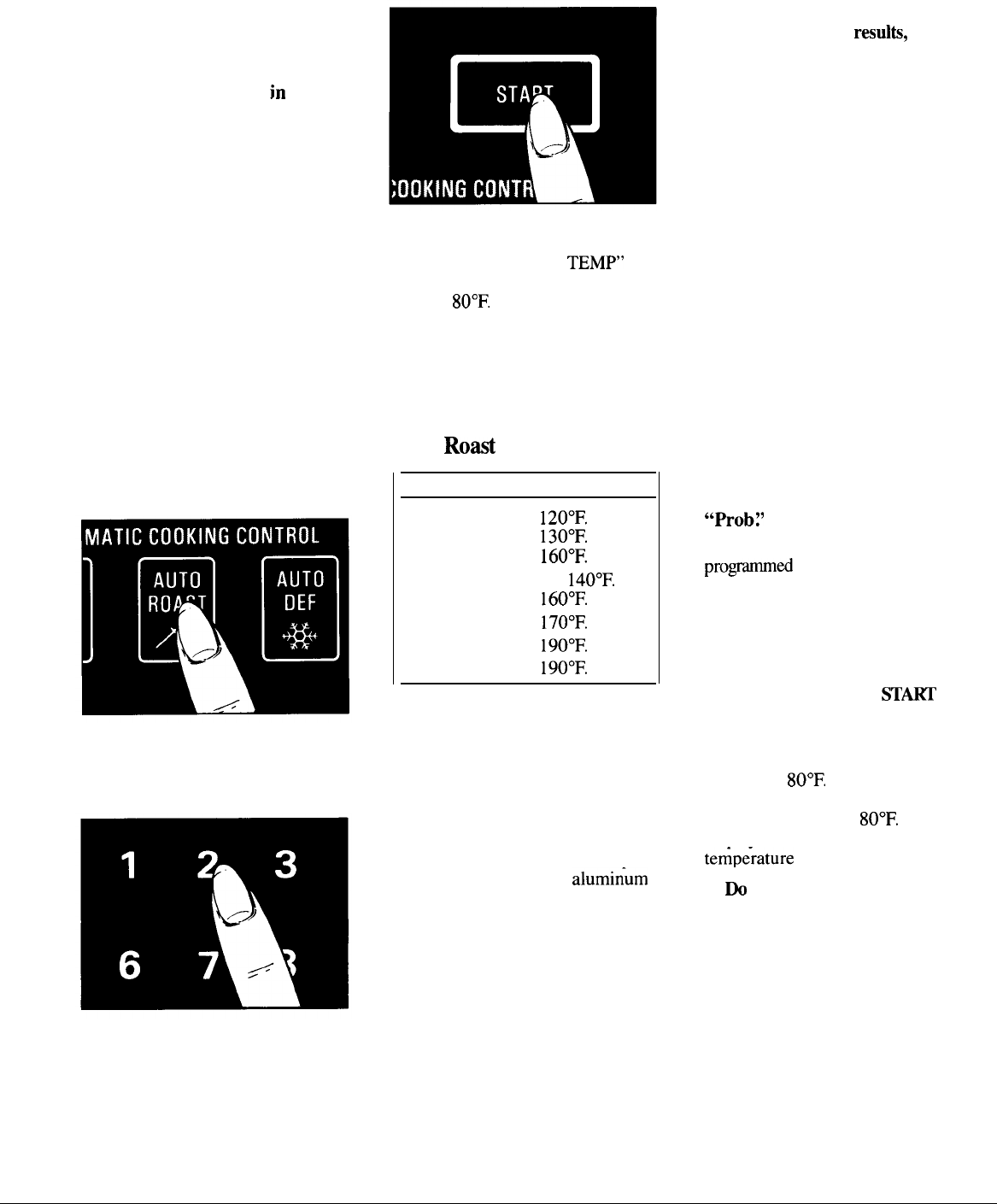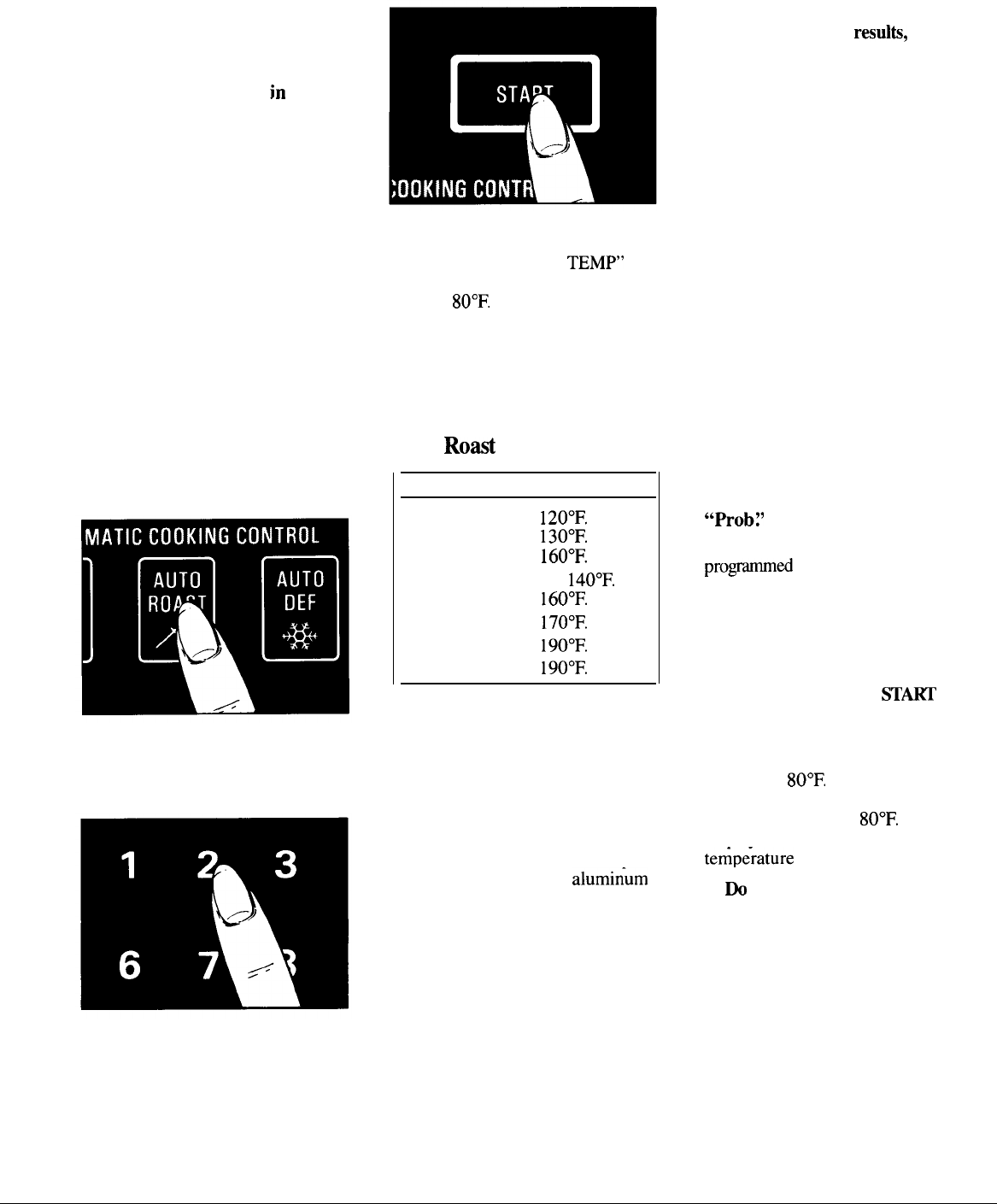
Combination Auto Roast
Auto Roast is a combination
function which is similar to
combination temperature
cooking, using both microwave
and convection cooking
in
conjunction with the temperature
probe. However, the Auto Roast
feature eliminates most of the
steps necessary to program
combination temperature
cooking. Instead, you can set
the entire cooking program by
selecting just one Auto Roast code.
The food is placed in a glass dish
on a trivet for cooking during
Auto
Roast. To select a code from 1
to 8 see Auto Roast Guide on this
page.
How to Combination
Auto Roast
Step
1:
Insert
temperature probe
into meat and plug the probe firmly
into oven wall receptacle.
Step 2:
Touch AUTO ROAST pad.
The time of day disappears and
“Auto” appears on display and
“ENTER ROAST CODE” flashes.
Step 3:
Enter the desired Auto
Roast cooking code by touching
a number pad from 1 to 8. The
selected code appears in the display
and “START” flashes.
Step
4: Touch START. Auto Roast
Code number disappears. Display
shows “ROAST FOOD
TEMP” and
“-80” until food temperature
reaches
80°F.
Then display shows
actual food temperature as it rises.
When food reaches the programmed
temperature for proper degree of
doneness, the display shows “End”
and the oven signals and turns off.
Auto
RoM
Codes (use
Probe)
Food
Temp. Code
Beef, Rare
120°F.
1
Medium
130°F.
2
Well
160°F.
3
Lamb, Medium
140°F.
4
Well 160°F.
5
Pork
170°F.
6
Chicken
190°F.
7
Turkey
190°F.
8
Questions and Answers
Q. Usually my temperature probe
gives very accurate
resulk, but this
time it didn’t. What happened?
A. If the temperature probe is
positioned touching fat or bone, an
inaccurate reading may result. Be
sure to place the probe in solid
muscle, usually the thickest, meatiest
part of the roast or poultry, or in the
center of a meat loaf or casserole.
Q. Meats often take longer than
indicated in the guides to reach
the desired internal temperature.
Why?
A.
If the meat is recently defrosted
and still very cold or icy inside, it
will require a longer cooking time
than meat which has been merely
refrigerated. Times shown in the
guides are usually for meats that
are refrigerator temperature.
Q. When I tried to program my
oven for combination Auto
Roast, it beeped and flashed
“ProbZ’
What did I do wrong?
A.
Auto Roast cannot be
prog
rammd
without the temperature
probe connected to the oven wall
receptacle. To eliminate the “PROB”
display and continue programming
the oven, just securely insert the
probe into the receptacle.
Q.
When I touched the
ST~
pad
the display showed “-80” instead
of the food temperature. Why?
Q. When I cook poultry, the thin,
A.
If the temperature of the food is
small areas like legs and wings
lower than
80°F.
the display will
often overcook before the rest of
the bird is thoroughly cooked.
indicate “-
80” until actual food
How can I prevent this?
temperature reaches
80°F.
Then the
display will show the internal food
A.
Thin, uneven portions of poultry
ternpe;ature as it continues to rise.
may be shielded with
alumin-um
-
foil during cooking. Do not allow
Q.
Do
most meats require standing
foil to touch shelf or oven sides,
time after cooking with
arcing may occur.
combination Auto Roast?
A.
You may want to let meats stand
briefly, to allow easier carving and
serving. Most meat roasts continue
to cook for a few minutes after
removing from the oven. Check the
cookbook for specific instructions.
28