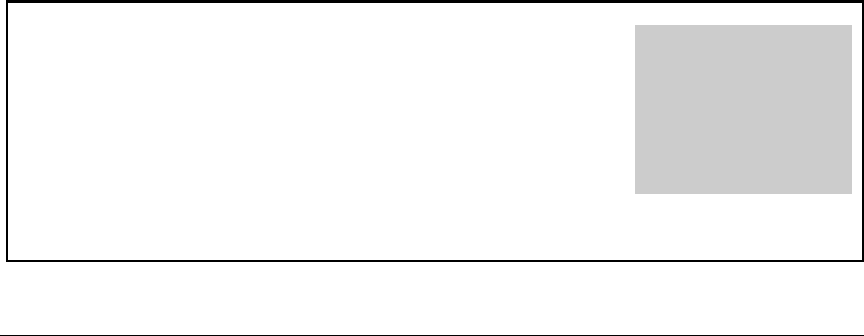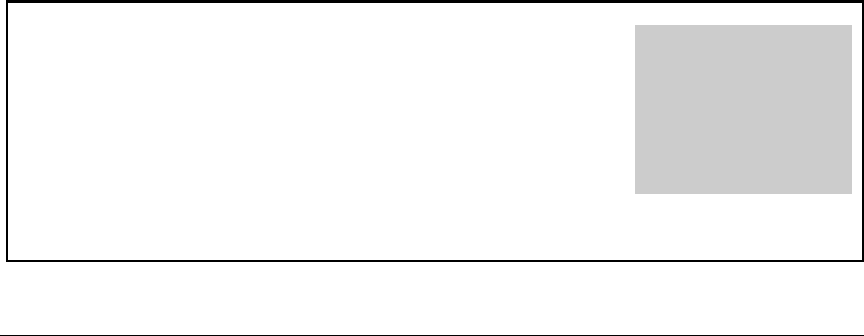
Quality of Service (QoS): Managing Bandwidth More Effectively
Preparation for Configuring QoS
Configuring a Policy When There Are Not Enough Rules Available.
Attempting to configure a QoS policy on the switch or a VLAN when there are
not enough rules available results in the following:
■ The policy is not configured.
■ The CLI displays a message similar to the following:
Unable to add this QoS rule. Maximum number (max-num)
already reached.
Adding a Port to a QoS-Configured VLAN Without Enough Rules
Available. When you add a port to an existing, QoS-configured VLAN, the
switch attempts to apply the VLAN’s QoS configuration to the port. If there
are insufficient rule resources to add the VLAN’s QoS configuration:
■ The port is added to the VLAN.
■ The QoS classifiers configured on the VLAN are not added to the port,
which means that the port does not honor the QoS policies configured for
the VLAN.
■ The switch generates an Event Log message similar to the following:
cos: Vlan 1 QoS not configured on all new ports. Some QoS
resources exceeded
Troubleshooting a Shortage of Rule Resources
The lack of available rules is caused by existing QoS configurations consuming
the available rules. Do the following to enable configuration of the desired
policy:
1. Use the show qos resources command to determine rule and resource
usage.
ProCurve(config)# show qos resources
QoS Resource Usage
The interface/Vlan feature
used 2 rules out of a total of
Rules Rules Resources Resources
127 total rules available for
Feature Used Maximum Used Required
these features.
-----------------|-----|-------|---------|--------
interface/Vlan | 2 | 127 | 1 | 1
The dev-pri/L4 port feature
type-of-service | 0 | 64 | 0 | 1
used 2 rules out of a total of
dev-pri/L4-port | 2 | 128 | 1 | 1
125 rules available for these
features.
2 of 3 QoS resources used
Figure 6-3. Example of Inspecting Available Rule Resources
6-17