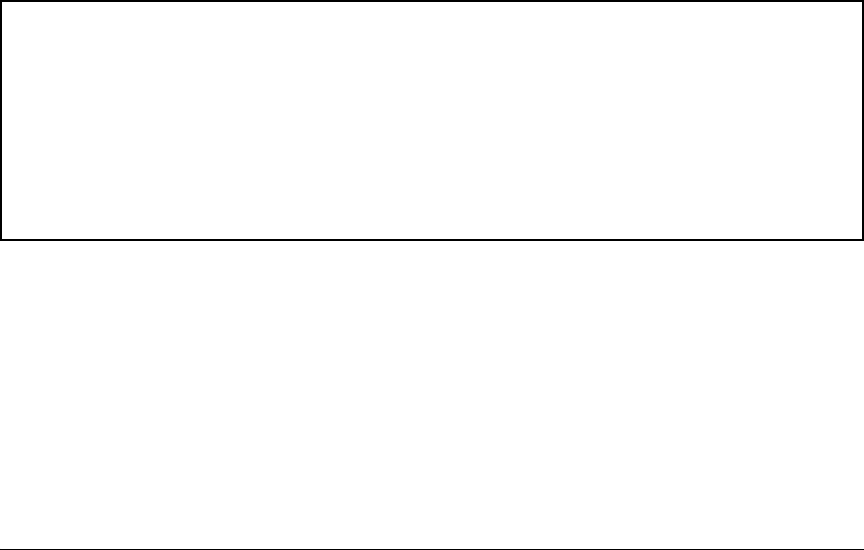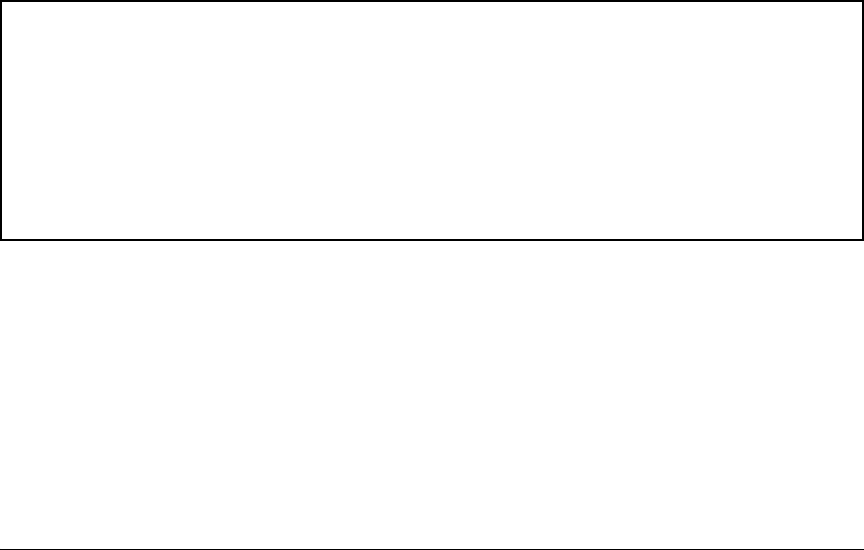
Monitoring and Analyzing Switch Operation
Status and Counters Data
CLI Access
The CLI show modules command will display additional component informa-
tion for the following:
■ System Support Modules (SSM)—identification, including serial
number
■ Mini-GBICS—a list of installed mini-GBICs displaying the type, “J”
number, and serial number (when available)
Syntax: show modules [details]
Displays information about the installed modules, including:
• The slot in which the module is installed
• The module description
• The serial number
• The System Support Module description, serial number,
and status (8200zl switches only)
Additionally, the part number (J number) and serial number
of the chassis is displayed.
ProCurve(config)# show modules
Status and Counters - Module Information
Chassis: 5406zl J8697A Serial Number: SG560TN124
Slot Module Description Serial Number
----- ---------------------------------------- --------------
A ProCurve J8706A 24p SFP zl Module AD722BX88F
B ProCurve J8702A 24p Gig-T zl Module FE999CV77F
C ProCurve J8707A 4p 10-Gbe zl Module FB345DC99D
Figure B-9. Example of the show modules Command Output
B-13