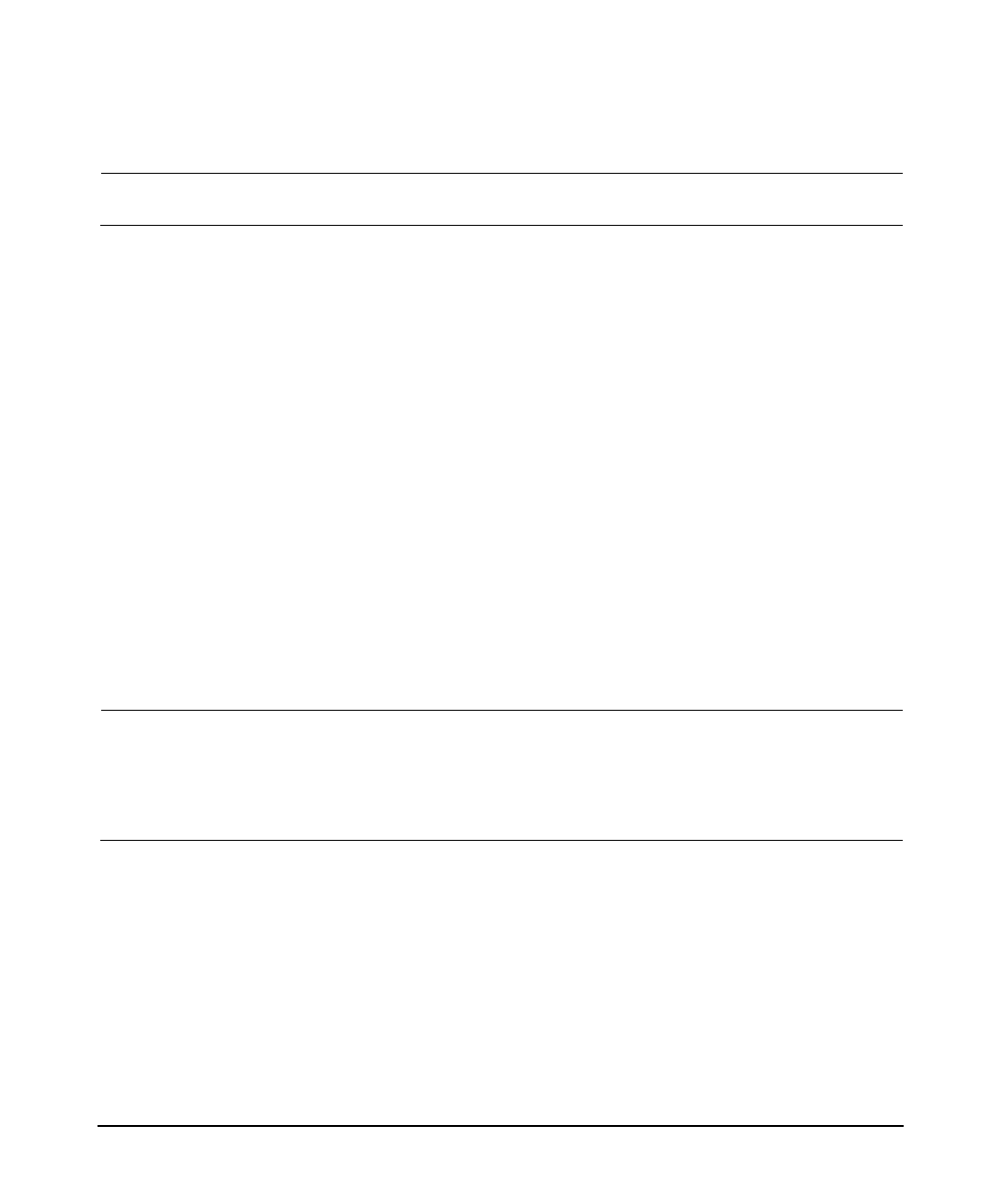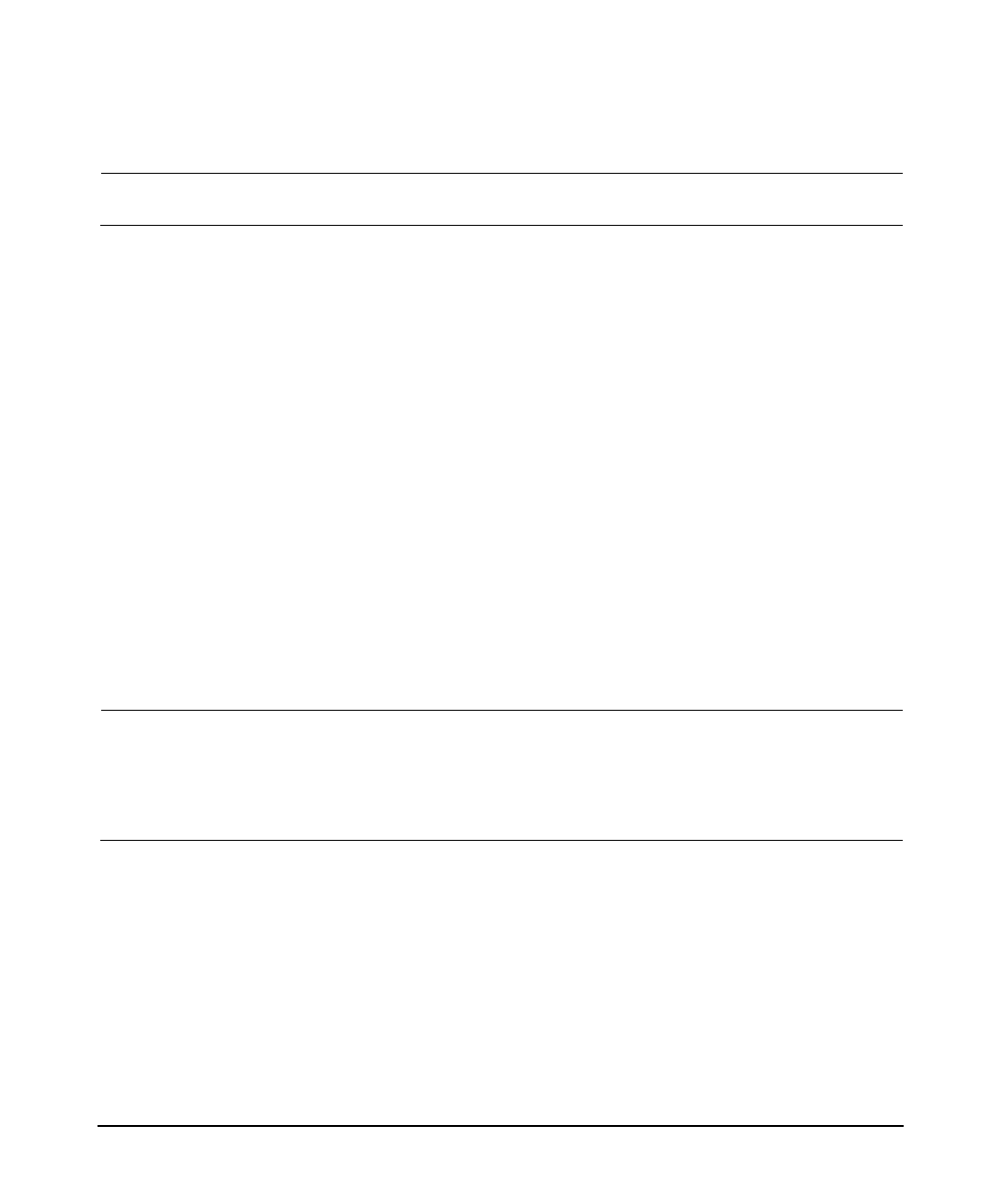
Sample krb.realms File
Appendix C320
NOTE The realm names are case sensitive.
Replace the underlined Your_Realm_Name,
Your_Primary_Security_Server, Your_Secondary_Server_Server,
and Your_Domain_Name with the name of your Kerberos REALM and host
names of the primary security server and secondary security servers.
Your_Primary_Security_Server Your_Realm_Name
.Your_Secondary_Security_Server Your_Realm_Name
*.Your_Domain_Name Your_Realm_Name
The following is an example of the krb.realms file with a brief
explanation:
admin.bambi.com BAMBI.COM # map host directly
.fox.bambi.com BAMBI.COM # all hosts in domain
*.bambi.com BAMBI.COM # all the other hosts belonging
to the domain and subdomains
• The first line of the krb.realms file maps the host admin.bambi.com
to the BAMBI.COM realm.
• The second line of the krb.realms file maps all hosts in the
fox.bambi.com domain to the BAMBI.COM realm.
NOTE The preceding dot in this line identifies the first field as a domain
name rather than a host name.
Typically, this line is not required as the realm name. By default, is
the upper-case equivalent of the domain name.
• The third line of the krb.realms file maps all hosts in the domain
and subdomains with the root name bambi.com to the BAMBI.COM
realm.