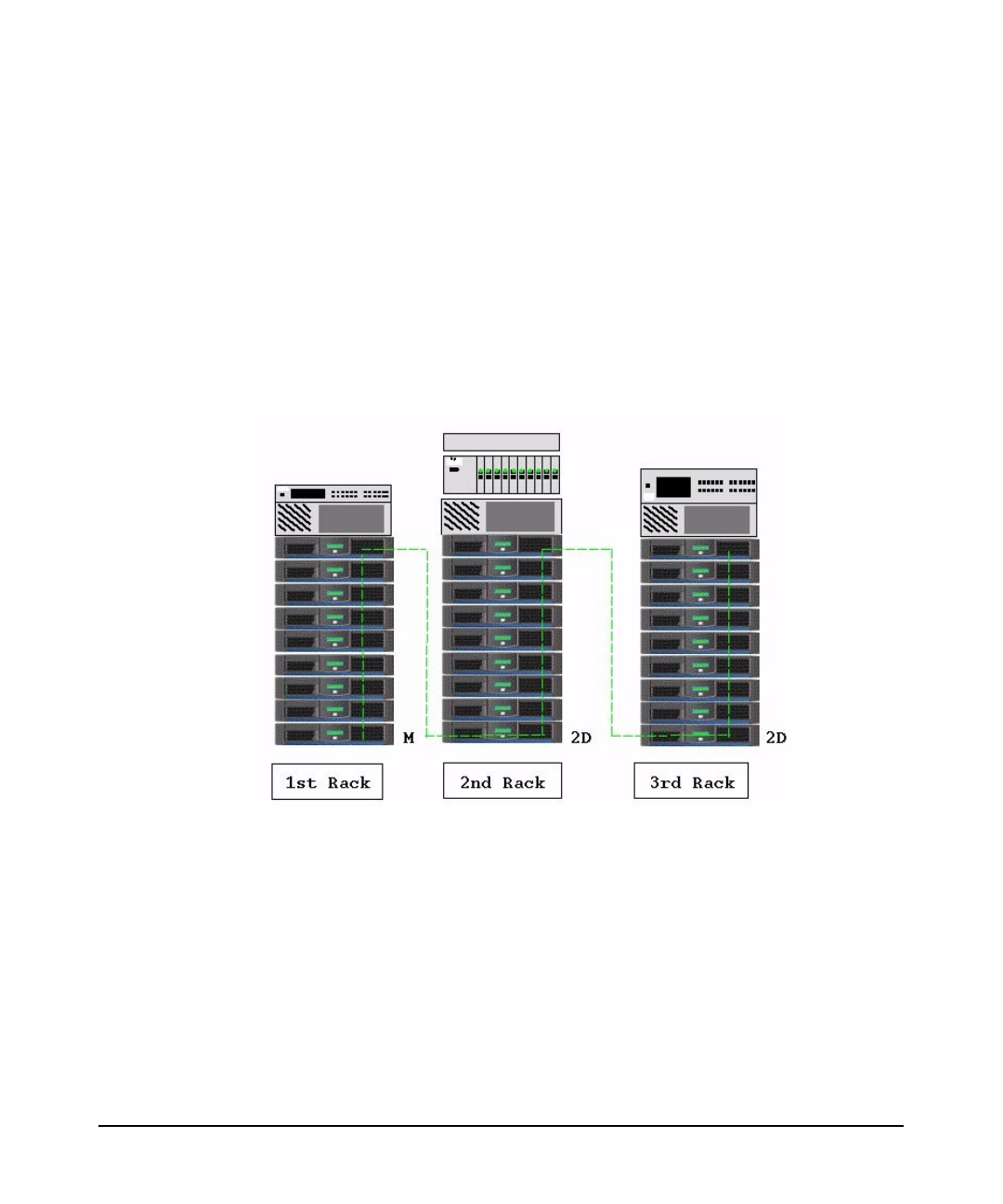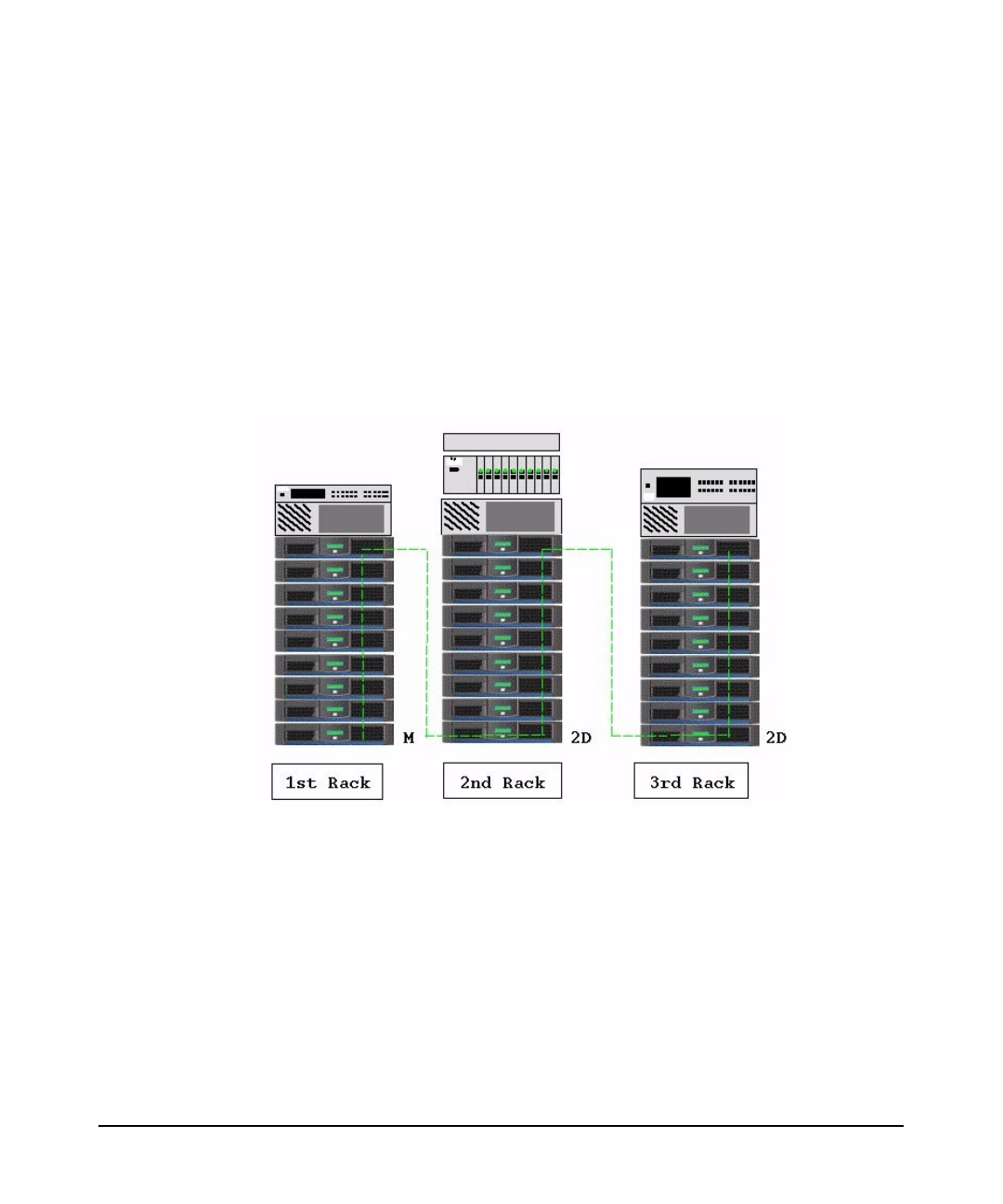
installation and user information
advanced setup for multiple display channels
Chapter 2 57
See the comments in /etc/X11/X0screens for more information on
syntax for multiple channels.
additional equipment
A separate hp visualization center sv6 cluster must be added for each
additional channel of output, as desired.
A continuous chain, starting at the master system (M) which is the 2D
pipe in the first rack, connects all workstations. The chain is formed by
synchronization cables between the racks. See the diagrams below.
Figure 2-16 Synchronization cable chain
configuring offset overlap
When running a configuration where the output is displayed by
projectors, it is often necessary to overlap the output channels to ensure
proper video intensity across the entire display (see Figure 2-22). Edit
the /etc/X11/X0screens file to include the following ScreenOption to
specify the amount of each screen to use for blending:
SlsScreenBlendOffsetPercent 25