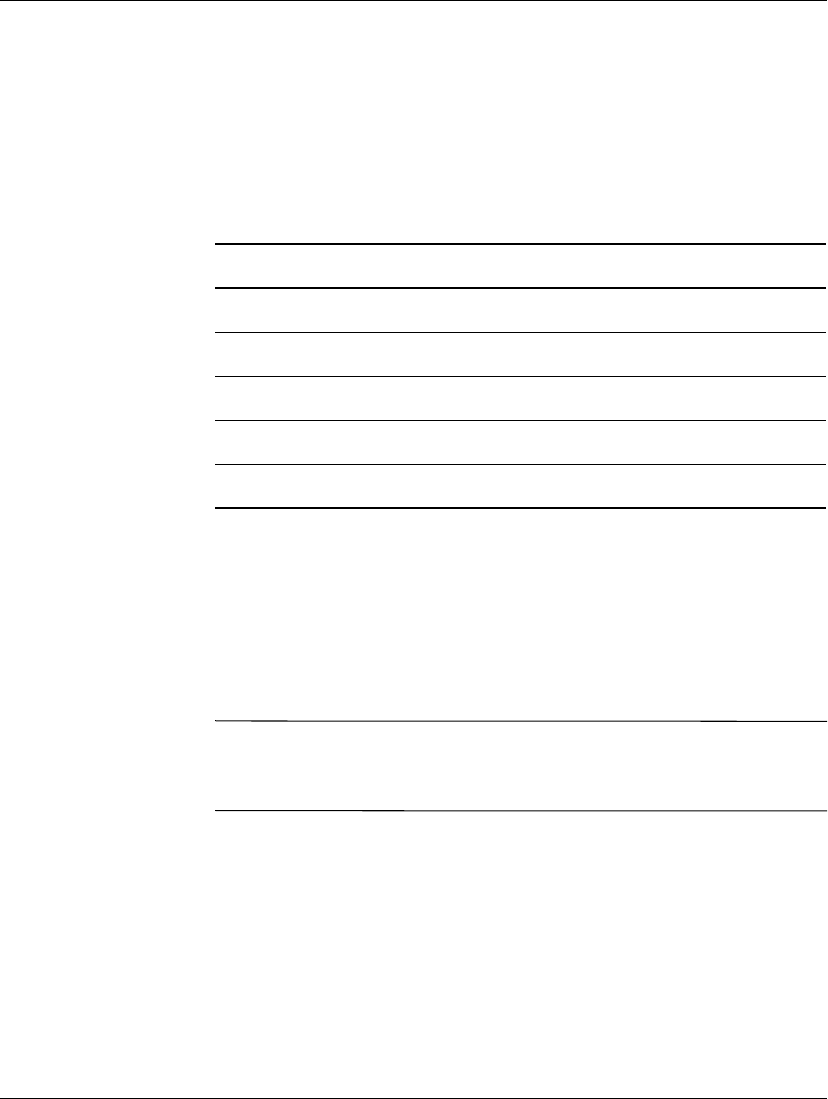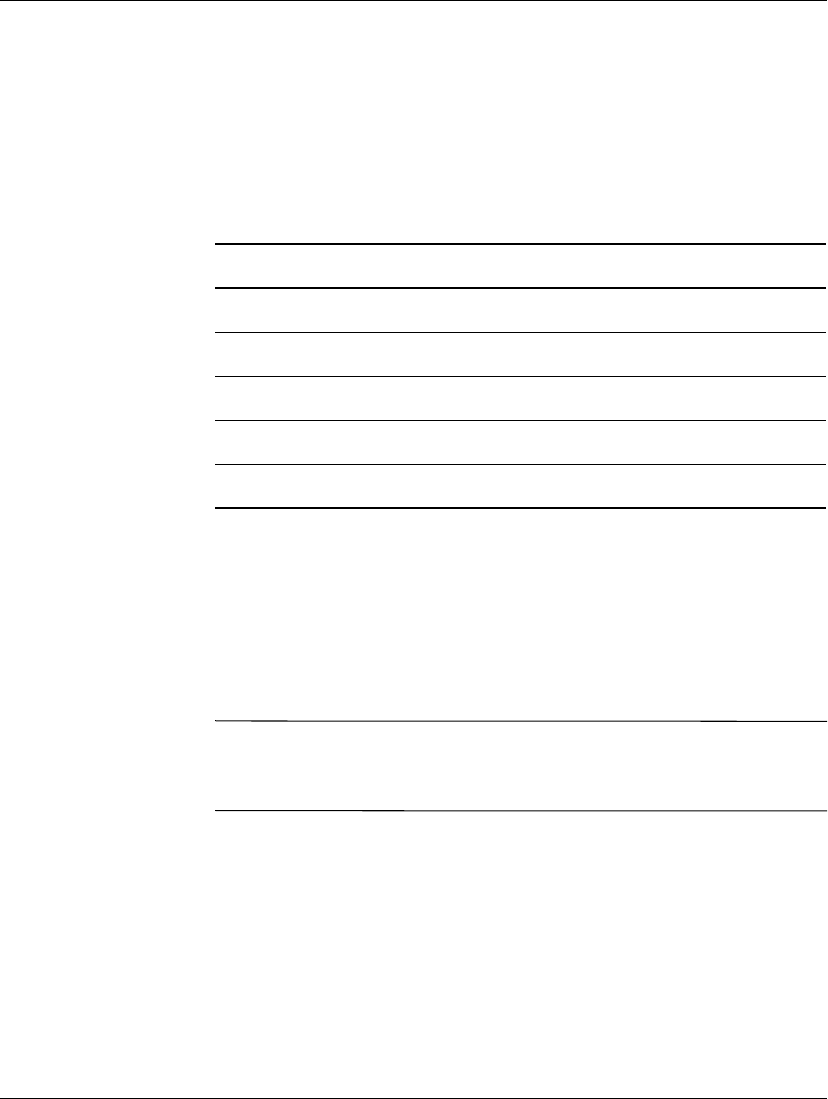
2–6 HP Integrity rx2600 server and HP workstation zx6000 Getting Started Guide
Troubleshooting
troubleshooting with the LEDs
Several LEDs are on the front panel of the system. The following
sections describe their functions.
power and system LEDs
The Power and System LEDs indicate the state of the system:
locator LED and button
You may find it difficult to identify a specific computer requiring
maintenance if you have several similar systems on one rack. The
locator LED is designed to help identify the system in a rack.
To activate the locator LED, press the locator button on the front bezel
of the system (rack-mounted systems only).
NOTE: You also can light the locator LED using BMC or MP
commands. See the hp rx2600/zx6000 Operation and Maintenance
Guide.
When the locator button is pressed in, the locator LED begins to flash
blue at a frequency of one blink per second both on the front of the
system and the back, making it easy to locate the system.
Power LED System LED State
Off Off Off
On (green) Solid green Running
On (green) Blinking green Booting
On (green) Blinking orange (1/sec.) Attention
On (green) Blinking red (2/sec.) Fault
lp0103gs.book Page 6 Tuesday, June 8, 2004 4:42 PM