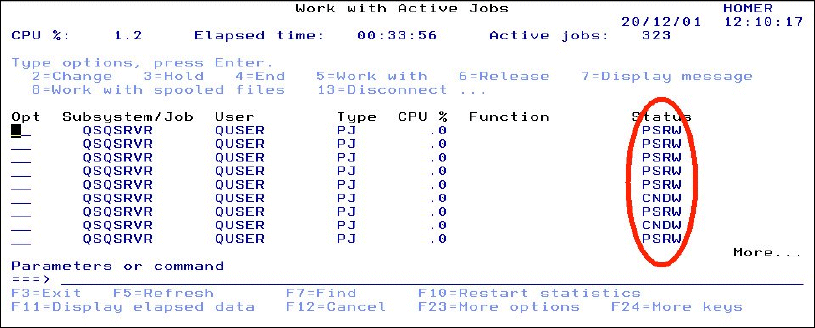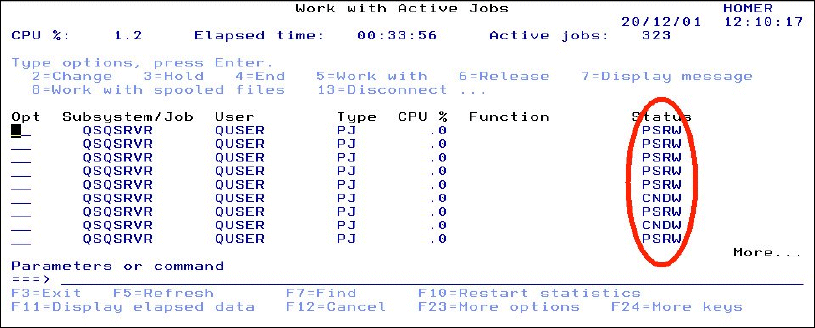
Chapter 5. Performance tuning 113
command, by default, does not show prestart jobs that are waiting for a connection. However,
if you press F14, they are shown.
Figure 5-5 shows the QSQSRVR jobs in the Work with Active Jobs display. Look at the Status
column. PSRW indicates that the job is waiting for a connection. These are the jobs that were
not shown until you pressed F14. If you press F14 again, you hide these jobs. In this example,
F14 was pressed so jobs with status PSRW are shown as well as those with other status
indicators such as CNDW.
Using F14 is a convenient way to check whether any of the jobs are in use. If the jobs appear
in one view but not in the other, then they are started but not in use. If they do not appear in
either view, it is most likely that the Start jobs parameter is still set to *NO and the jobs have
not been used. Be sure to carefully check the spelling of the job name. If it is incorrect, you do
not receive any error message.
Figure 5-5 The WRKACTJOB command showing the QSQSRVR jobs
5.2.2 Toolbox JDBC driver
There are two versions of the Toolbox driver:
The licensed program version
The Open Source edition
Both version use the same server jobs. Therefore, you choice in version does not affect the
iSeries configuration.
The most likely reason for using the Toolbox driver is that you are running WebSphere and
System21 on different systems. If WebSphere
is not on another iSeries server, then you use
the Toolbox driver. If WebSphere
is on another iSeries server, then you use either driver.
However the Toolbox driver may be easier to use and perform better.
The configuration is slightly different depending on whether you are using V5R1 or V4R5. We
recommend that you do not use V4R4. However, if you were using it, then it would be the
same as V4R5.
Note that the number of potential users of the Toolbox driver is greater. The clients can be on
other systems, even ones that are not iSeries servers. The servers are shared by ODBC so
non-Java applications can be clients to these server jobs.