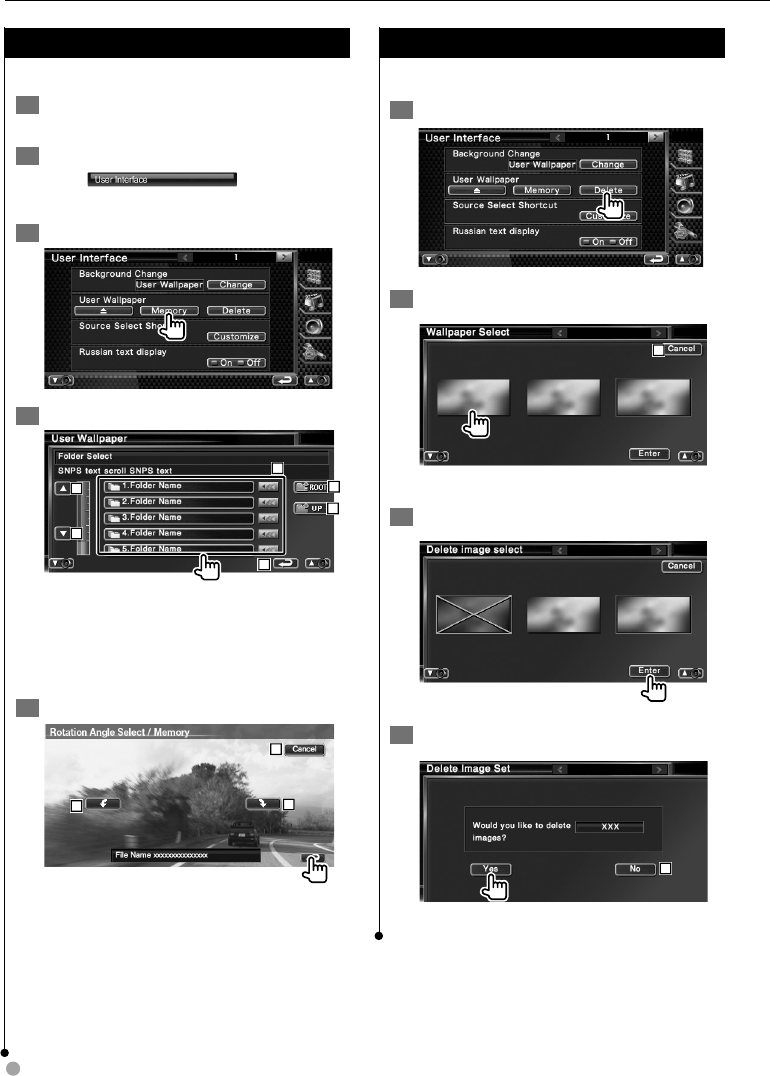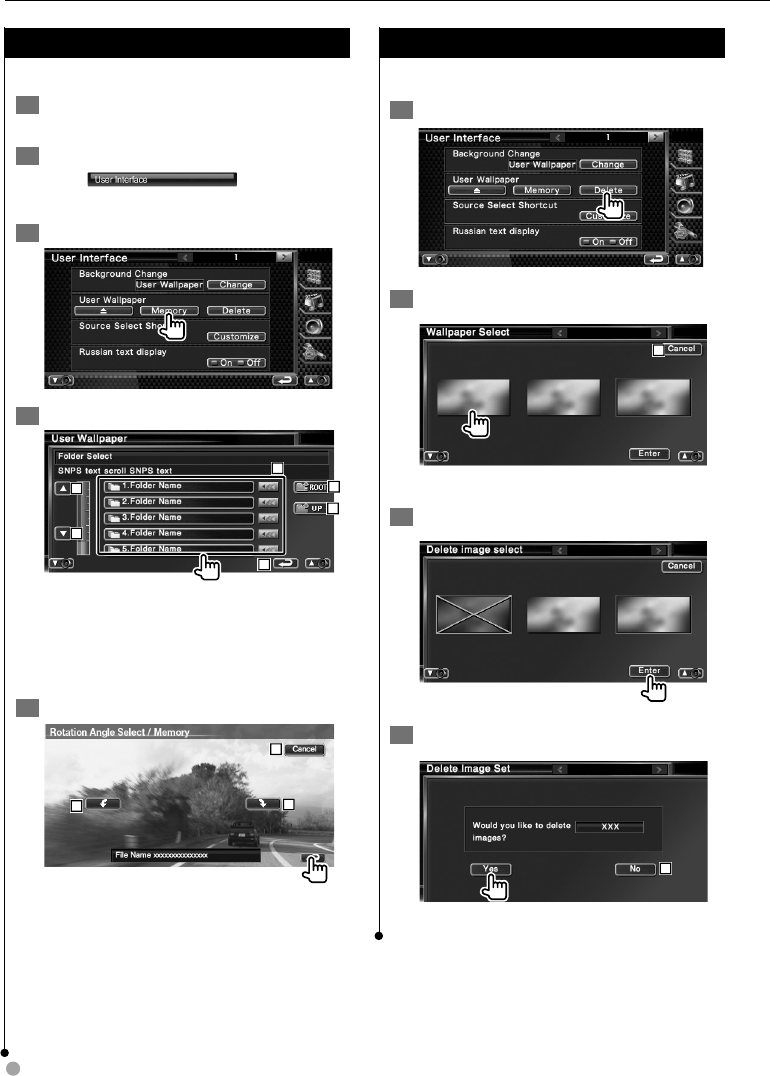
68 DNX7220
Setup Menu
Entering Background
Loads a image for background.
1 Connect the device which has the image to
load
2 Display the User Interface screen
Touch
in the "SETUP
Menu" screen (page 60).
3 Display the Background Memory screen
4 Select the image to load
3
4
5
1
2
2
1 Lists the files.
2 Scroll the list.
3 Returns to Media Select screen.
4 Returns to the previous folder.
5 Returns to the "User Interface" screen.
5 Load the image
6
7
6
6 Rotates the image.
7 Returns to the Picture Select screen.
⁄
• Refer to <About Picture files> (page 8) for readable
image specifications.
• Up to 3 images can be loaded.
• This operation is not possible when USB is selected as the
source.
Background Delete
Deletes the background image.
1 Display Delete Image Select screen
2 Select the image to be deleted
1
1 Returns to the original screen.
3 Delete the image
4 Confirm
2
2 Returns to the Pictrue Select screen.