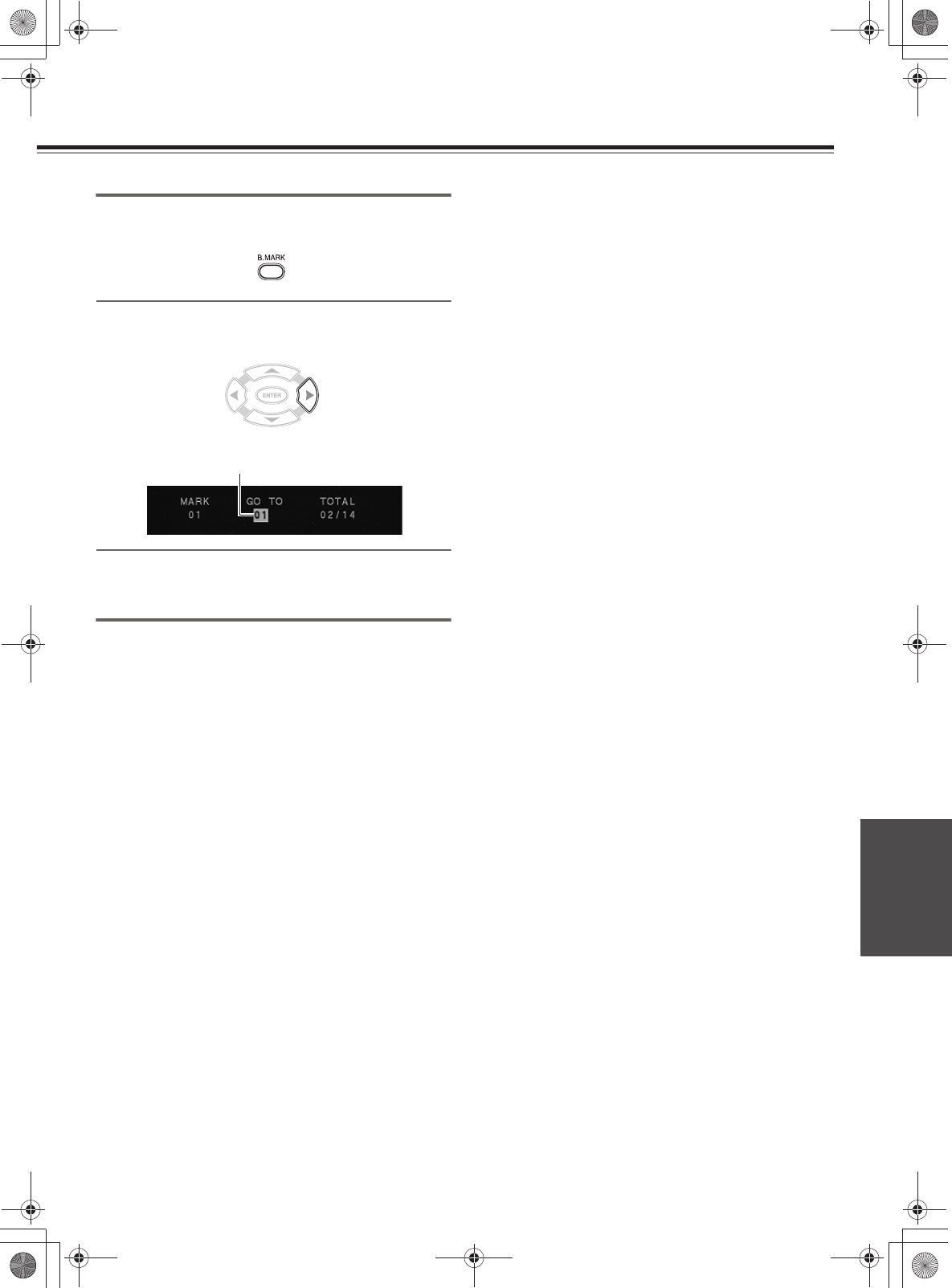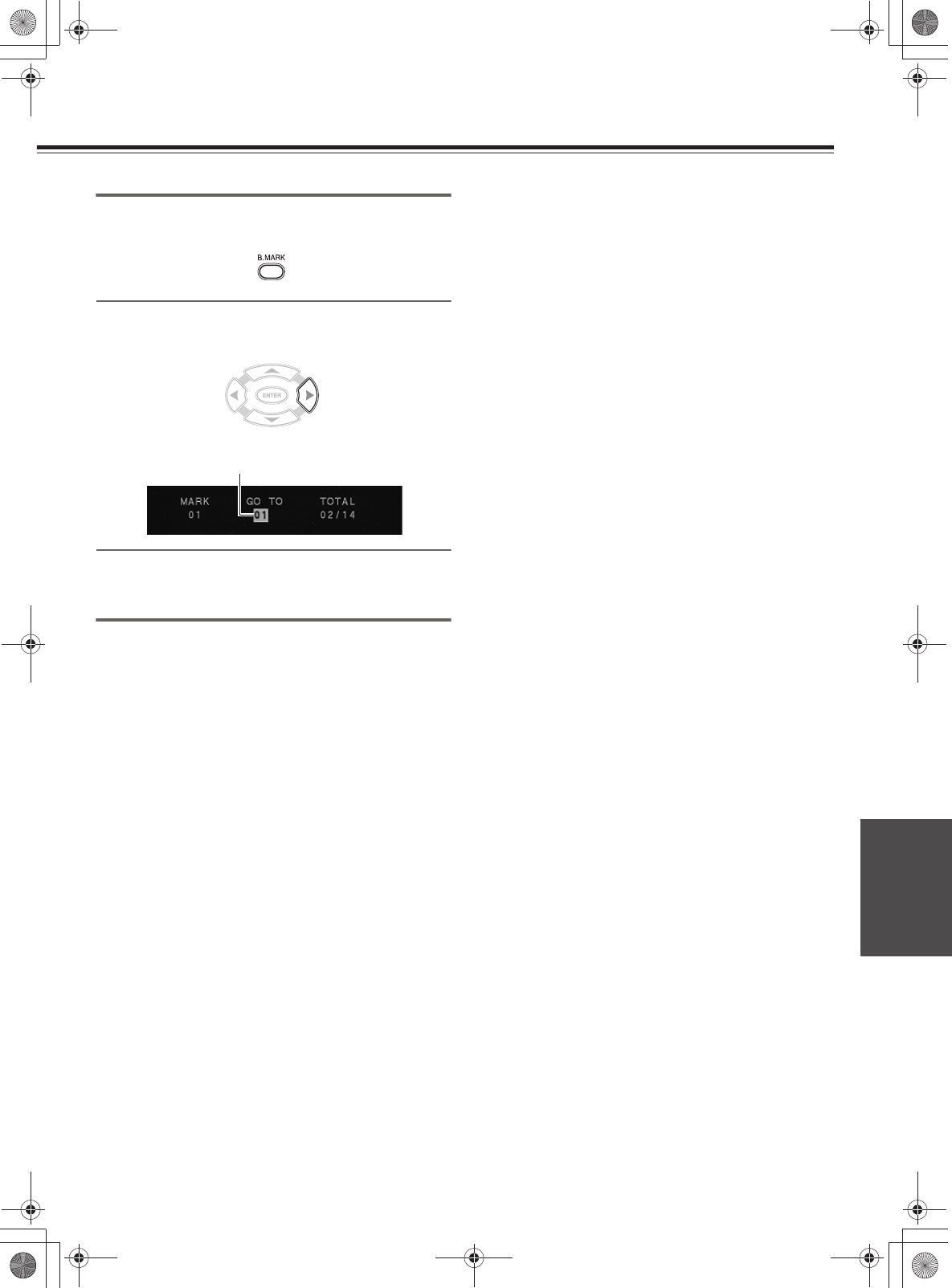
49
Recalling a bookmarked scene
1 During playback, press B.MARK on the remote
controller.
2 Press 3 button on the remote controller to
recalling a bookmark number.
3 Press 5/a on the remote controller to select
the bookmark number you want to activate,
then press ENTER.
Notes
• If all 14 bookmarks are in use, you can still mark new scenes, but
the previous bookmarks will be erased.
• Depending on the disc, the bookmark function may not work.
• PBC on mode of VCD, the bookmark function does not work.
Set the cursor to this position.
EN00_L-MS30.book Page 49 Tuesday, September 2, 2003 4:19 PM