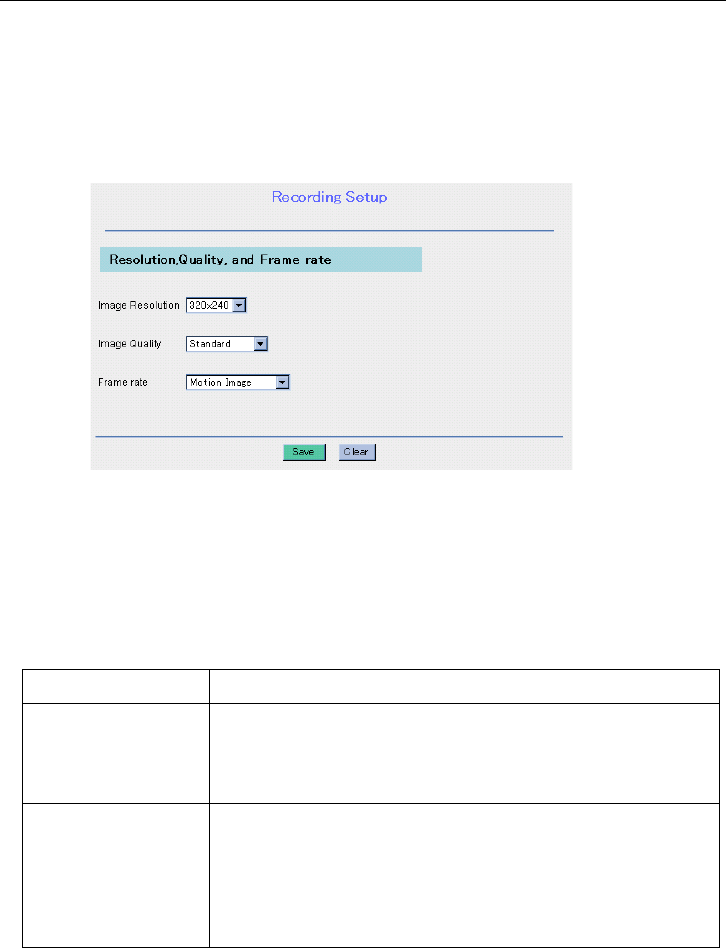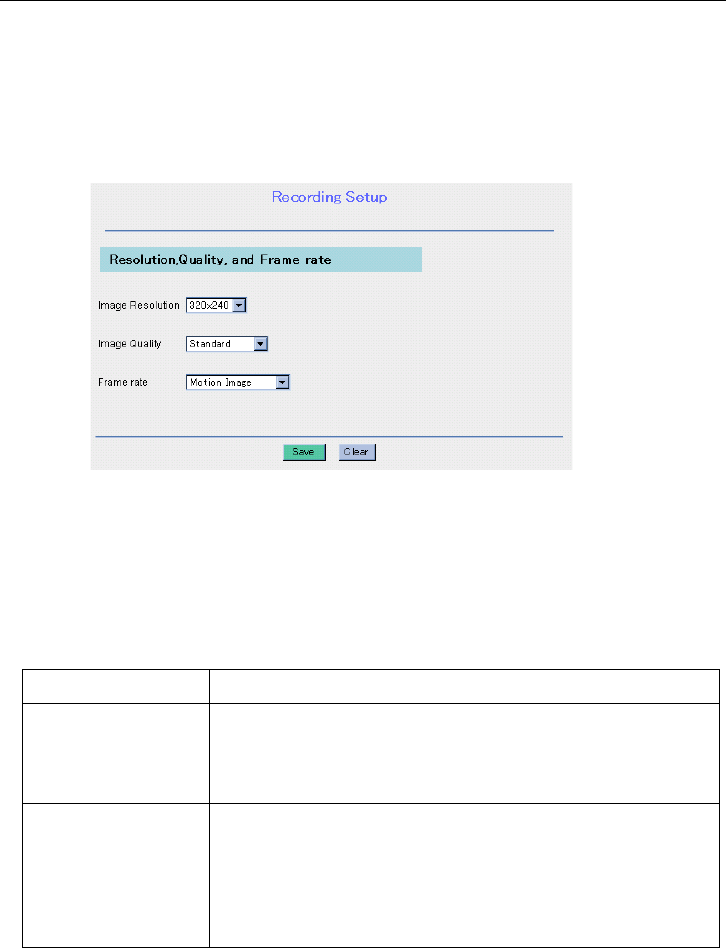
Operating Instructions
58
3.1.4 Recording Setup
Recording Setup window allows you to set the Image Resolution, Image Quality and
Frame rate of the recorded image.
1. Click [Recording Setup] on the Recording/Playback page.
2. Select Image Resolution, Image Quality and Frame rate from each drop-down
menu.
3. Whenyouhavefinished,click[Save]. The settings will be saved and a "Success"
message appears on the display.
Instructions for the data fields
* Frame rate changes with the condition of a network.
Image Resolution Select 640 x 480, 320 x 240 or 160 x 120.
Image Quality Select Favor clarity, Standard or Favor motion.
• Favor clarity: Optimized for good clarity
• Standard: Standard performance
• Favor motion: Optimized for motion display
Frame rate* Select Motion Image or Still Images (60 frames per minute
[1 frame per second] to 1 frame per hour).
• Motion Image: Recording the motion image
• Still Images: Recording the still images
Please refer to "Recording Duration Information" on Page 137
for more information.