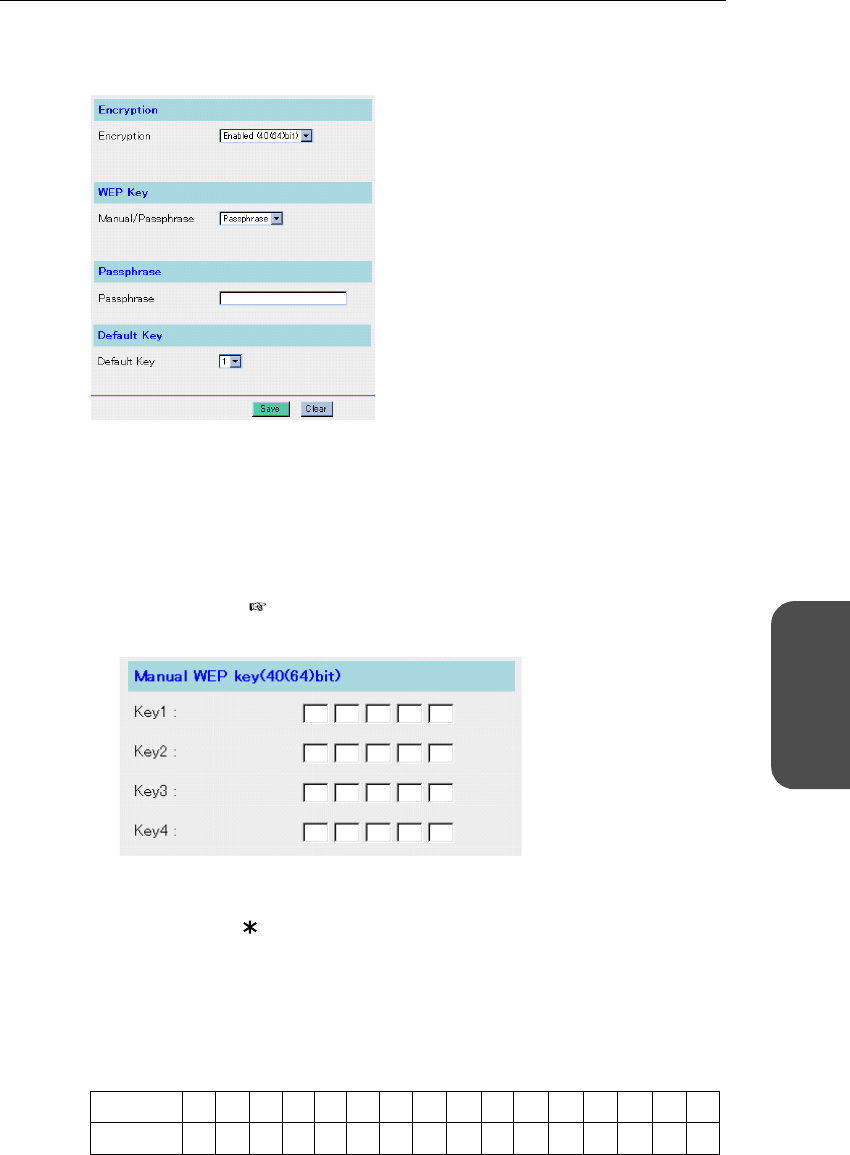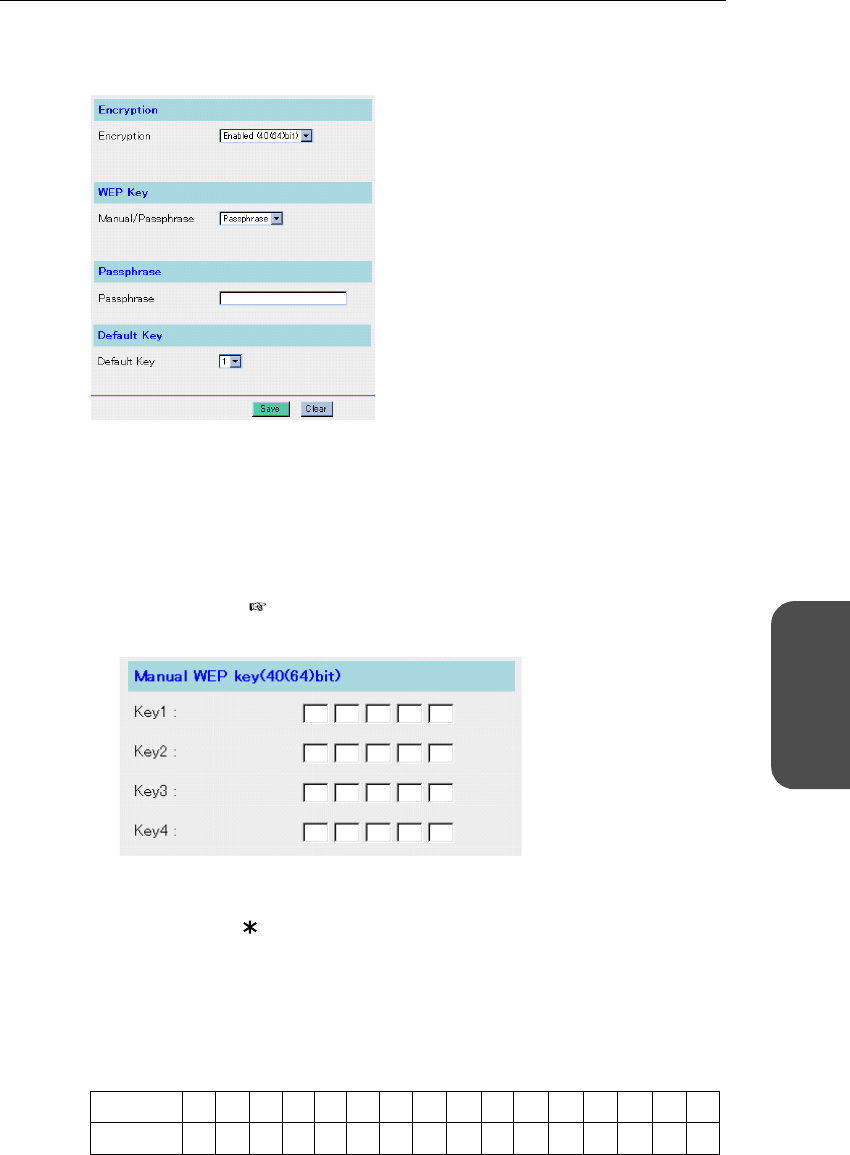
Operating Instructions
[For assistance, please call: 1-800-272-7033] 87
System
Features
<When you select Enabled (40(64) bit)>
The following window appears.
3. Select Passphrase or Manual from the drop-down menu.
4. a) When you select Passphrase, enter the passphrase and select
one of four default keys.
b) When you select Manual, the following window appears.
Enter 10 digits of hexadecimal values in each key (1 to 4) and select one of
the default keys ( Page 90).
• To clear the current settings, click [Clear].
Notes
• After restarting the KX-HGW600, the passphrases and WEP keys are
displayed with " ". Please record and save the wireless setup for your future
reference.
• Decimal numbers (numbers in base-10) consist of 10 unique symbols:
the numbers 0 to 9.
Hexadecimal numbers (numbers in base-16) consist of 16 unique symbols:
the numbers 0 to 9 and the letters A to F. For example, the decimal number
15 is represented as F in the hexadecimal numbering system as follows:
Decimal
Hexadecimal
01234
4
567 89
567 89
10 11 12 13 14 15
0123 ABCDEF